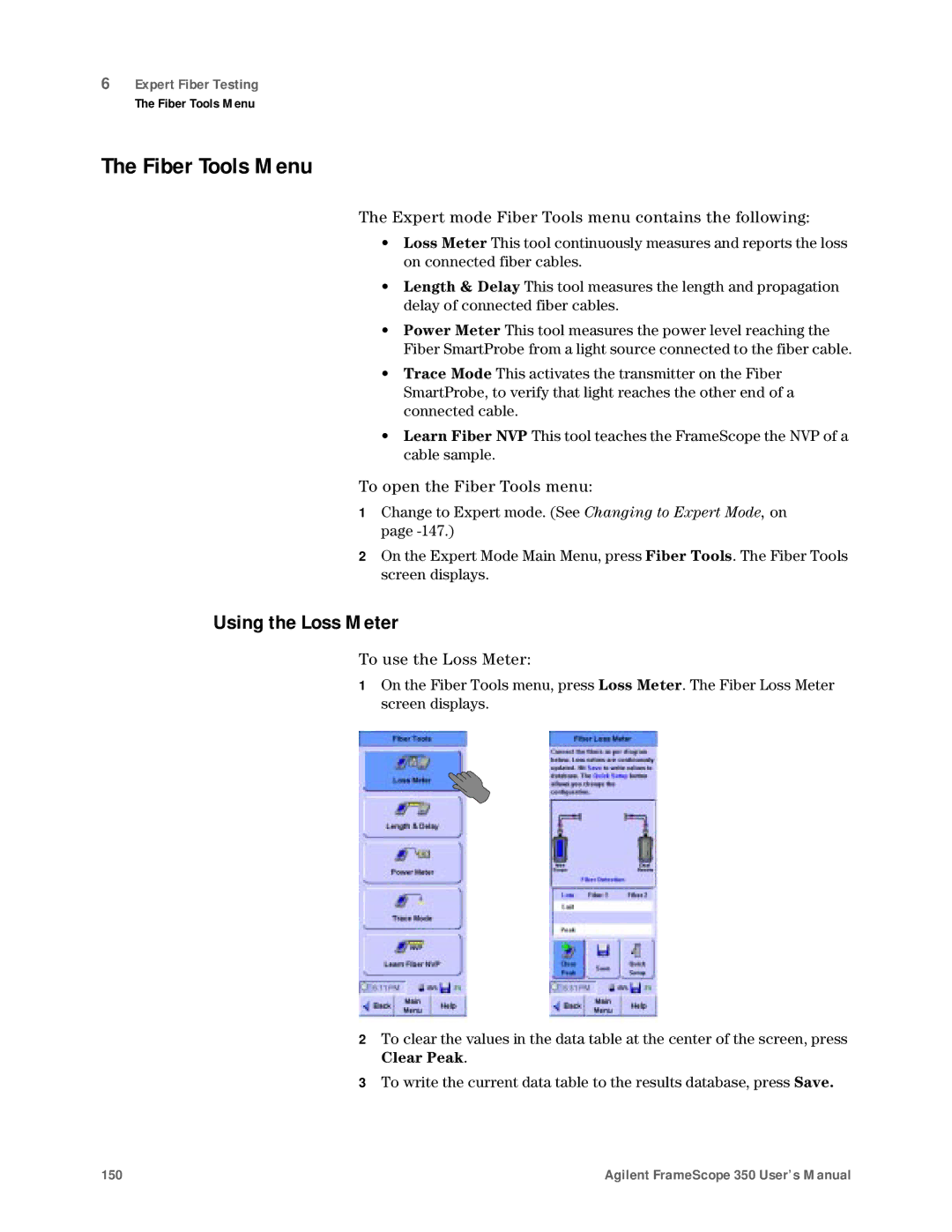6Expert Fiber Testing
The Fiber Tools Menu
The Fiber Tools Menu
The Expert mode Fiber Tools menu contains the following:
•Loss Meter This tool continuously measures and reports the loss on connected fiber cables.
•Length & Delay This tool measures the length and propagation delay of connected fiber cables.
•Power Meter This tool measures the power level reaching the Fiber SmartProbe from a light source connected to the fiber cable.
•Trace Mode This activates the transmitter on the Fiber SmartProbe, to verify that light reaches the other end of a connected cable.
•Learn Fiber NVP This tool teaches the FrameScope the NVP of a cable sample.
To open the Fiber Tools menu:
1Change to Expert mode. (See Changing to Expert Mode, on page
2On the Expert Mode Main Menu, press Fiber Tools. The Fiber Tools screen displays.
Using the Loss Meter
To use the Loss Meter:
1On the Fiber Tools menu, press Loss Meter. The Fiber Loss Meter screen displays.
2To clear the values in the data table at the center of the screen, press Clear Peak.
3To write the current data table to the results database, press Save.
150 | Agilent FrameScope 350 User’s Manual |