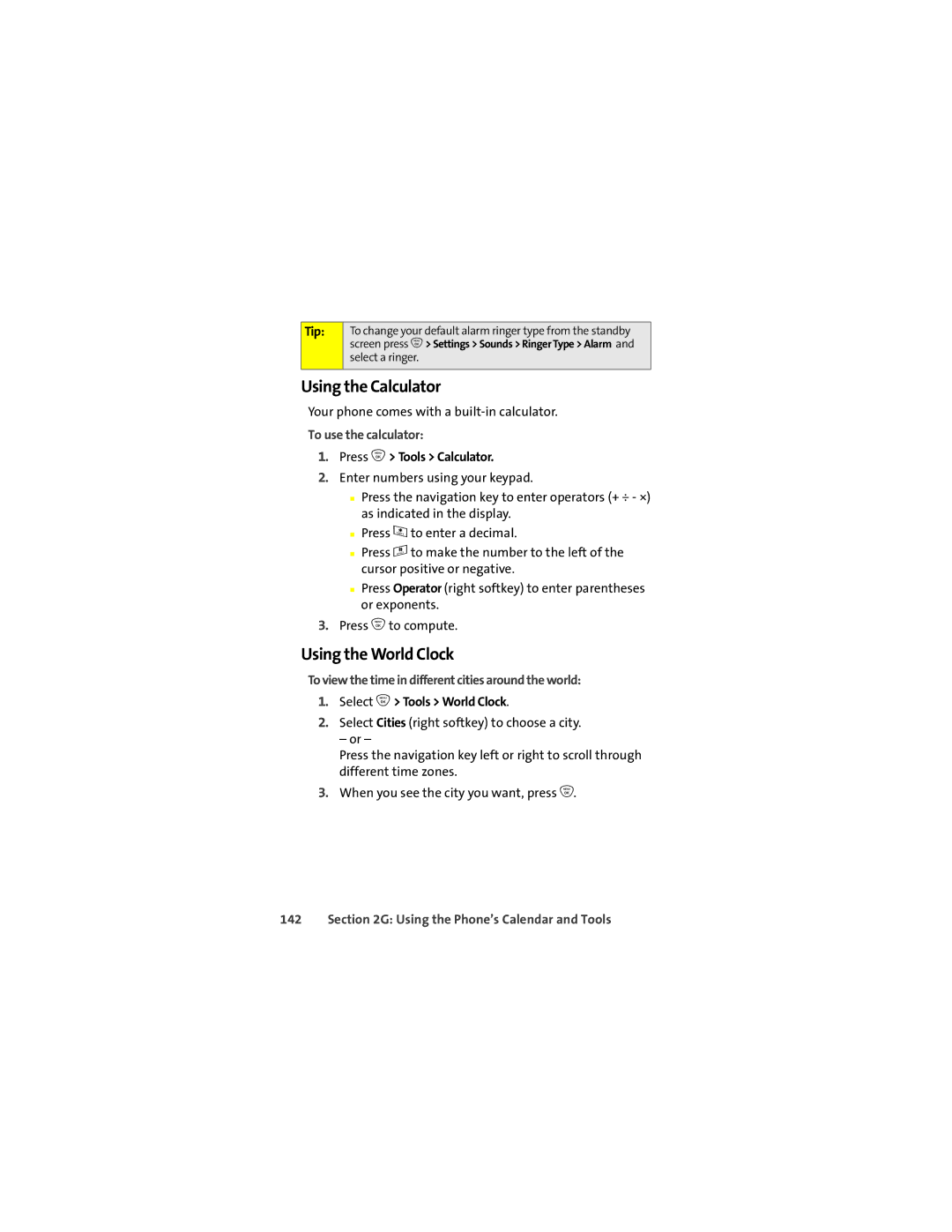Tip:
To change your default alarm ringer type from the standby screen press O> Settings > Sounds > Ringer Type > Alarm and select a ringer.
Using the Calculator
Your phone comes with a
To use the calculator:
1.Press O> Tools > Calculator.
2.Enter numbers using your keypad.
■Press the navigation key to enter operators (+ ÷ - ×) as indicated in the display.
■Press *to enter a decimal.
■Press #to make the number to the left of the cursor positive or negative.
■Press Operator (right softkey) to enter parentheses or exponents.
3.Press Oto compute.
Using the World Clock
To view the time in different cities around the world:
1.Select O> Tools > World Clock.
2.Select Cities (right softkey) to choose a city.
– or –
Press the navigation key left or right to scroll through different time zones.
3.When you see the city you want, press O.