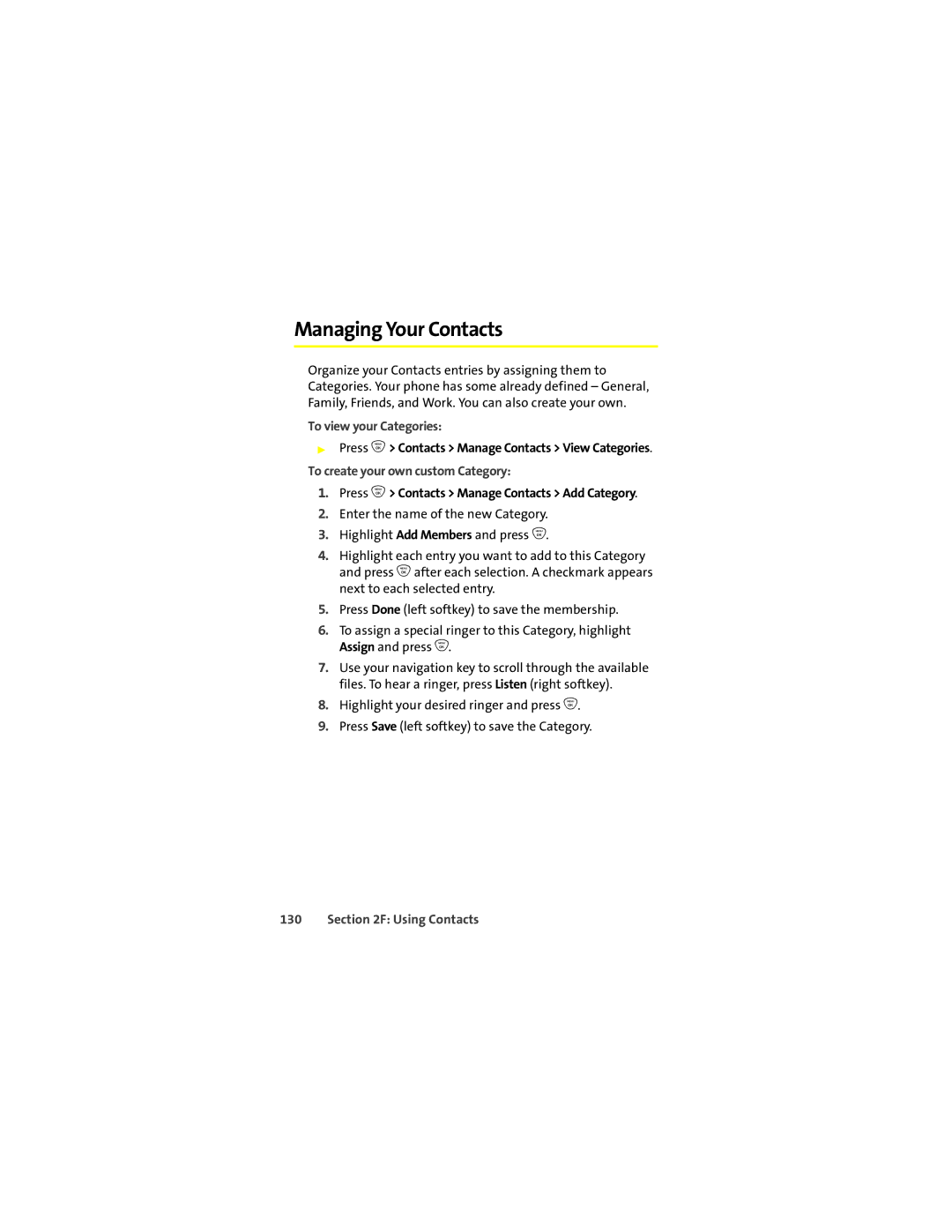Managing Your Contacts
Organize your Contacts entries by assigning them to Categories. Your phone has some already defined – General, Family, Friends, and Work. You can also create your own.
To view your Categories:
▶Press O> Contacts > Manage Contacts > View Categories.
To create your own custom Category:
1.Press O> Contacts > Manage Contacts > Add Category.
2.Enter the name of the new Category.
3.Highlight Add Members and press O.
4.Highlight each entry you want to add to this Category and press Oafter each selection. A checkmark appears next to each selected entry.
5.Press Done (left softkey) to save the membership.
6.To assign a special ringer to this Category, highlight Assign and press O.
7.Use your navigation key to scroll through the available files. To hear a ringer, press Listen (right softkey).
8.Highlight your desired ringer and press O.
9.Press Save (left softkey) to save the Category.