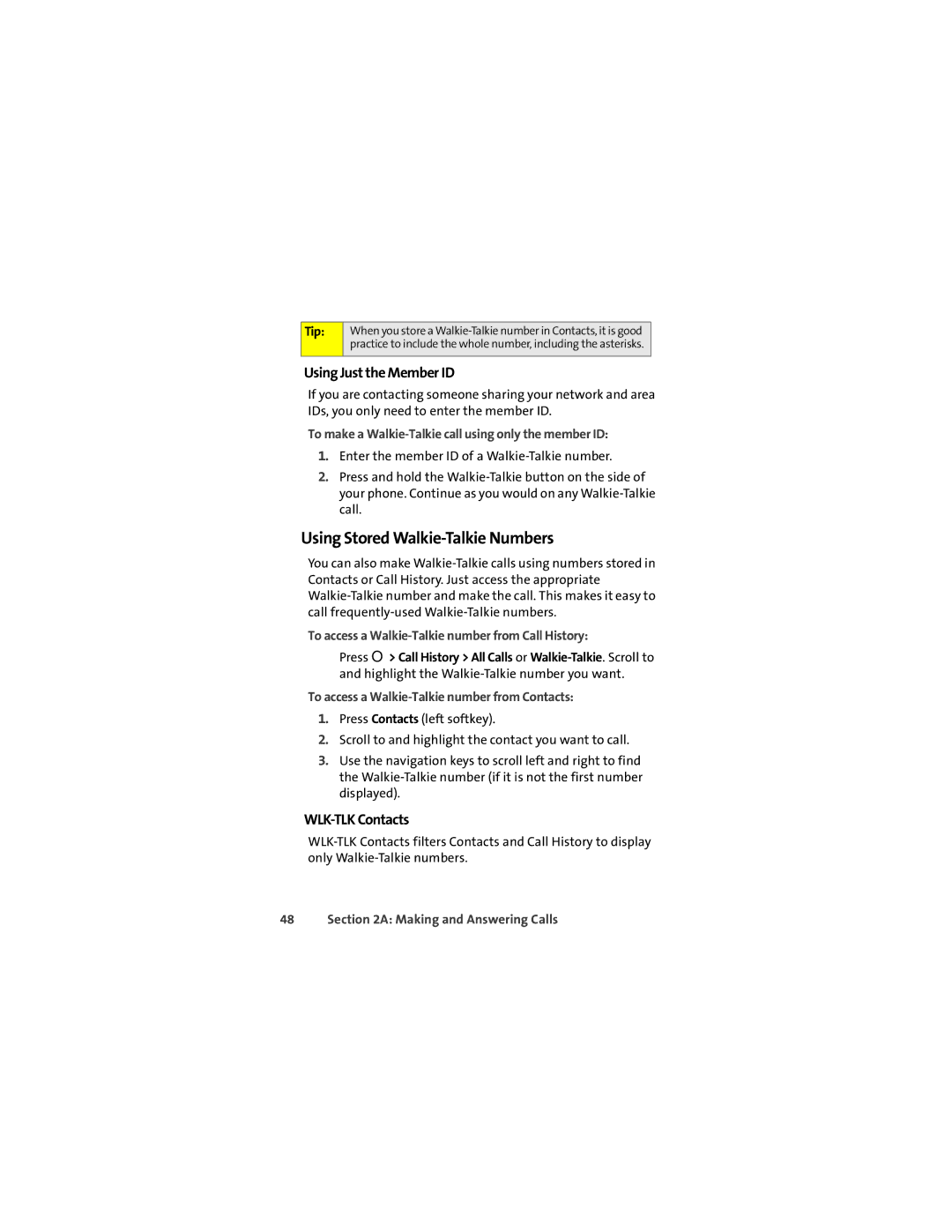Tip:
When you store a
Using Just the Member ID
If you are contacting someone sharing your network and area IDs, you only need to enter the member ID.
To make a Walkie-Talkie call using only the member ID:
1.Enter the member ID of a
2.Press and hold the
Using Stored Walkie-Talkie Numbers
You can also make
To access a Walkie-Talkie number from Call History:
▶Press O> Call History > All Calls or
To access a Walkie-Talkie number from Contacts:
1.Press Contacts (left softkey).
2.Scroll to and highlight the contact you want to call.
3.Use the navigation keys to scroll left and right to find the