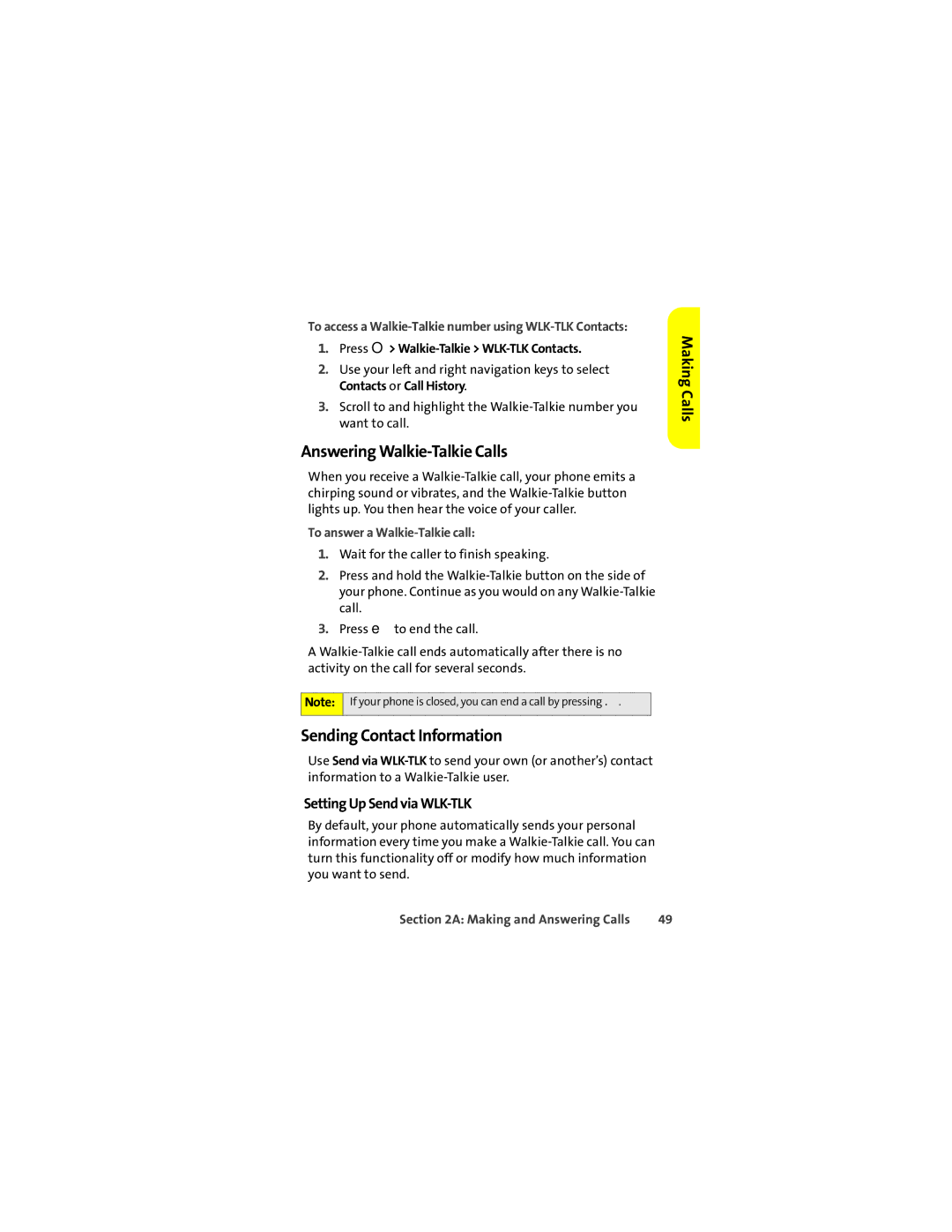To access a
1.Press O> Walkie-Talkie > WLK-TLK Contacts.
2.Use your left and right navigation keys to select Contacts or Call History.
3.Scroll to and highlight the
Answering Walkie-Talkie Calls
When you receive a
To answer a Walkie-Talkie call:
1.Wait for the caller to finish speaking.
2.Press and hold the
3.Press eto end the call.
A
Note: If your phone is closed, you can end a call by pressing ..
Sending Contact Information
Use Send via
Setting Up Send via WLK-TLK
By default, your phone automatically sends your personal information every time you make a
Making Calls
Section 2A: Making and Answering Calls | 49 |