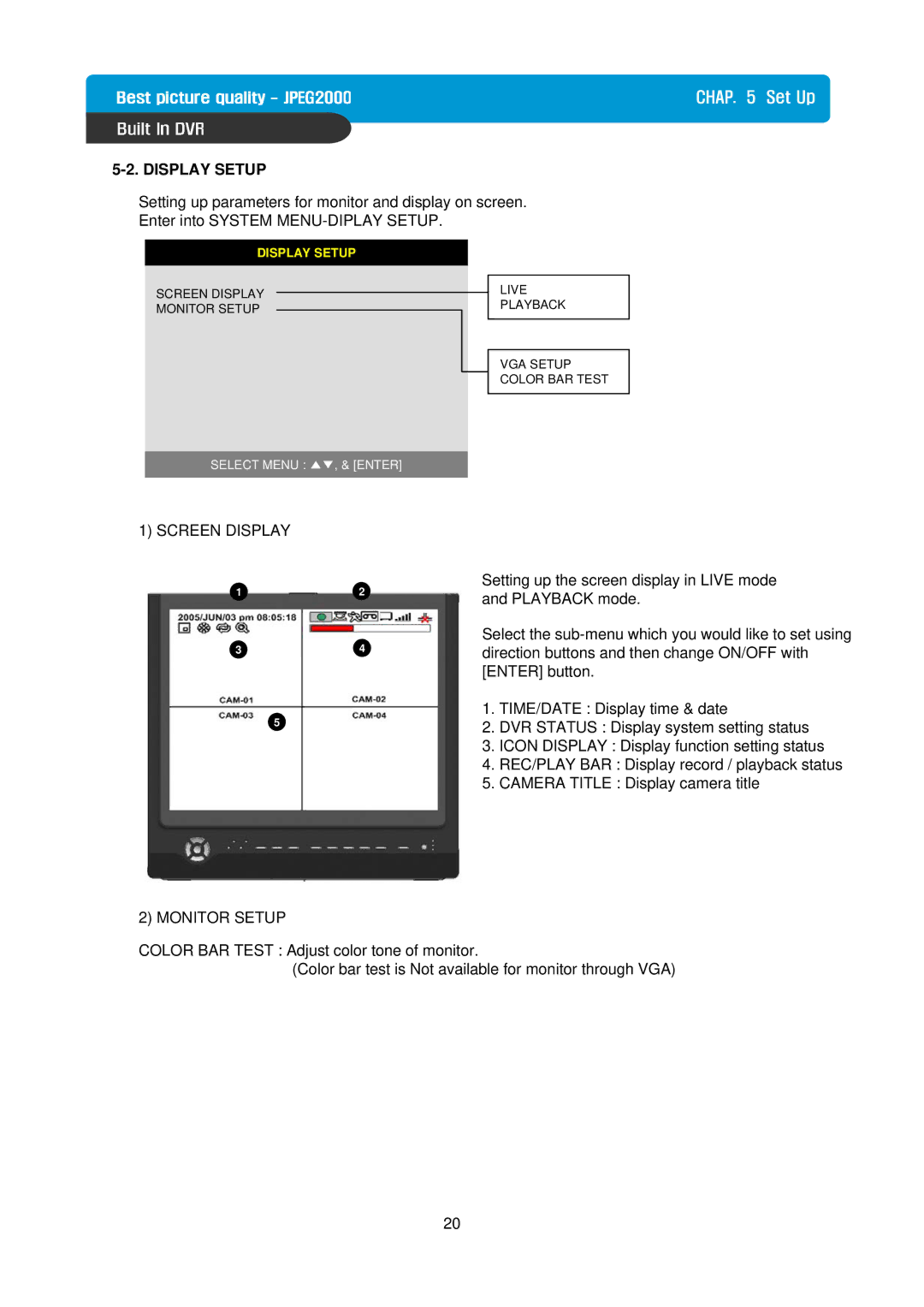CHAP. 5 Set Up
5-2. DISPLAY SETUP
Setting up parameters for monitor and display on screen.
Enter into SYSTEM
DISPLAY SETUP
SCREEN DISPLAY
MONITOR SETUP
LIVE
PLAYBACK
VGA SETUP COLOR BAR TEST
SELECT MENU : ▲▼, & [ENTER]
1) SCREEN DISPLAY
12
34
5
Setting up the screen display in LIVE mode and PLAYBACK mode.
Select the
1.TIME/DATE : Display time & date
2.DVR STATUS : Display system setting status
3.ICON DISPLAY : Display function setting status
4.REC/PLAY BAR : Display record / playback status
5.CAMERA TITLE : Display camera title
2) MONITOR SETUP
COLOR BAR TEST : Adjust color tone of monitor.
(Color bar test is Not available for monitor through VGA)
20