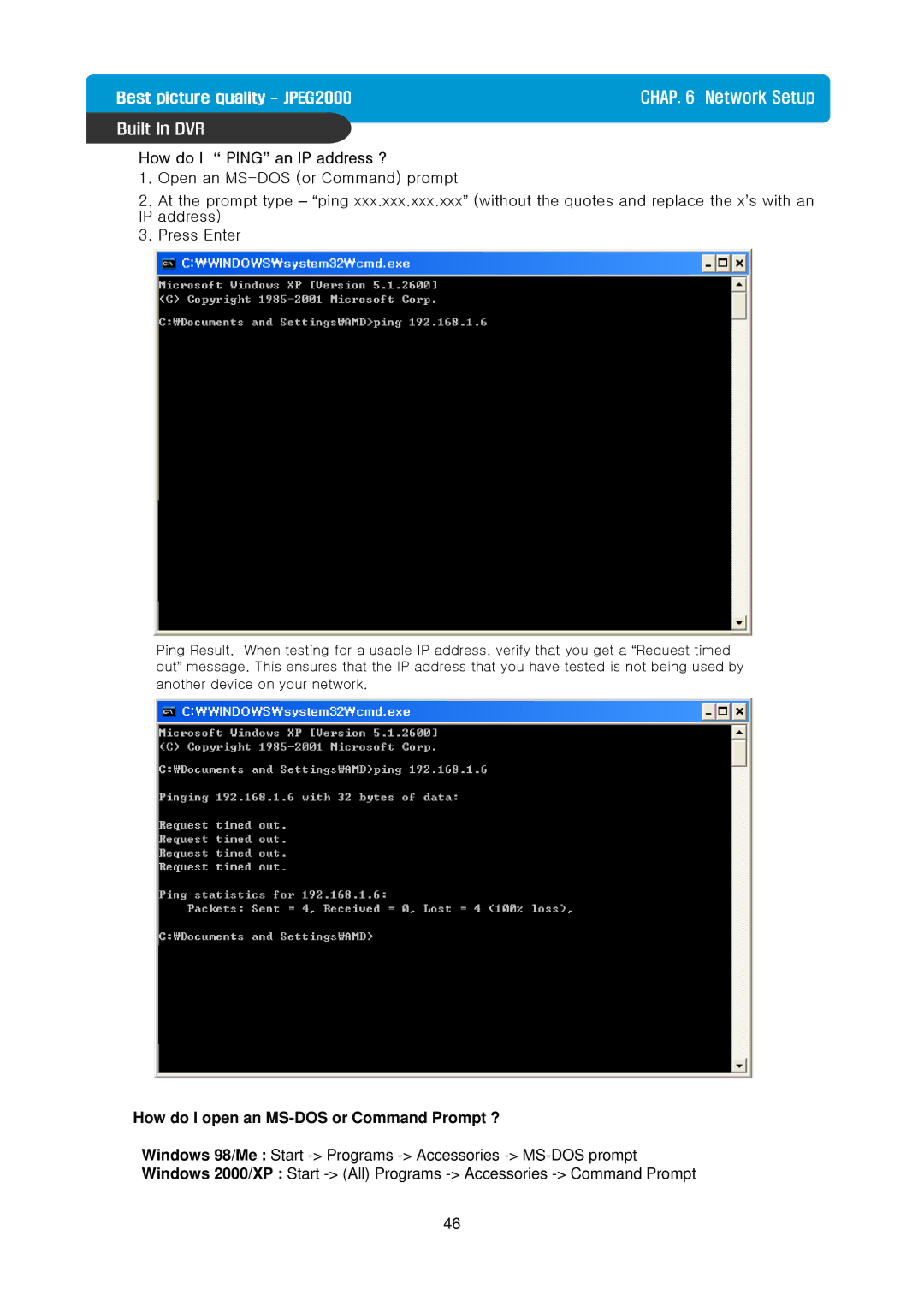CHAP. 6 Network Setup
How do I “ PING” an IP address ?
1.Open an
2.At the prompt type – “ping xxx.xxx.xxx.xxx” (without the quotes and replace the x’s with an IP address)
3.Press Enter
Ping Result. When testing for a usable IP address, verify that you get a “Request timed out” message. This ensures that the IP address that you have tested is not being used by another device on your network.
How do I open an MS-DOS or Command Prompt ?
Windows 98/Me : Start
Windows 2000/XP : Start
46