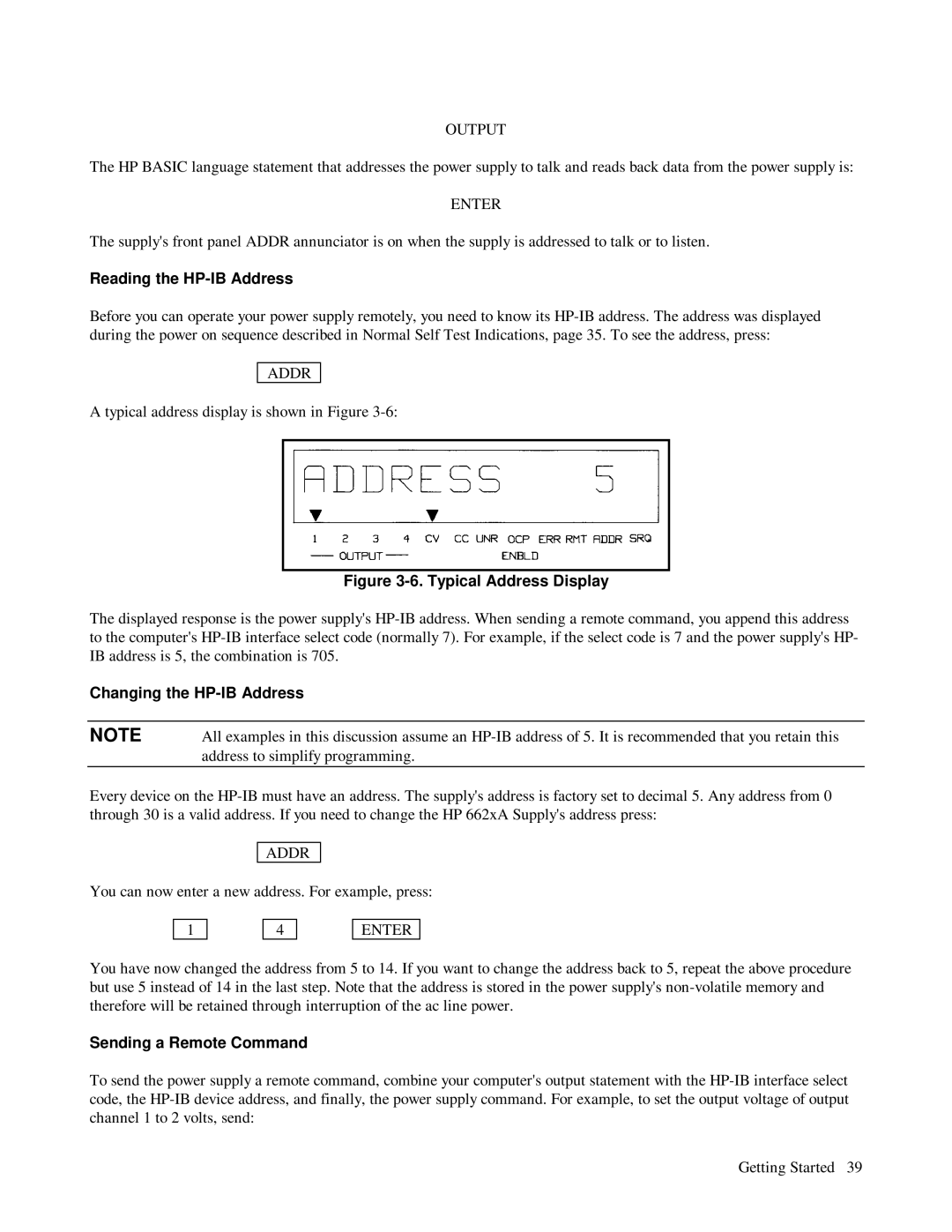6624A, 6621A, 6623A specifications
The HP 6623A, 6621A, and 6624A are precision DC power supplies widely recognized for their reliability and performance in various laboratory and industrial applications. These models are part of HP's 662X series, designed to cater to the needs of engineers, researchers, and technicians who require accurate power sources for their testing and development activities.The main features of the HP 6623A, 6621A, and 6624A include their high stability, low ripple, and excellent load regulation, ensuring that the output voltage and current remain stable during testing. The power supplies provide multiple output channels, allowing users to power multiple devices simultaneously. The flexibility in setting voltage and current levels makes these models ideal for a wide range of applications, including semiconductor testing, device characterization, and system integration.
One of the standout technologies in the HP 662X series is the use of smart design techniques that minimize noise and enhance output performance. These power supplies incorporate advanced feedback mechanisms to maintain steady output, even under varying load conditions. Additionally, they feature programmable outputs, which means users can adjust the output levels through a connected computer or control system, streamlining the testing process and improving efficiency.
The HP 6623A model offers three independent outputs, with total power capabilities of 40 watts. It includes a 0-20V output, which can deliver up to 2A of current, along with two additional outputs that are adjustable. The 6621A provides a single output option, delivering a maximum of 20V and 2A, making it well-suited for simple applications where a single power source is required. In contrast, the HP 6624A stands out with its four independent output channels, providing a total of 60 watts, making it the most versatile of the three models.
Characteristics of these power supplies include user-friendly interfaces, allowing for easy configuration and monitoring of settings. LED indicators provide real-time feedback on voltage and current levels, enabling users to quickly assess the performance of their tests. Moreover, built-in protection features safeguard both the power supply and the connected devices from overvoltage and overcurrent conditions.
Overall, the HP 6623A, 6621A, and 6624A power supplies embody advanced engineering and design, making them invaluable tools for professionals looking for high-quality, reliable power sources for their electronic testing needs.