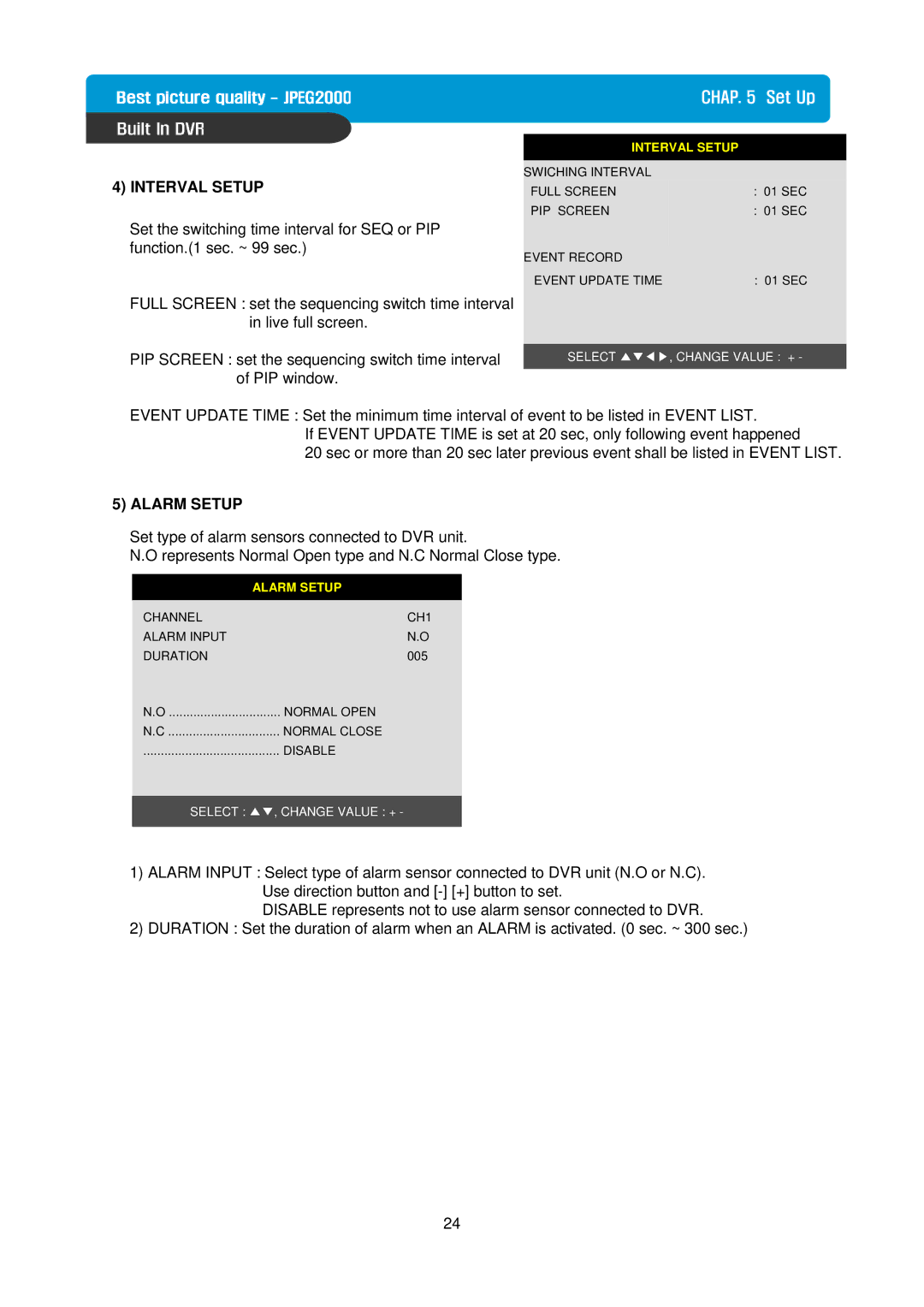CHAP. 5 Set Up
4)INTERVAL SETUP
Set the switching time interval for SEQ or PIP function.(1 sec. ~ 99 sec.)
FULL SCREEN : set the sequencing switch time interval in live full screen.
INTERVAL SETUP
SWICHING INTERVAL |
|
|
FULL SCREEN | : | 01 SEC |
PIP SCREEN | : | 01 SEC |
EVENT RECORD |
|
|
EVENT UPDATE TIME | : 01 SEC | |
|
|
|
PIP SCREEN : set the sequencing switch time interval of PIP window.
SELECT ▲▼◀▶, CHANGE VALUE : + -
EVENT UPDATE TIME : Set the minimum time interval of event to be listed in EVENT LIST.
If EVENT UPDATE TIME is set at 20 sec, only following event happened
20 sec or more than 20 sec later previous event shall be listed in EVENT LIST.
5) ALARM SETUP
Set type of alarm sensors connected to DVR unit.
N.O represents Normal Open type and N.C Normal Close type.
| ALARM SETUP |
CHANNEL | CH1 |
ALARM INPUT | N.O |
DURATION | 005 |
N.O | NORMAL OPEN |
N.C | NORMAL CLOSE |
....................................... | DISABLE |
|
|
SELECT : ▲▼, CHANGE VALUE : + -
1)ALARM INPUT : Select type of alarm sensor connected to DVR unit (N.O or N.C). Use direction button and
DISABLE represents not to use alarm sensor connected to DVR.
2)DURATION : Set the duration of alarm when an ALARM is activated. (0 sec. ~ 300 sec.)
24