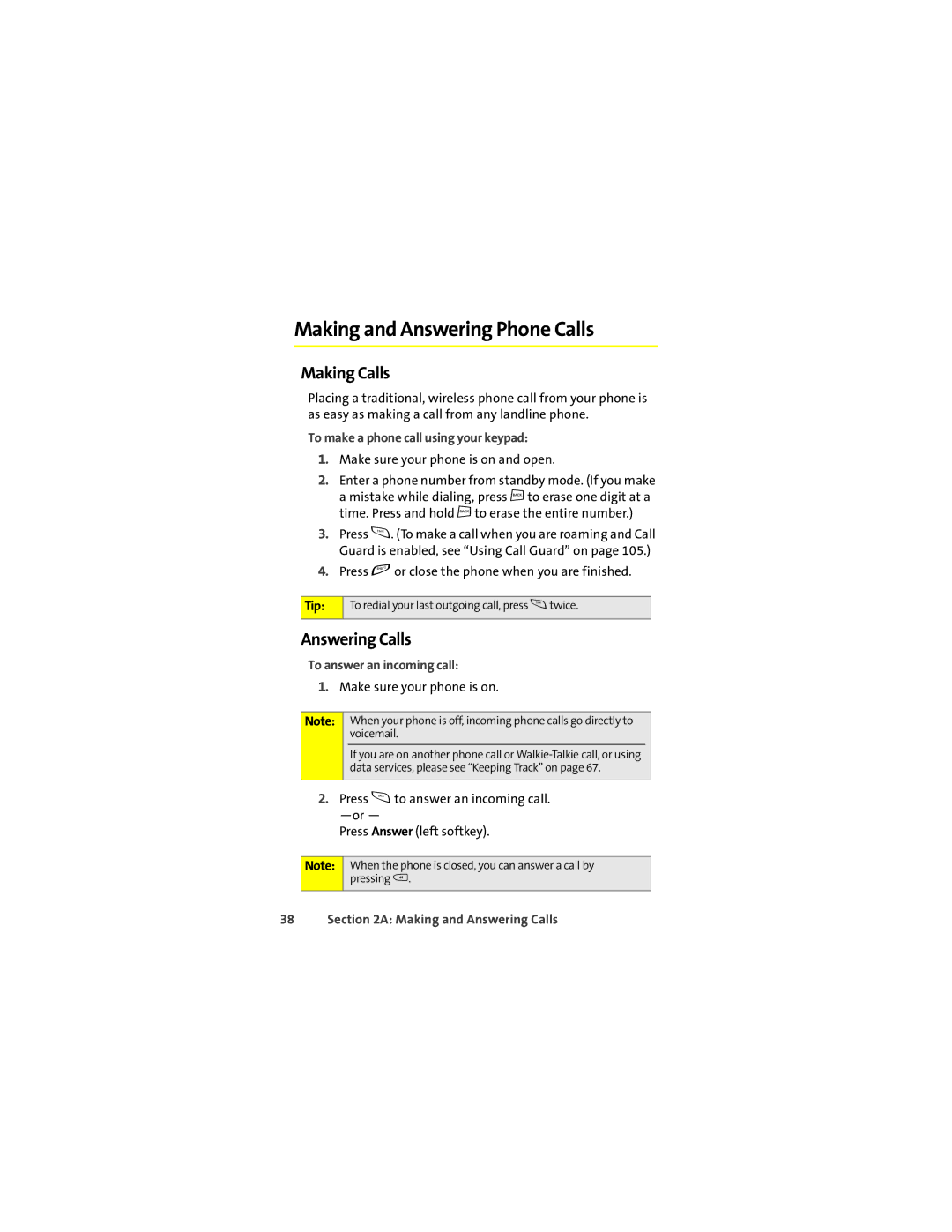Making and Answering Phone Calls
Making Calls
Placing a traditional, wireless phone call from your phone is as easy as making a call from any landline phone.
To make a phone call using your keypad:
1.Make sure your phone is on and open.
2.Enter a phone number from standby mode. (If you make a mistake while dialing, press cto erase one digit at a time. Press and hold cto erase the entire number.)
3.Press s. (To make a call when you are roaming and Call Guard is enabled, see “Using Call Guard” on page 105.)
4.Press eor close the phone when you are finished.
Tip:
To redial your last outgoing call, press stwice.
Answering Calls
To answer an incoming call:
1.Make sure your phone is on.
Note:
When your phone is off, incoming phone calls go directly to voicemail.
If you are on another phone call or
2.Press sto answer an incoming call.
Press Answer (left softkey).
Note:
When the phone is closed, you can answer a call by pressing t.