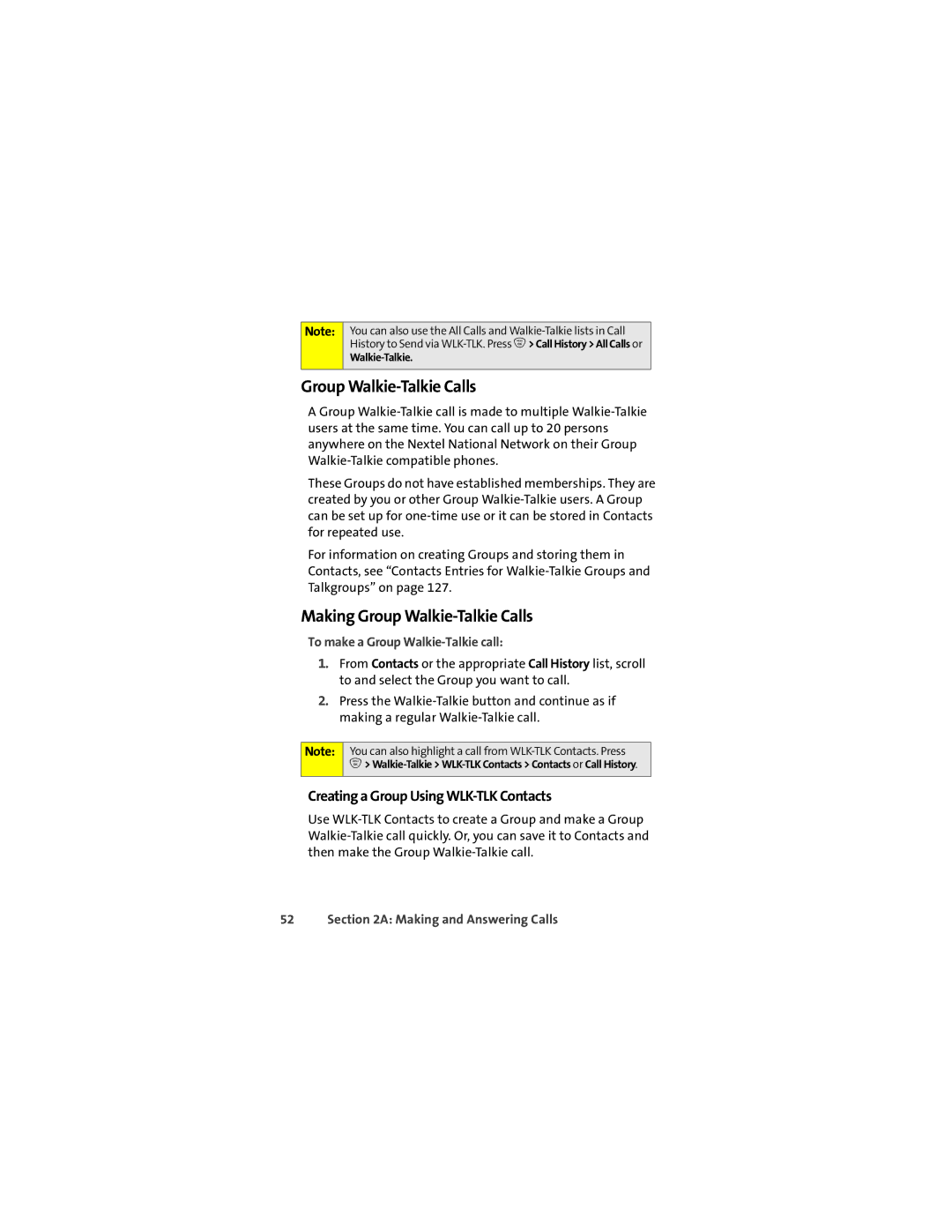Note:
You can also use the All Calls and
Group Walkie-Talkie Calls
AGroup
These Groups do not have established memberships. They are created by you or other Group
For information on creating Groups and storing them in Contacts, see “Contacts Entries for
Making Group Walkie-Talkie Calls
To make a Group Walkie-Talkie call:
1.From Contacts or the appropriate Call History list, scroll to and select the Group you want to call.
2.Press the
Note:
You can also highlight a call from
O>
Creating a Group Using WLK-TLK Contacts
Use