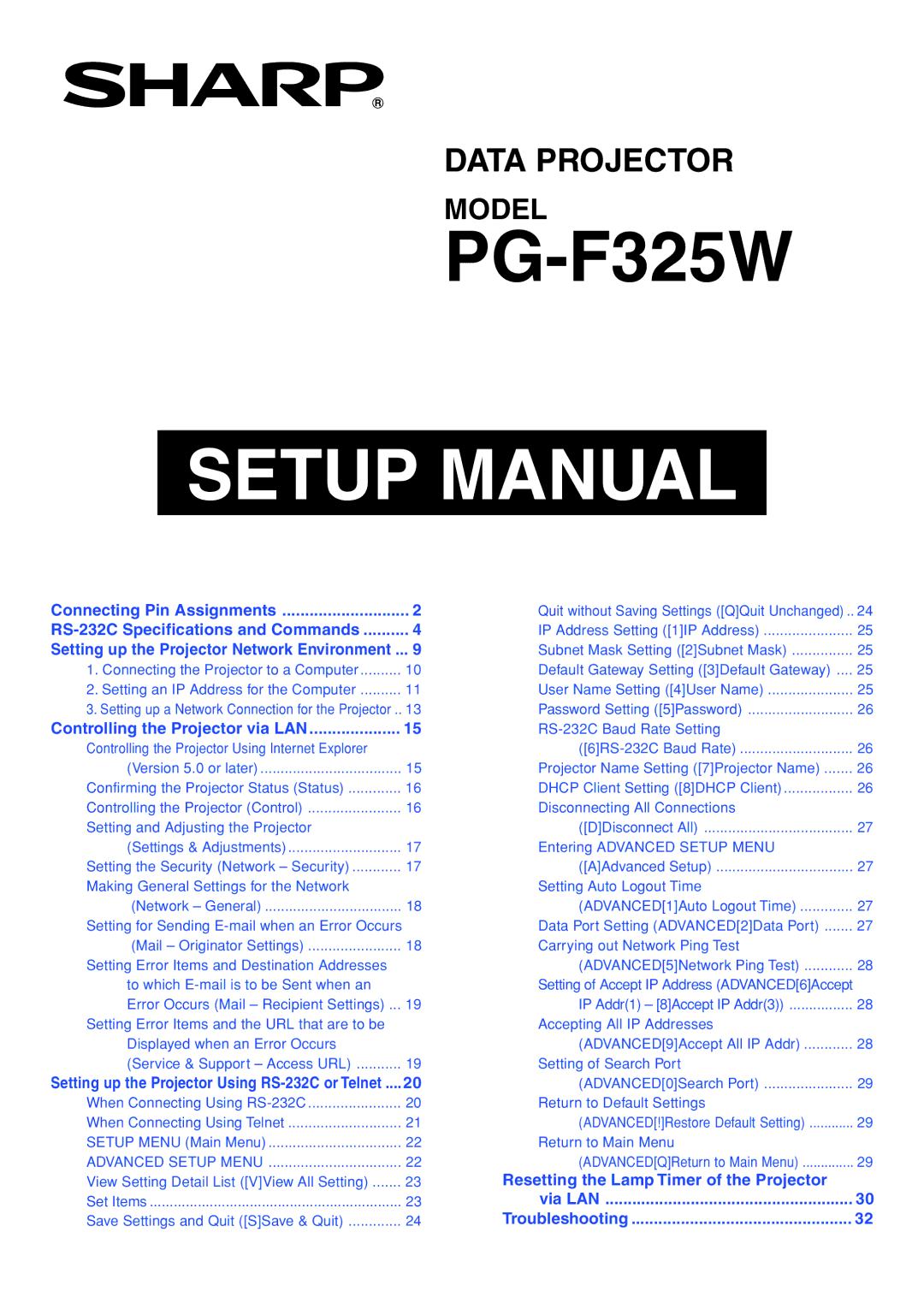DATA PROJECTOR
MODEL
SETUP MANUAL
Connecting Pin Assignments | 2 | Quit without Saving Settings ([Q]Quit Unchanged) .. | 24 |
| 4 | IP Address Setting ([1]IP Address) | 25 |
Setting up the Projector Network Environment ... | 9 | Subnet Mask Setting ([2]Subnet Mask) | 25 |
1. Connecting the Projector to a Computer | 10 | Default Gateway Setting ([3]Default Gateway) .... | 25 |
2. Setting an IP Address for the Computer | 11 | User Name Setting ([4]User Name) | 25 |
3. Setting up a Network Connection for the Projector .. | 13 | Password Setting ([5]Password) | 26 |
Controlling the Projector via LAN | 15 |
| |
Controlling the Projector Using Internet Explorer |
| 26 | |
(Version 5.0 or later) | 15 | Projector Name Setting ([7]Projector Name) | 26 |
Confirming the Projector Status (Status) | 16 | DHCP Client Setting ([8]DHCP Client) | 26 |
Controlling the Projector (Control) | 16 | Disconnecting All Connections |
|
Setting and Adjusting the Projector |
| ([D]Disconnect All) | 27 |
(Settings & Adjustments) | 17 | Entering ADVANCED SETUP MENU |
|
Setting the Security (Network – Security) | 17 | ([A]Advanced Setup) | 27 |
Making General Settings for the Network |
| Setting Auto Logout Time |
|
(Network – General) | 18 | (ADVANCED[1]Auto Logout Time) | 27 |
Setting for Sending |
| Data Port Setting (ADVANCED[2]Data Port) | 27 |
(Mail – Originator Settings) | 18 | Carrying out Network Ping Test |
|
Setting Error Items and Destination Addresses |
| (ADVANCED[5]Network Ping Test) | 28 |
to which |
| Setting of Accept IP Address (ADVANCED[6]Accept |
|
Error Occurs (Mail – Recipient Settings) ... | 19 | IP Addr(1) – [8]Accept IP Addr(3)) | 28 |
Setting Error Items and the URL that are to be |
| Accepting All IP Addresses |
|
Displayed when an Error Occurs |
| (ADVANCED[9]Accept All IP Addr) | 28 |
(Service & Support – Access URL) | 19 | Setting of Search Port |
|
Setting up the Projector Using | 20 | (ADVANCED[0]Search Port) | 29 |
When Connecting Using | 20 | Return to Default Settings |
|
When Connecting Using Telnet | 21 | (ADVANCED[!]Restore Default Setting) | 29 |
SETUP MENU (Main Menu) | 22 | Return to Main Menu |
|
ADVANCED SETUP MENU | 22 | (ADVANCED[Q]Return to Main Menu) | 29 |
View Setting Detail List ([V]View All Setting) | 23 | Resetting the Lamp Timer of the Projector |
|
Set Items | 23 | via LAN | 30 |
Save Settings and Quit ([S]Save & Quit) | 24 | Troubleshooting | 32 |