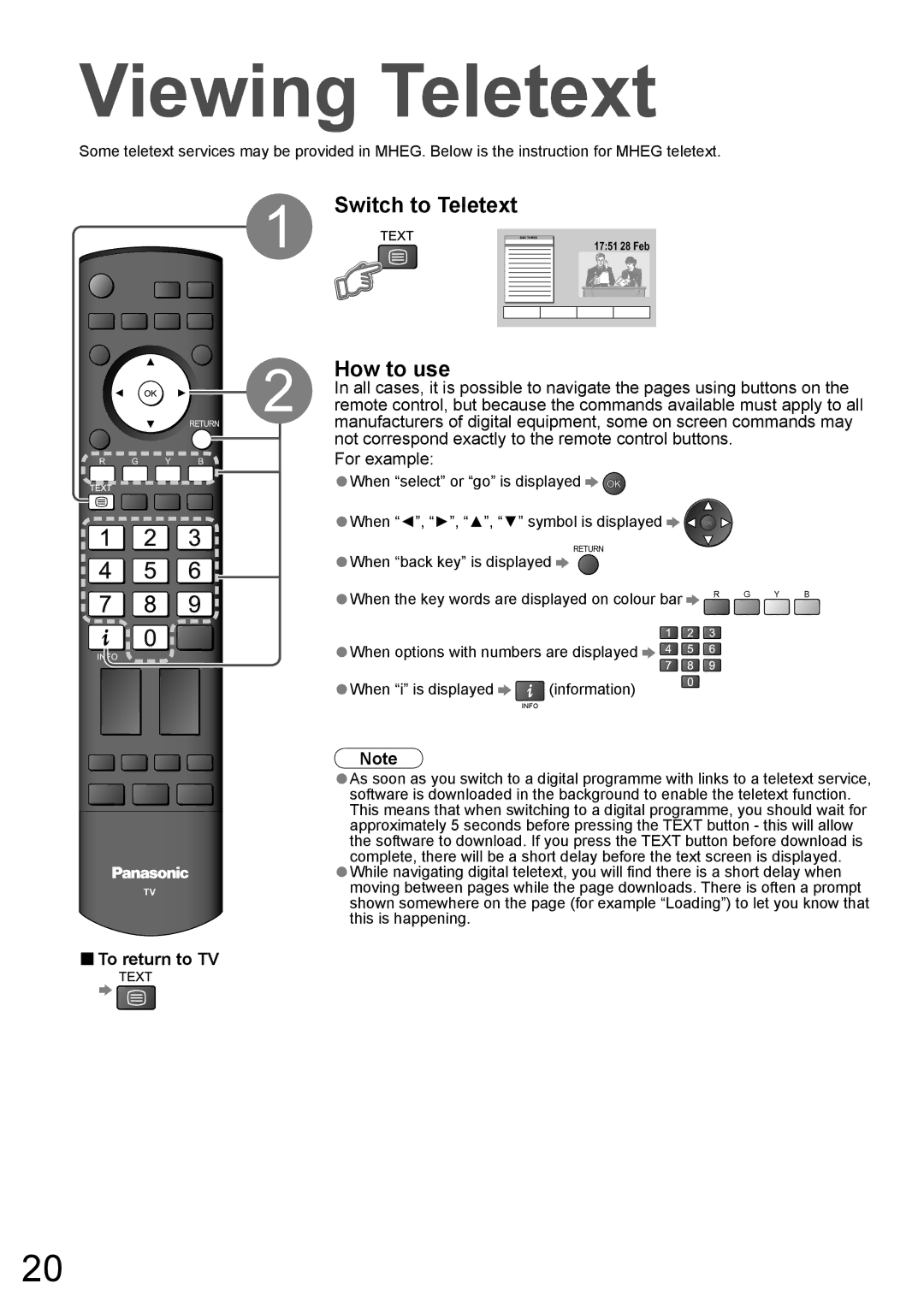Viewing Teletext
Some teletext services may be provided in MHEG. Below is the instruction for MHEG teletext.
1
![]()
![]() OPTION SD CARD
OPTION SD CARD
EXIT
2
RETURN
R G Y B
INFO
Switch to Teletext
17:51 28 Feb
How to use
In all cases, it is possible to navigate the pages using buttons on the remote control, but because the commands available must apply to all manufacturers of digital equipment, some on screen commands may not correspond exactly to the remote control buttons.
For example:
•When “select” or “go” is displayed ![]()
![]()
•When “◄”, “►”, “▲”, “▼” symbol is displayed ![]()
![]()
![]()
![]()
|
| RETURN |
|
•When “back key” is displayed |
| ||
•When the key words are displayed on colour bar | R G Y B | ||
| |||
•When options with numbers are displayed |
| ||
•When “i” is displayed | INFO | (information) |
|
MULTI WINDOW | DIRECTTV REC |
TV
Note
•As soon as you switch to a digital programme with links to a teletext service, software is downloaded in the background to enable the teletext function. This means that when switching to a digital programme, you should wait for approximately 5 seconds before pressing the TEXT button - this will allow the software to download. If you press the TEXT button before download is complete, there will be a short delay before the text screen is displayed.
•While navigating digital teletext, you will find there is a short delay when moving between pages while the page downloads. There is often a prompt shown somewhere on the page (for example “Loading”) to let you know that this is happening.
■To return to TV
20