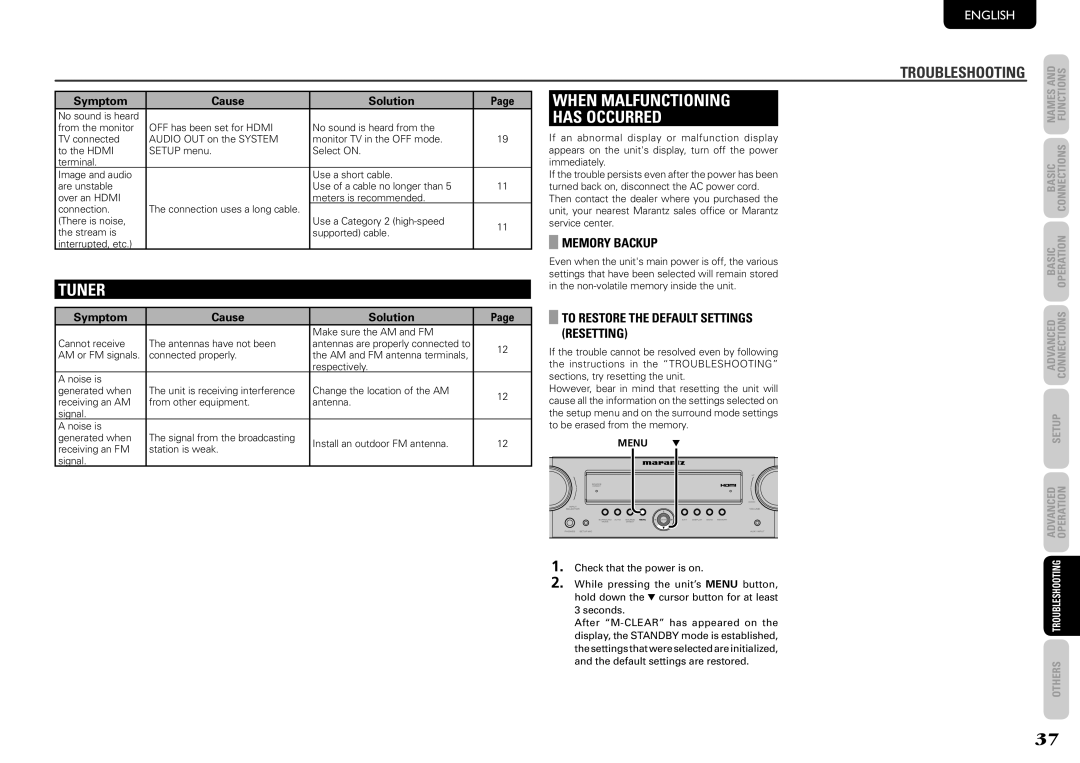Symptom | Cause | Solution | Page |
No sound is heard |
|
|
|
from the monitor | OFF has been set for HDMI | No sound is heard from the |
|
TV connected | AUDIO OUT on the SYSTEM | monitor TV in the OFF mode. | 19 |
to the HDMI | SETUP menu. | Select ON. |
|
terminal. |
|
|
|
Image and audio |
| Use a short cable. |
|
are unstable |
| Use of a cable no longer than 5 | 11 |
over an HDMI |
| meters is recommended. |
|
connection. | The connection uses a long cable. |
|
|
(There is noise, |
| Use a Category 2 | 11 |
the stream is |
| supported) cable. | |
|
| ||
interrupted, etc.) |
|
|
|
TUNER
Symptom | Cause | Solution | Page | |
|
| Make sure the AM and FM |
| |
Cannot receive | The antennas have not been | antennas are properly connected to | 12 | |
AM or FM signals. | connected properly. | the AM and FM antenna terminals, | ||
| ||||
|
| respectively. |
| |
A noise is |
|
|
| |
generated when | The unit is receiving interference | Change the location of the AM | 12 | |
receiving an AM | from other equipment. | antenna. | ||
| ||||
signal. |
|
|
| |
A noise is |
|
|
| |
generated when | The signal from the broadcasting | Install an outdoor FM antenna. | 12 | |
receiving an FM | station is weak. | |||
|
| |||
signal. |
|
|
|
WHEN MALFUNCTIONING
HAS OCCURRED
If an abnormal display or malfunction display appears on the unit's display, turn off the power immediately.
If the trouble persists even after the power has been turned back on, disconnect the AC power cord. Then contact the dealer where you purchased the unit, your nearest Marantz sales office or Marantz service center.
MEMORY BACKUP
Even when the unit's main power is off, the various settings that have been selected will remain stored in the
TO RESTORE THE DEFAULT SETTINGS (RESETTING)
If the trouble cannot be resolved even by following the instructions in the “TROUBLESHOOTING” sections, try resetting the unit.
However, bear in mind that resetting the unit will cause all the information on the settings selected on the setup menu and on the surround mode settings to be erased from the memory.
MENU 4
1. Check that the power is on.
2. While pressing the unit’s MENU button, hold down the 4 cursor button for at least 3 seconds.
After
ENGLISH
TROUBLESHOOTING | FUNCTIONS |
NAMESAND | |
BASIC | CONNECTIONS |
BASIC | OPERATION |
ADVANCED | CONNECTIONS |
SETUP | |
ADVANCED | OPERATION |
TROUBLESHOOTING | |
OTHERS | |
37