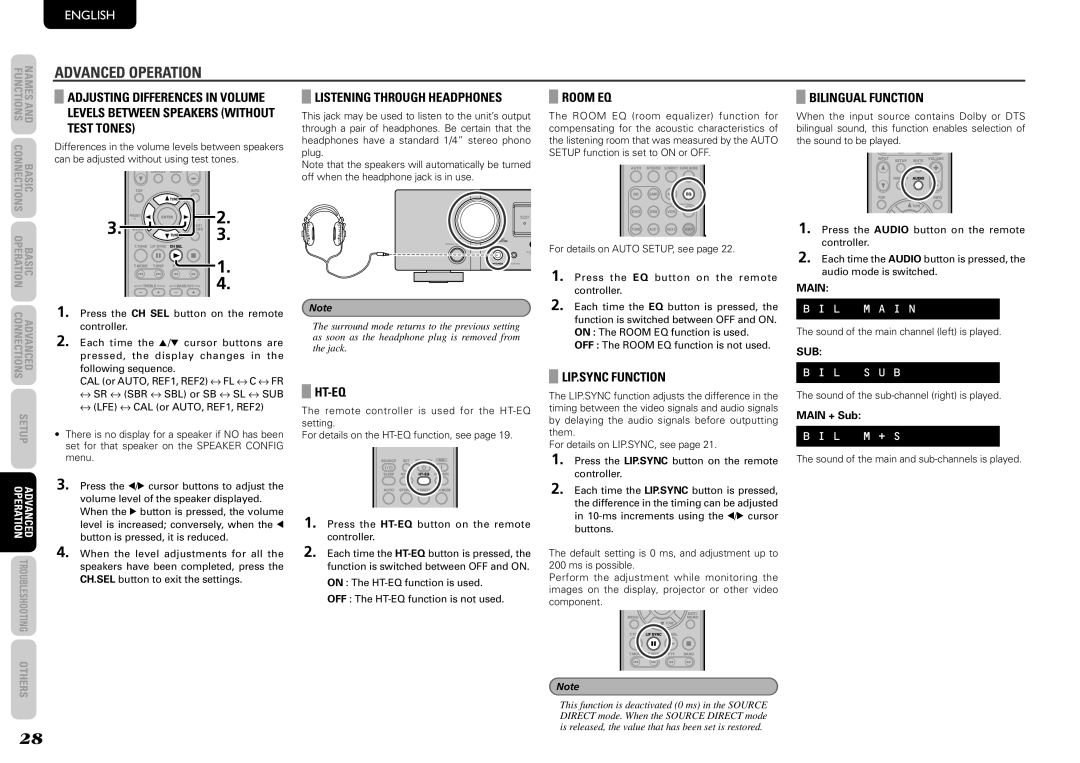ENGLISH
FUNCTIONS | NAMES AND |
CONNECTIONS | BASIC |
OPERATION | BASIC |
CONNECTIONS | ADVANCED |
ADVANCED OPERATION
ADJUSTING DIFFERENCES IN VOLUME LEVELS BETWEEN SPEAKERS (WITHOUT TEST TONES)
Differences in the volume levels between speakers can be adjusted without using test tones.
2.
3. ![]()
![]()
![]()
![]()
![]() 3.
3.
![]()
![]()
![]()
![]()
![]()
![]()
![]() 1.
1. ![]()
![]()
![]()
![]()
![]()
![]()
![]() 4.
4.
1. Press the CH SEL button on the remote controller.
2. Each time the 3/4 cursor buttons are pressed, the display changes in the
LISTENING THROUGH HEADPHONES
This jack may be used to listen to the unit’s output through a pair of headphones. Be certain that the headphones have a standard 1/4” stereo phono plug.
Note that the speakers will automatically be turned off when the headphone jack is in use.
Note
The surround mode returns to the previous setting as soon as the headphone plug is removed from the jack.
ROOM EQ
The ROOM EQ (room equalizer) function for compensating for the acoustic characteristics of the listening room that was measured by the AUTO SETUP function is set to ON or OFF.
For details on AUTO SETUP, see page 22.
1. Press the EQ button on the remote controller.
2. Each time the EQ button is pressed, the function is switched between OFF and ON. ON : The ROOM EQ function is used.
OFF : The ROOM EQ function is not used.
BILINGUAL FUNCTION
When the input source contains Dolby or DTS bilingual sound, this function enables selection of the sound to be played. ![]()
1. Press the AUDIO button on the remote controller.
2. Each time the AUDIO button is pressed, the audio mode is switched.
MAIN:
B I L M A I N
The sound of the main channel (left) is played.
SUB:
SETUP |
ADVANCED OPERATION |
TROUBLESHOOTING |
OTHERS |
following sequence.
CAL (or AUTO, REF1, REF2) ↔ FL ↔ C ↔ FR
↔SR ↔ (SBR ↔ SBL) or SB ↔ SL ↔ SUB
↔(LFE) ↔ CAL (or AUTO, REF1, REF2)
•There is no display for a speaker if NO has been set for that speaker on the SPEAKER CONFIG menu.
3.Press the 1/2 cursor buttons to adjust the volume level of the speaker displayed. When the 2 button is pressed, the volume level is increased; conversely, when the 1 button is pressed, it is reduced.
4.When the level adjustments for all the speakers have been completed, press the CH.SEL button to exit the settings.
HT-EQ
The remote controller is used for the
For details on the
1. Press the
2. Each time the
ON : The
OFF : The
LIP.SYNC FUNCTION
The LIP.SYNC function adjusts the difference in the timing between the video signals and audio signals by delaying the audio signals before outputting them.
For details on LIP.SYNC, see page 21.
1. Press the LIP.SYNC button on the remote controller.
2. Each time the LIP.SYNC button is pressed, the difference in the timing can be adjusted in
The default setting is 0 ms, and adjustment up to 200 ms is possible.
Perform the adjustment while monitoring the images on the display, projector or other video component.
B I L S U B
The sound of the
MAIN + Sub:
B I L M + S
The sound of the main and sub-channels is played.
Note
This function is deactivated (0 ms) in the SOURCE DIRECT mode. When the SOURCE DIRECT mode is released, the value that has been set is restored.
28