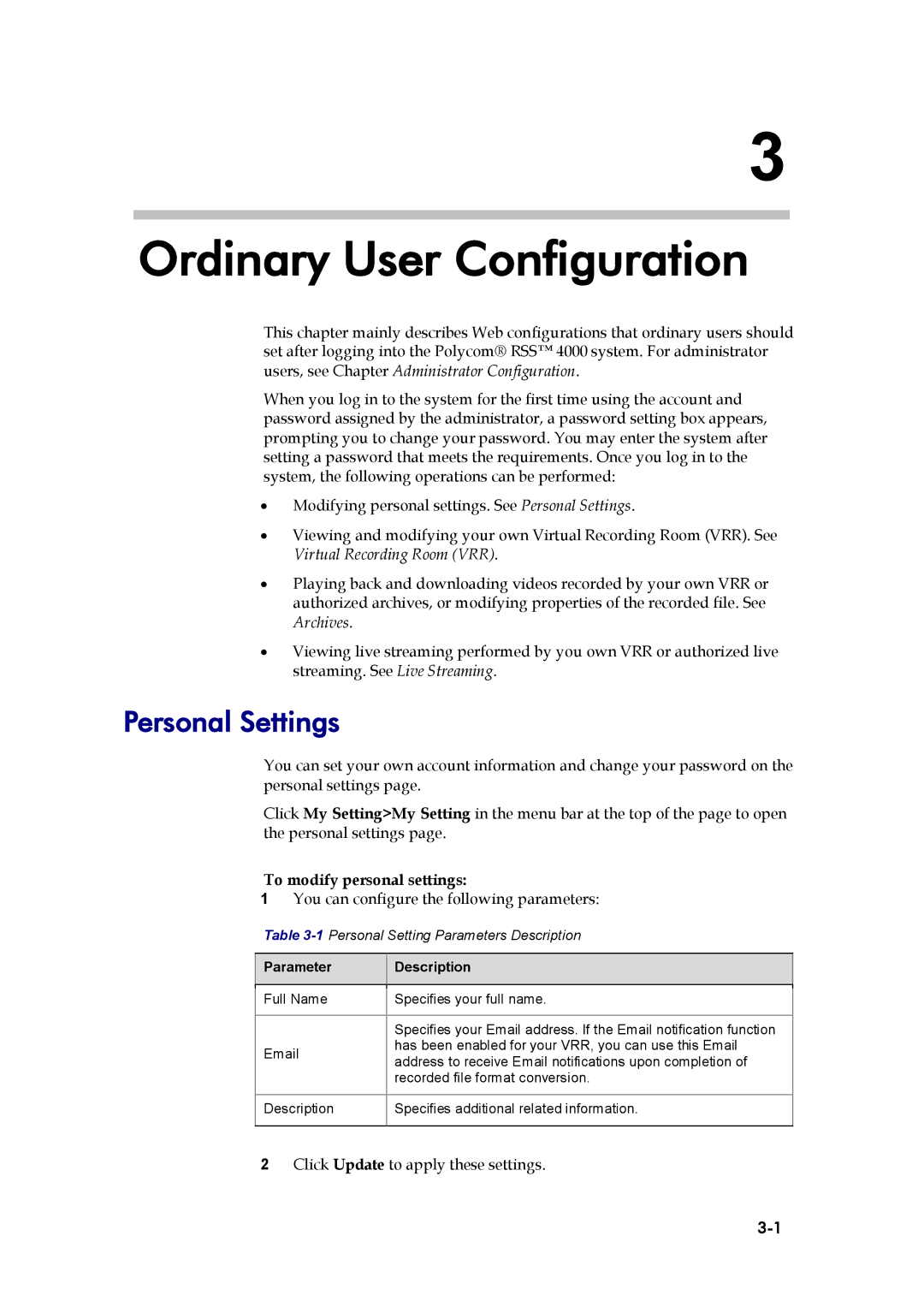3
Ordinary User Configuration
This chapter mainly describes Web configurations that ordinary users should set after logging into the Polycom® RSS™ 4000 system. For administrator users, see Chapter Administrator Configuration.
When you log in to the system for the first time using the account and password assigned by the administrator, a password setting box appears, prompting you to change your password. You may enter the system after setting a password that meets the requirements. Once you log in to the system, the following operations can be performed:
•Modifying personal settings. See Personal Settings.
•Viewing and modifying your own Virtual Recording Room (VRR). See Virtual Recording Room (VRR).
•Playing back and downloading videos recorded by your own VRR or authorized archives, or modifying properties of the recorded file. See Archives.
•Viewing live streaming performed by you own VRR or authorized live streaming. See Live Streaming.
Personal Settings
You can set your own account information and change your password on the personal settings page.
Click My Setting>My Setting in the menu bar at the top of the page to open the personal settings page.
To modify personal settings:
1You can configure the following parameters:
Table
Parameter
Description
Full Name | Specifies your full name. | |
|
| |
| Specifies your Email address. If the Email notification function | |
has been enabled for your VRR, you can use this Email | ||
address to receive Email notifications upon completion of | ||
| ||
| recorded file format conversion. | |
|
| |
Description | Specifies additional related information. | |
|
|
2Click Update to apply these settings.