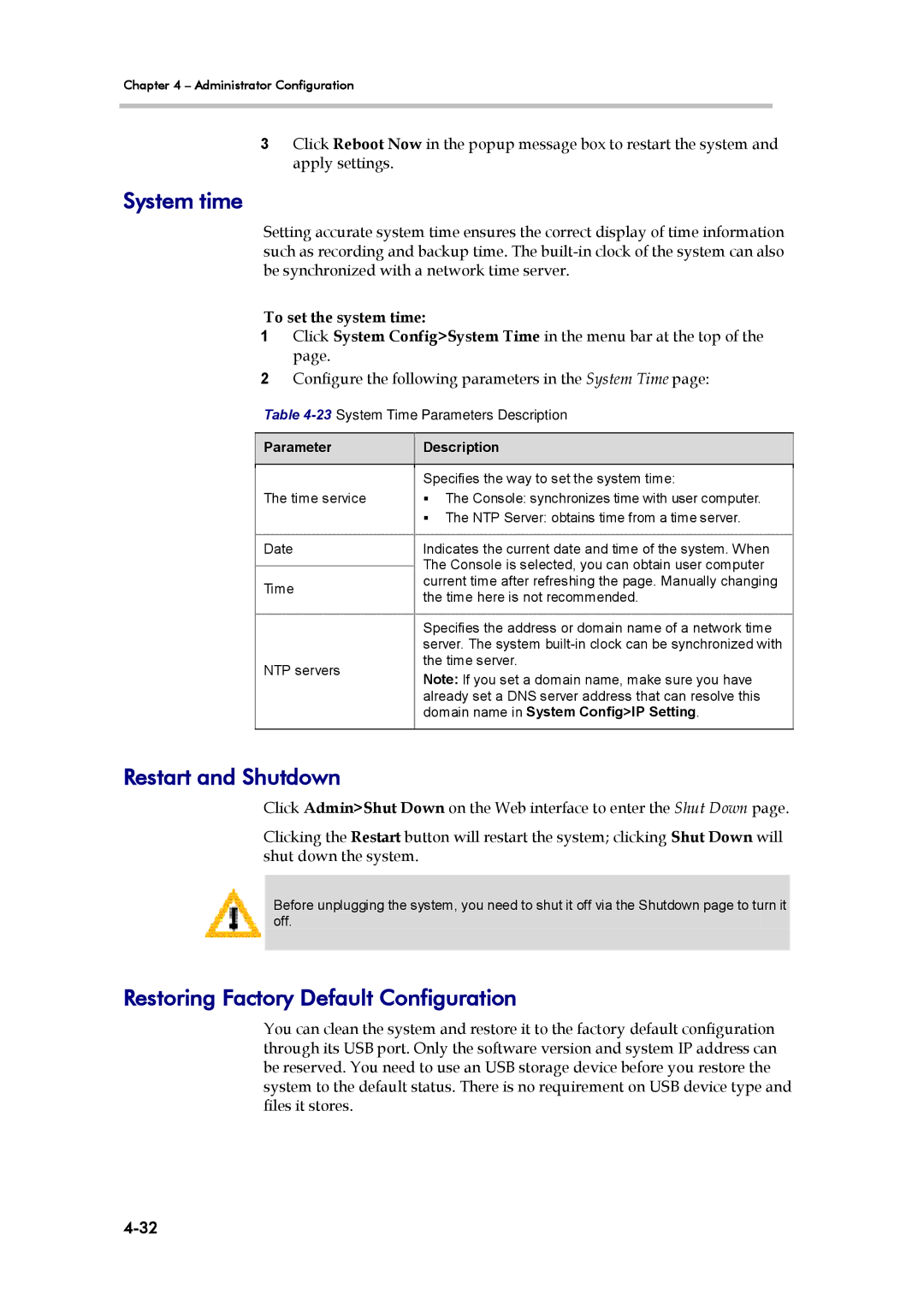Chapter 4 – Administrator Configuration
3Click Reboot Now in the popup message box to restart the system and apply settings.
System time
Setting accurate system time ensures the correct display of time information such as recording and backup time. The
To set the system time:
1Click System Config>System Time in the menu bar at the top of the page.
2Configure the following parameters in the System Time page:
Table
Parameter
Description
| Specifies the way to set the system time: | |
The time service | The Console: synchronizes time with user computer. | |
| The NTP Server: obtains time from a time server. | |
|
| |
Date | Indicates the current date and time of the system. When | |
| The Console is selected, you can obtain user computer | |
| ||
Time | current time after refreshing the page. Manually changing | |
the time here is not recommended. | ||
| ||
|
| |
| Specifies the address or domain name of a network time | |
| server. The system | |
NTP servers | the time server. | |
Note: If you set a domain name, make sure you have | ||
| ||
| already set a DNS server address that can resolve this | |
| domain name in System Config>IP Setting. | |
|
|
Restart and Shutdown
Click Admin>Shut Down on the Web interface to enter the Shut Down page.
Clicking the Restart button will restart the system; clicking Shut Down will shut down the system.
Before unplugging the system, you need to shut it off via the Shutdown page to turn it off.
Restoring Factory Default Configuration
You can clean the system and restore it to the factory default configuration through its USB port. Only the software version and system IP address can be reserved. You need to use an USB storage device before you restore the system to the default status. There is no requirement on USB device type and files it stores.