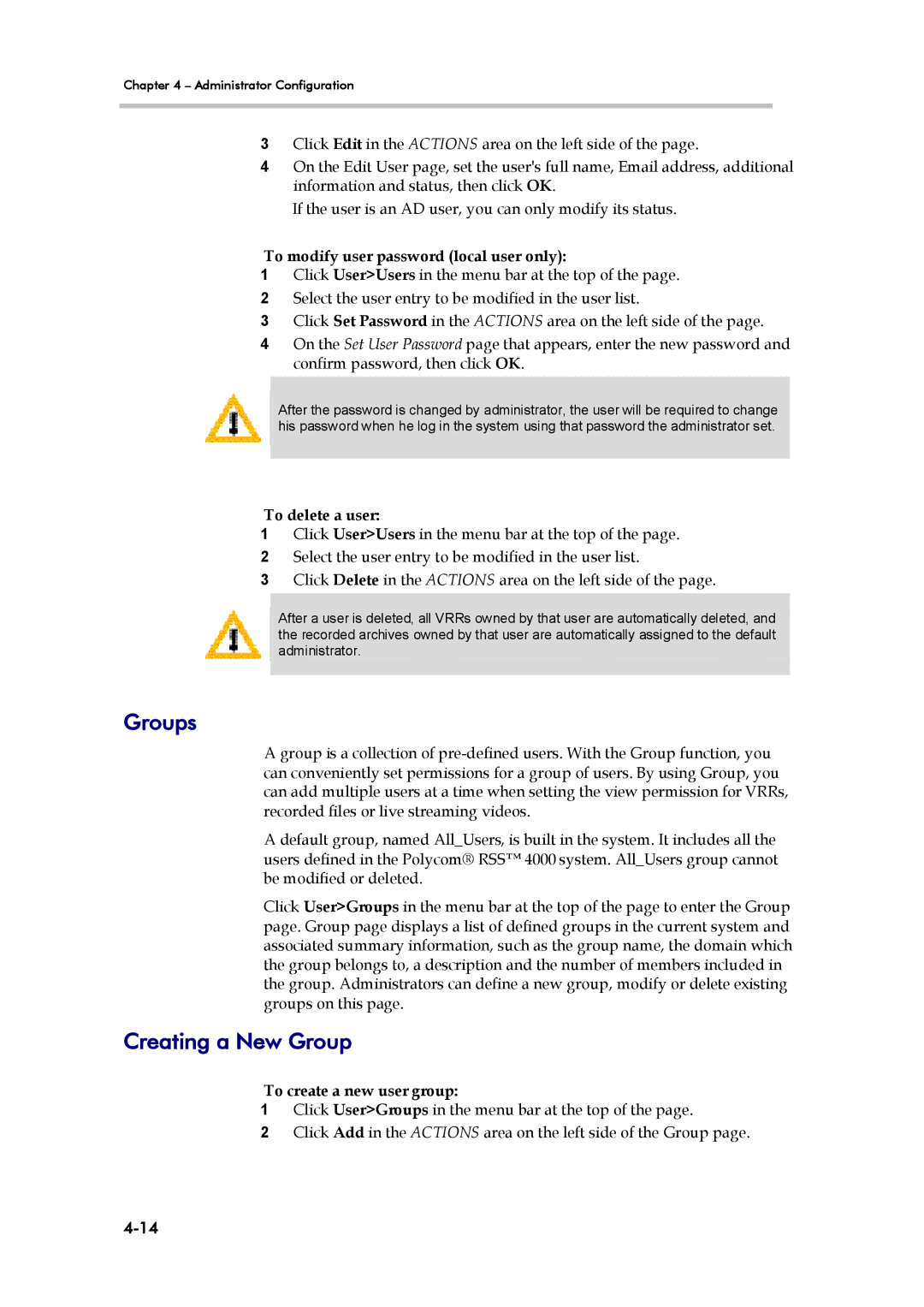Chapter 4 – Administrator Configuration
3Click Edit in the ACTIONS area on the left side of the page.
4On the Edit User page, set the user's full name, Email address, additional information and status, then click OK.
If the user is an AD user, you can only modify its status.
To modify user password (local user only):
1Click User>Users in the menu bar at the top of the page.
2Select the user entry to be modified in the user list.
3Click Set Password in the ACTIONS area on the left side of the page.
4On the Set User Password page that appears, enter the new password and confirm password, then click OK.
After the password is changed by administrator, the user will be required to change his password when he log in the system using that password the administrator set.
To delete a user:
1Click User>Users in the menu bar at the top of the page.
2Select the user entry to be modified in the user list.
3Click Delete in the ACTIONS area on the left side of the page.
After a user is deleted, all VRRs owned by that user are automatically deleted, and the recorded archives owned by that user are automatically assigned to the default administrator.
Groups
A group is a collection of
A default group, named All_Users, is built in the system. It includes all the users defined in the Polycom® RSS™ 4000 system. All_Users group cannot be modified or deleted.
Click User>Groups in the menu bar at the top of the page to enter the Group page. Group page displays a list of defined groups in the current system and associated summary information, such as the group name, the domain which the group belongs to, a description and the number of members included in the group. Administrators can define a new group, modify or delete existing groups on this page.
Creating a New Group
To create a new user group:
1Click User>Groups in the menu bar at the top of the page.
2Click Add in the ACTIONS area on the left side of the Group page.