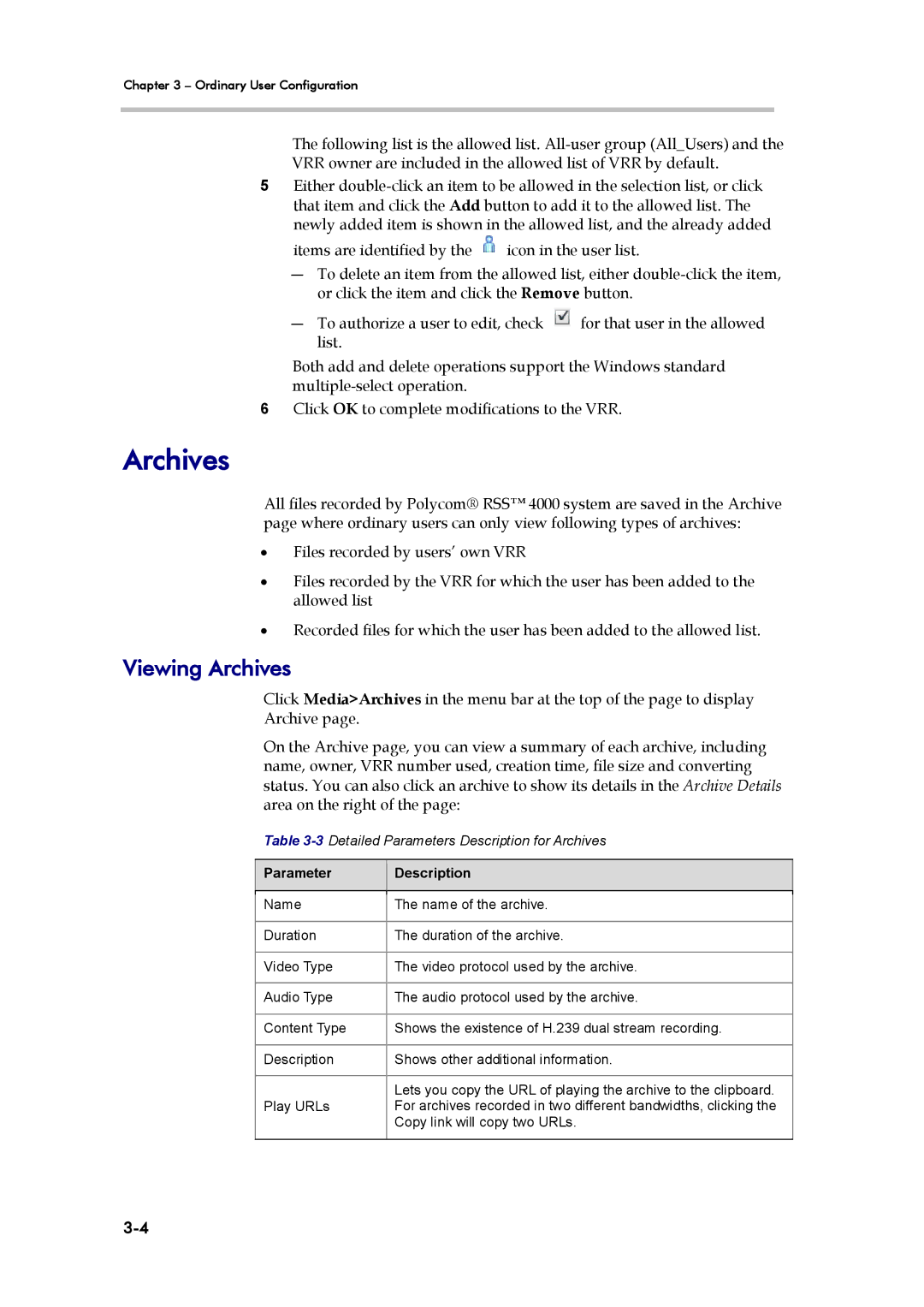Chapter 3 – Ordinary User Configuration
The following list is the allowed list.
VRR owner are included in the allowed list of VRR by default.
5Either
items are identified by the ![]() icon in the user list.
icon in the user list.
―To delete an item from the allowed list, either
―To authorize a user to edit, check ![]() for that user in the allowed list.
for that user in the allowed list.
Both add and delete operations support the Windows standard
6Click OK to complete modifications to the VRR.
Archives
All files recorded by Polycom® RSS™ 4000 system are saved in the Archive page where ordinary users can only view following types of archives:
•Files recorded by users’ own VRR
•Files recorded by the VRR for which the user has been added to the allowed list
•Recorded files for which the user has been added to the allowed list.
Viewing Archives
Click Media>Archives in the menu bar at the top of the page to display Archive page.
On the Archive page, you can view a summary of each archive, including name, owner, VRR number used, creation time, file size and converting status. You can also click an archive to show its details in the Archive Details area on the right of the page:
Table
Parameter
Description
Name | The name of the archive. |
|
|
Duration | The duration of the archive. |
|
|
Video Type | The video protocol used by the archive. |
|
|
Audio Type | The audio protocol used by the archive. |
|
|
Content Type | Shows the existence of H.239 dual stream recording. |
|
|
Description | Shows other additional information. |
|
|
| Lets you copy the URL of playing the archive to the clipboard. |
Play URLs | For archives recorded in two different bandwidths, clicking the |
| Copy link will copy two URLs. |
|
|