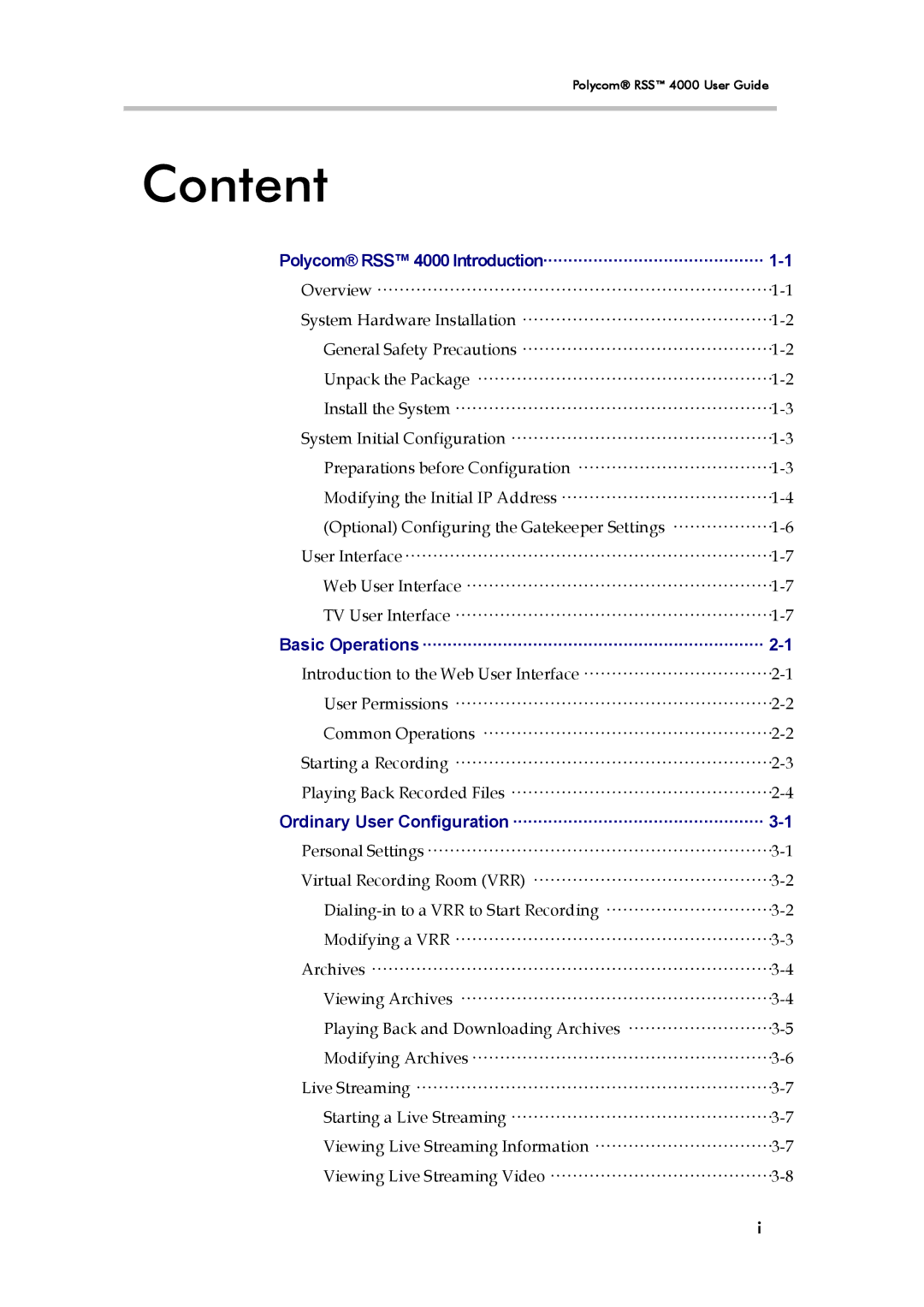Polycom® RSS™ 4000 User Guide
Content
Polycom® RSS™ 4000 Introduction············································ 1-1
Overview ·······································································1-1 System Hardware Installation ·············································1-2 General Safety Precautions ·············································1-2 Unpack the Package ·····················································1-2 Install the System ·························································1-3 System Initial Configuration ···············································1-3 Preparations before Configuration ···································1-3 Modifying the Initial IP Address······································1-4 (Optional) Configuring the Gatekeeper Settings ··················1-6 User Interface··································································1-7 Web User Interface ·······················································1-7 TV User Interface ·························································1-7
Basic Operations ···································································· 2-1
Introduction to the Web User Interface ··································2-1 User Permissions ·························································2-2 Common Operations ····················································2-2 Starting a Recording ·························································2-3 Playing Back Recorded Files ···············································2-4
Ordinary User Configuration ·················································· 3-1
Personal Settings······························································3-1 Virtual Recording Room (VRR) ···········································3-2Dialing-in to a VRR to Start Recording ······························3-2 Modifying a VRR ·························································3-3 Archives ········································································3-4 Viewing Archives ························································3-4 Playing Back and Downloading Archives ··························3-5 Modifying Archives······················································3-6 Live Streaming ································································3-7 Starting a Live Streaming ···············································3-7 Viewing Live Streaming Information ································3-7 Viewing Live Streaming Video ········································3-8
i