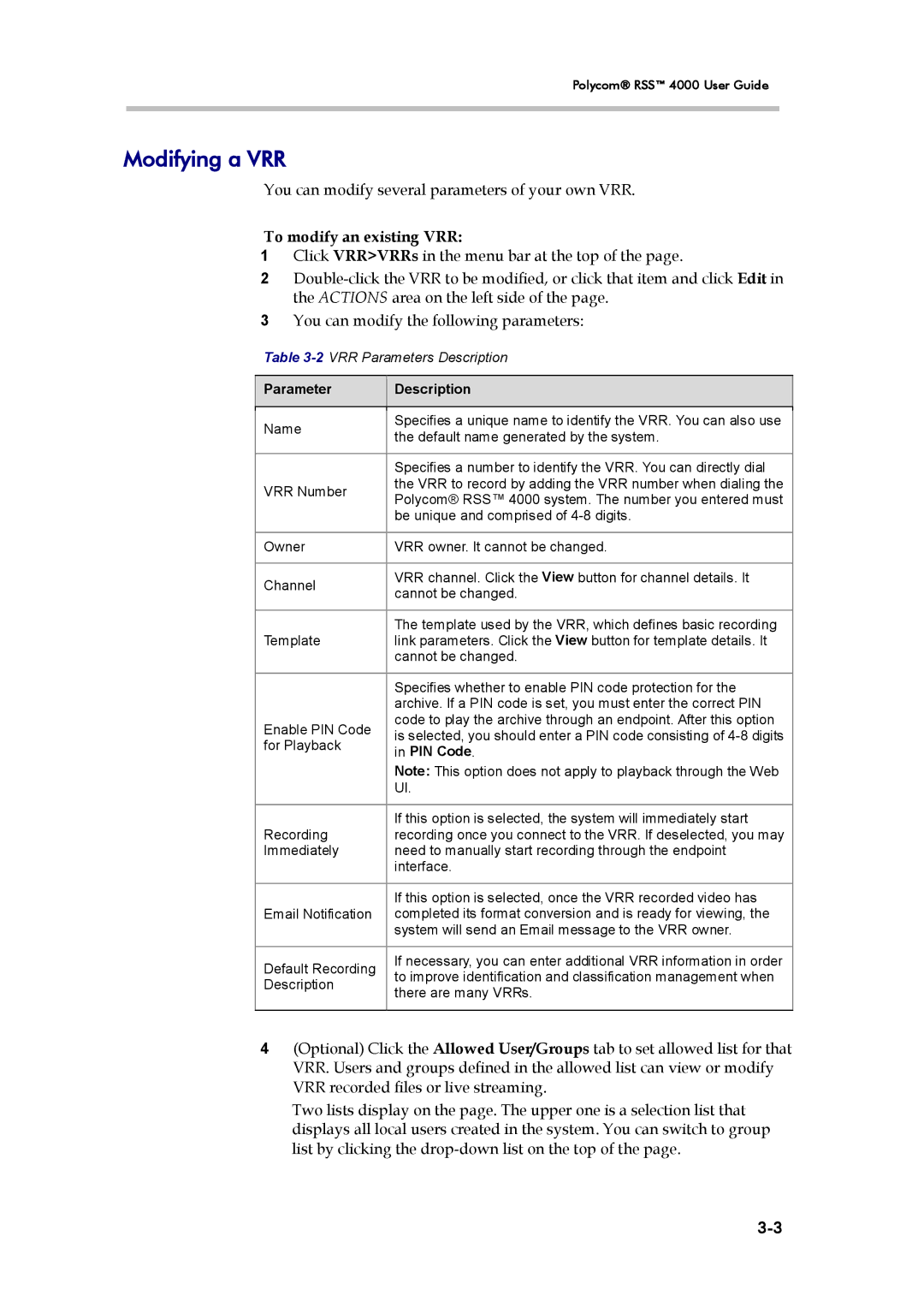Polycom® RSS™ 4000 User Guide
Modifying a VRR
You can modify several parameters of your own VRR.
To modify an existing VRR:
1Click VRR>VRRs in the menu bar at the top of the page.
2
3You can modify the following parameters:
Table
Parameter
Description
Name | Specifies a unique name to identify the VRR. You can also use | |
the default name generated by the system. | ||
| ||
|
| |
| Specifies a number to identify the VRR. You can directly dial | |
VRR Number | the VRR to record by adding the VRR number when dialing the | |
Polycom® RSS™ 4000 system. The number you entered must | ||
| ||
| be unique and comprised of | |
|
| |
Owner | VRR owner. It cannot be changed. | |
|
| |
Channel | VRR channel. Click the View button for channel details. It | |
cannot be changed. | ||
| ||
|
| |
| The template used by the VRR, which defines basic recording | |
Template | link parameters. Click the View button for template details. It | |
| cannot be changed. | |
|
| |
| Specifies whether to enable PIN code protection for the | |
| archive. If a PIN code is set, you must enter the correct PIN | |
Enable PIN Code | code to play the archive through an endpoint. After this option | |
is selected, you should enter a PIN code consisting of | ||
for Playback | ||
in PIN Code. | ||
| ||
| Note: This option does not apply to playback through the Web | |
| UI. | |
|
| |
| If this option is selected, the system will immediately start | |
Recording | recording once you connect to the VRR. If deselected, you may | |
Immediately | need to manually start recording through the endpoint | |
| interface. | |
|
| |
| If this option is selected, once the VRR recorded video has | |
Email Notification | completed its format conversion and is ready for viewing, the | |
| system will send an Email message to the VRR owner. | |
|
| |
Default Recording | If necessary, you can enter additional VRR information in order | |
to improve identification and classification management when | ||
Description | ||
there are many VRRs. | ||
| ||
|
|
4(Optional) Click the Allowed User/Groups tab to set allowed list for that VRR. Users and groups defined in the allowed list can view or modify VRR recorded files or live streaming.
Two lists display on the page. The upper one is a selection list that displays all local users created in the system. You can switch to group list by clicking the