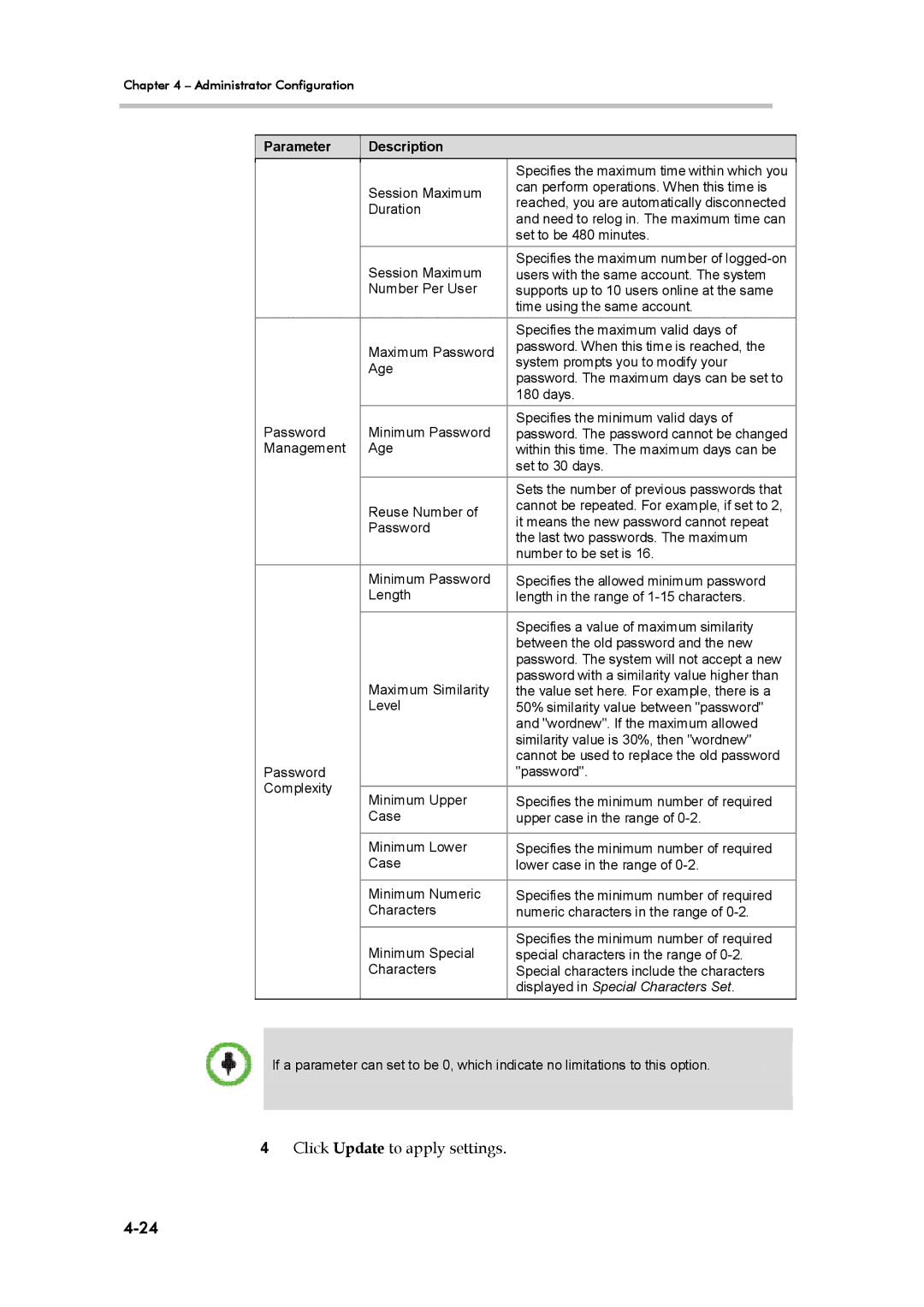Chapter 4 – Administrator Configuration
Parameter
Description
|
| Specifies the maximum time within which you | |
| Session Maximum | can perform operations. When this time is | |
| reached, you are automatically disconnected | ||
| Duration | ||
| and need to relog in. The maximum time can | ||
|
| ||
|
| set to be 480 minutes. | |
| Session Maximum | Specifies the maximum number of | |
| users with the same account. The system | ||
| Number Per User | supports up to 10 users online at the same | |
|
| time using the same account. | |
|
| Specifies the maximum valid days of | |
| Maximum Password | password. When this time is reached, the | |
| system prompts you to modify your | ||
| Age | ||
| password. The maximum days can be set to | ||
|
| ||
|
| 180 days. | |
Password | Minimum Password | Specifies the minimum valid days of | |
password. The password cannot be changed | |||
Management | Age | within this time. The maximum days can be | |
|
| set to 30 days. | |
|
| Sets the number of previous passwords that | |
| Reuse Number of | cannot be repeated. For example, if set to 2, | |
| it means the new password cannot repeat | ||
| Password | ||
| the last two passwords. The maximum | ||
|
| ||
|
| number to be set is 16. | |
| Minimum Password | Specifies the allowed minimum password | |
| Length | length in the range of | |
|
|
| |
|
| Specifies a value of maximum similarity | |
|
| between the old password and the new | |
|
| password. The system will not accept a new | |
| Maximum Similarity | password with a similarity value higher than | |
| the value set here. For example, there is a | ||
| Level | 50% similarity value between "password" | |
|
| and "wordnew". If the maximum allowed | |
|
| similarity value is 30%, then "wordnew" | |
|
| cannot be used to replace the old password | |
Password |
| "password". | |
Complexity |
|
| |
Minimum Upper | Specifies the minimum number of required | ||
| |||
| Case | upper case in the range of | |
|
|
| |
| Minimum Lower | Specifies the minimum number of required | |
| Case | lower case in the range of | |
|
|
| |
| Minimum Numeric | Specifies the minimum number of required | |
| Characters | numeric characters in the range of | |
|
|
| |
| Minimum Special | Specifies the minimum number of required | |
| special characters in the range of | ||
| Characters | Special characters include the characters | |
|
| displayed in Special Characters Set. |
If a parameter can set to be 0, which indicate no limitations to this option.