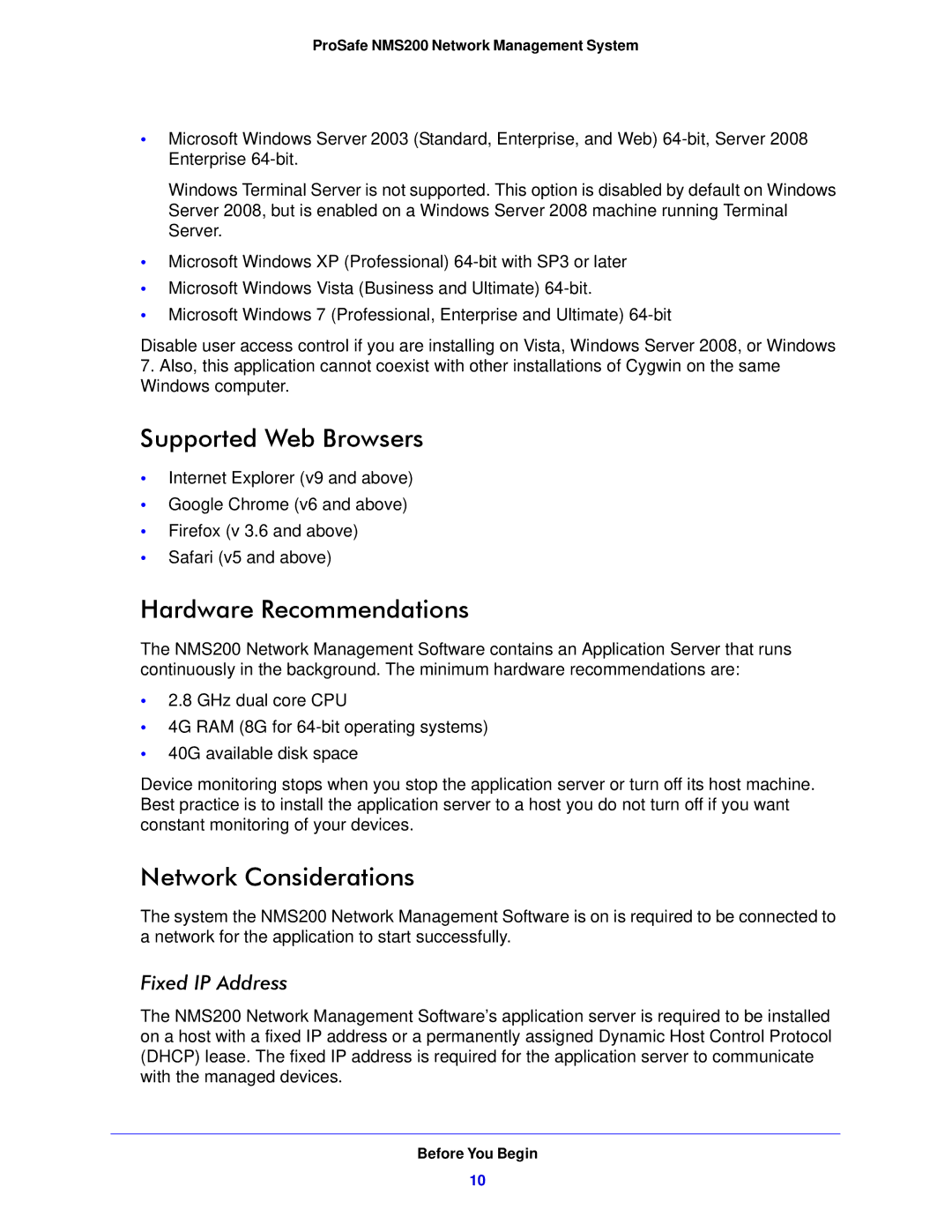ProSafe NMS200 Network Management System
•Microsoft Windows Server 2003 (Standard, Enterprise, and Web)
Windows Terminal Server is not supported. This option is disabled by default on Windows Server 2008, but is enabled on a Windows Server 2008 machine running Terminal Server.
•Microsoft Windows XP (Professional)
•Microsoft Windows Vista (Business and Ultimate)
•Microsoft Windows 7 (Professional, Enterprise and Ultimate)
Disable user access control if you are installing on Vista, Windows Server 2008, or Windows
7.Also, this application cannot coexist with other installations of Cygwin on the same Windows computer.
Supported Web Browsers
•Internet Explorer (v9 and above)
•Google Chrome (v6 and above)
•Firefox (v 3.6 and above)
•Safari (v5 and above)
Hardware Recommendations
The NMS200 Network Management Software contains an Application Server that runs continuously in the background. The minimum hardware recommendations are:
•2.8 GHz dual core CPU
•4G RAM (8G for
•40G available disk space
Device monitoring stops when you stop the application server or turn off its host machine. Best practice is to install the application server to a host you do not turn off if you want constant monitoring of your devices.
Network Considerations
The system the NMS200 Network Management Software is on is required to be connected to a network for the application to start successfully.
Fixed IP Address
The NMS200 Network Management Software’s application server is required to be installed on a host with a fixed IP address or a permanently assigned Dynamic Host Control Protocol (DHCP) lease. The fixed IP address is required for the application server to communicate with the managed devices.
Before You Begin
10