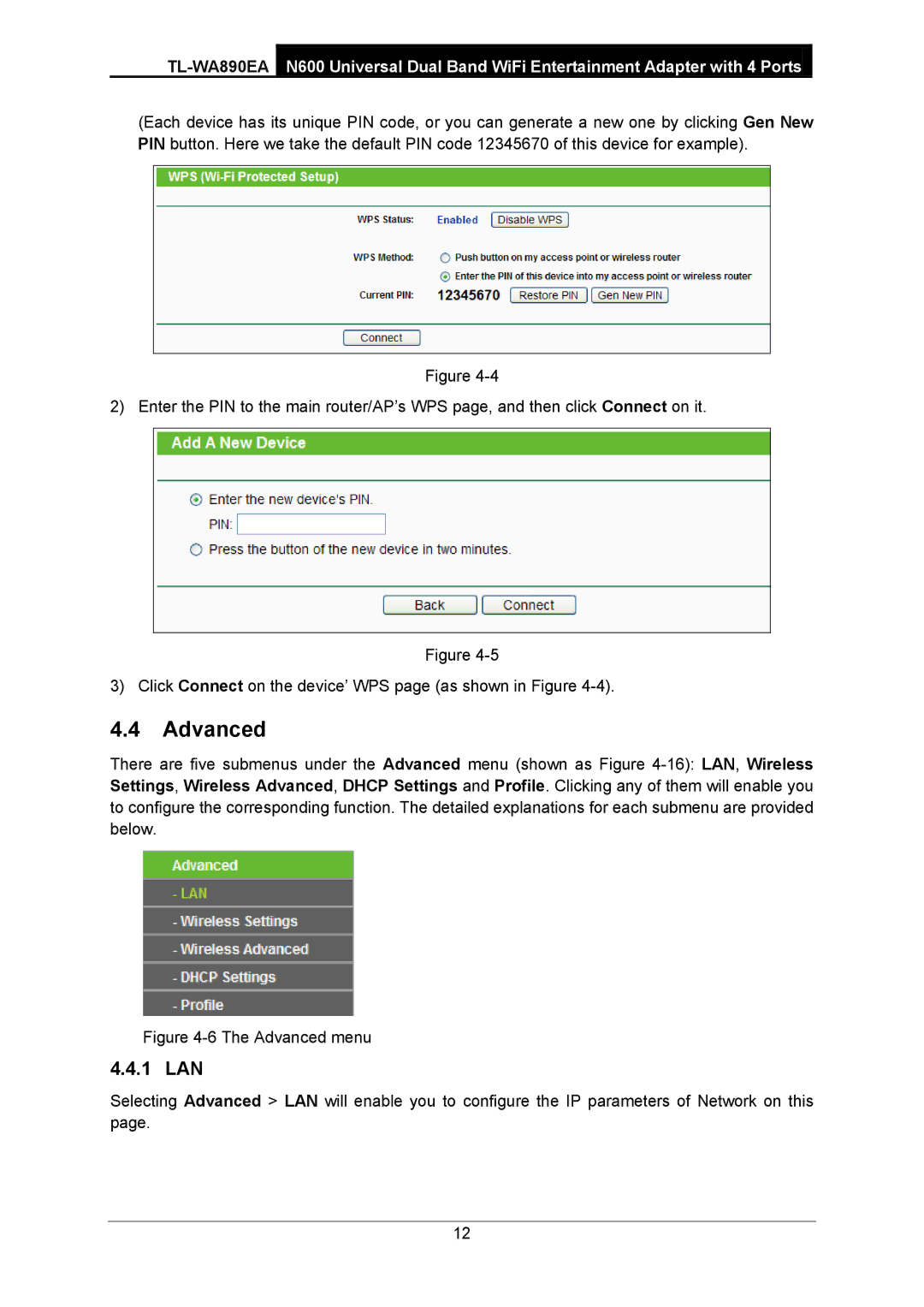(Each device has its unique PIN code, or you can generate a new one by clicking Gen New PIN button. Here we take the default PIN code 12345670 of this device for example).
Figure
2) Enter the PIN to the main router/AP’s WPS page, and then click Connect on it.
Figure
3) Click Connect on the device’ WPS page (as shown in Figure
4.4Advanced
There are five submenus under the Advanced menu (shown as Figure
Figure 4-6 The Advanced menu
4.4.1 LAN
Selecting Advanced > LAN will enable you to configure the IP parameters of Network on this page.
12