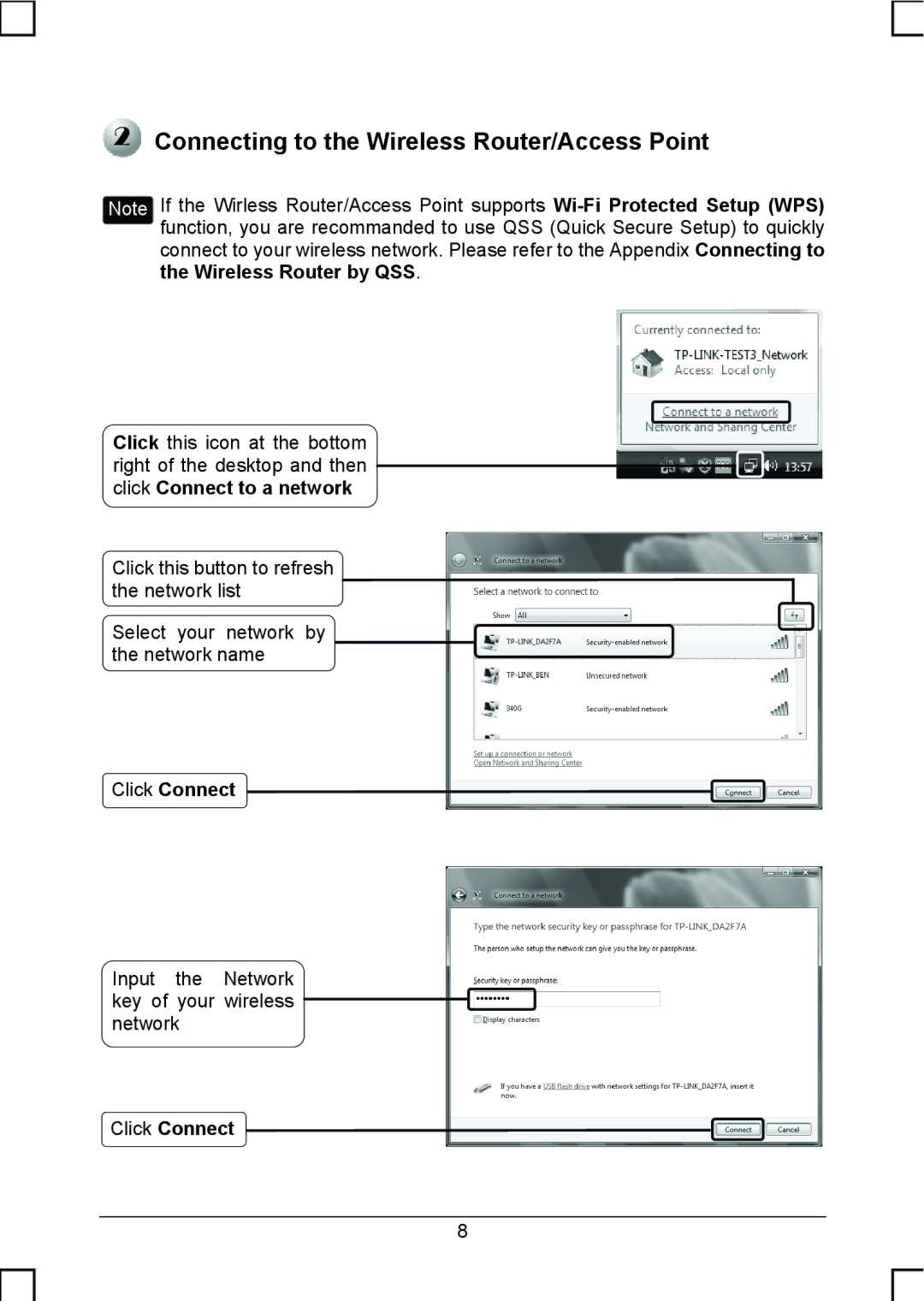Connecting to the Wireless Router/Access Point
Connecting to the Wireless Router/Access Point
Note If the Wirless Router/Access Point supports
the Wireless Router by QSS.
Click this icon at the bottom right of the desktop and then click Connect to a network
Click this button to refresh the network list
Select your network by the network name
Click Connect
Input the Network key of your wireless network
Click Connect
8