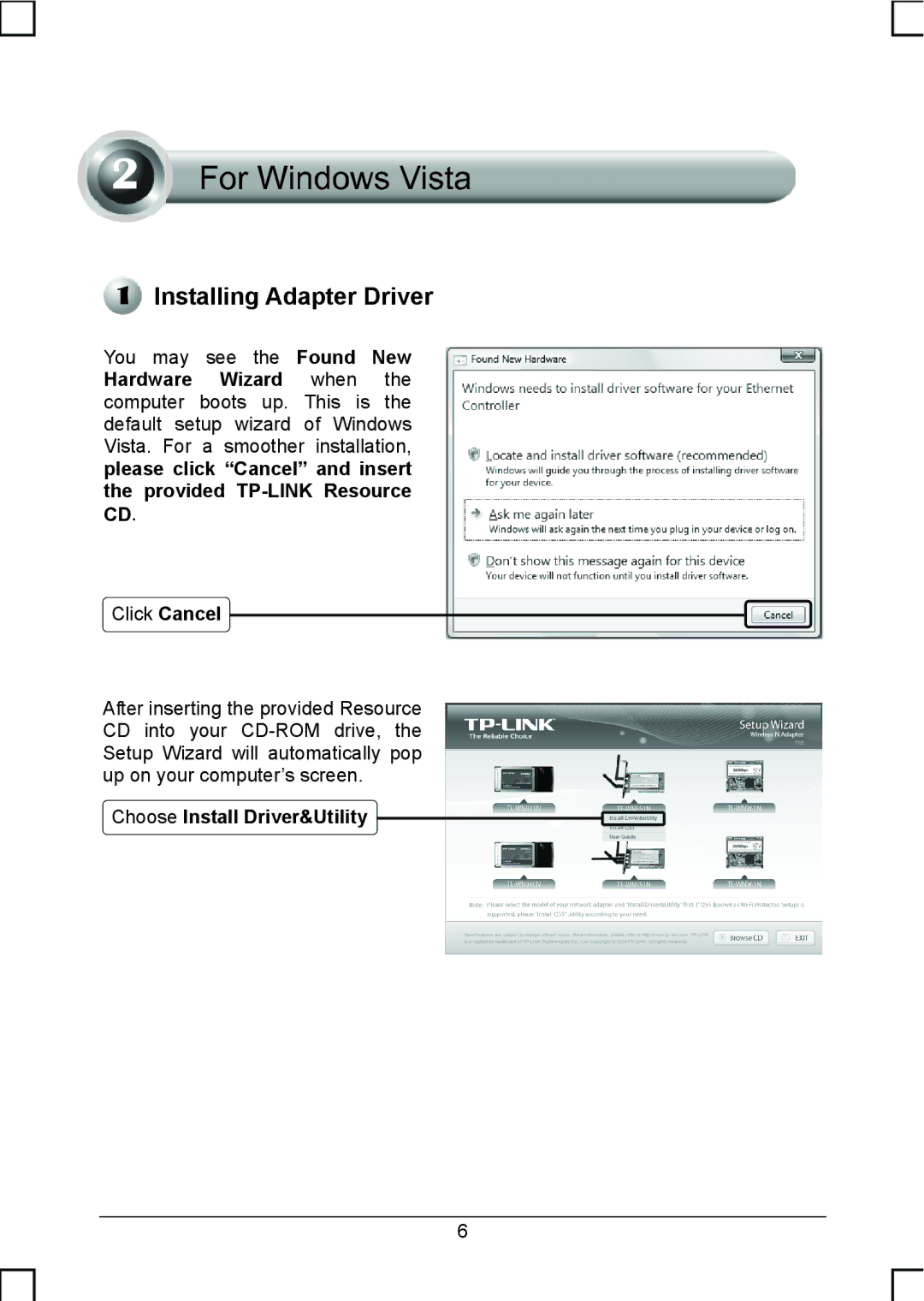Installing Adapter Driver
Installing Adapter Driver
You may see the Found New Hardware Wizard when the computer boots up. This is the default setup wizard of Windows Vista. For a smoother installation,
please click “Cancel” and insert the provided
Click Cancel
After inserting the provided Resource CD into your
Choose Install Driver&Utility
6