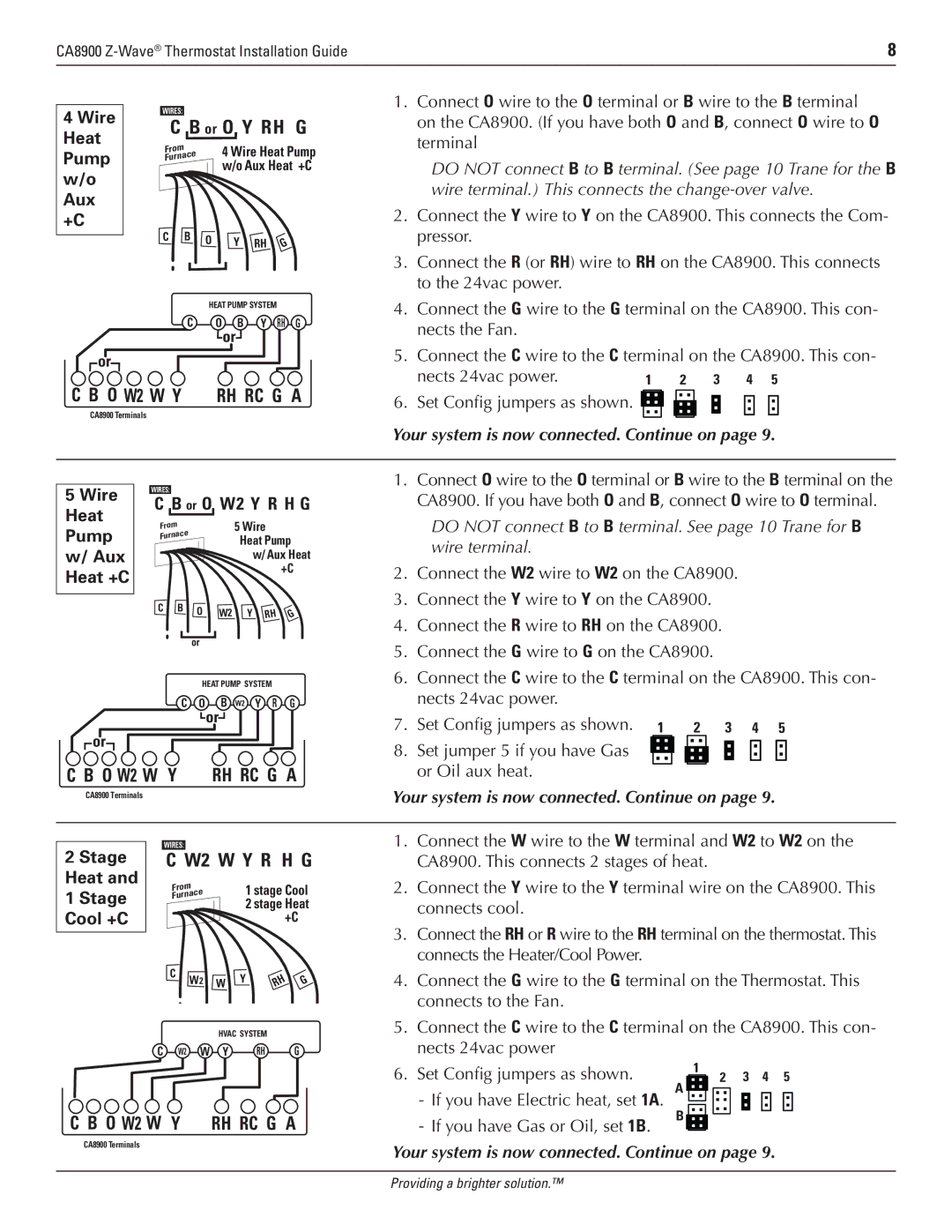CA8900
8
4Wire Heat Pump w/o Aux +C
WIRES:
CB or
From
Furnace
C | B | O |
O Y RH G
4 Wire Heat Pump w/o Aux Heat +C
Y | RH | G |
|
1.Connect O wire to the O terminal or B wire to the B terminal on the CA8900. (If you have both O and B, connect O wire to O terminal
DO NOT connect B to B terminal. (See page 10 Trane for the B wire terminal.) This connects the
2. | Connect the Y wire to Y on the CA8900. This connects the Com- |
| pressor. |
3. | Connect the R (or RH) wire to RH on the CA8900. This connects |
| to the 24vac power. |
| HEAT PUMP SYSTEM |
C | OorB Y RH G |
or |
|
C B O W2 W Y | RH RC G A |
CA8900 Terminals |
|
5 Wire | WIRES: |
Heat | C B or O W2 Y R H G | ||||||||
From |
|
| 5 Wire |
|
| ||||
Pump |
|
|
|
| |||||
Furnace |
|
| Heat Pump | ||||||
|
|
|
|
|
|
|
| ||
w/ Aux |
|
|
|
|
|
| w/ Aux Heat | ||
Heat +C |
|
|
|
|
|
|
|
| +C |
|
|
|
|
|
|
|
|
| |
| C | B | O | W2 |
| Y | RH | G | |
|
|
|
|
| |||||
|
|
|
|
|
|
| |||
|
|
| or |
|
|
|
|
|
|
|
|
| HEAT PUMP SYSTEM |
| |||||
OPTIONAL POWER | C | OorB | W2 |
| Y | R | G | ||
|
| ||||||||
or |
|
|
|
|
|
|
|
|
|
C B O W2 W Y |
| RH RC G A | |||||||
CA8900 Terminals |
|
|
|
|
|
|
|
|
|
2 Stage |
| WIRES: |
|
|
|
|
|
|
|
| C W2 W Y R H G | ||||||||
Heat and |
| Furnace |
|
| 1 stage Cool | ||||
1 Stage |
| From |
|
|
|
|
|
| |
|
|
|
|
| 2 stage Heat | ||||
Cool +C |
|
|
|
|
|
|
|
| +C |
|
| C | W2 | W | Y |
| RH G | ||
|
|
|
| ||||||
|
|
|
|
|
| ||||
|
|
|
| HVAC SYSTEM |
|
| |||
| C | W2 | W | Y |
|
| RH |
| G |
OPTIONAL
POWER
C B O W2 W Y RH RC G A
CA8900 Terminals
4. | Connect the G wire to the G terminal on the CA8900. This con- |
| nects the Fan. |
5. | Connect the C wire to the C terminal on the CA8900. This con- |
nects 24vac power. | 1 | 2 | 3 | 4 5 |
6. Set Config jumpers as shown.
Your system is now connected. Continue on page 9.
1.Connect O wire to the O terminal or B wire to the B terminal on the CA8900. If you have both O and B, connect O wire to O terminal.
DO NOT connect B to B terminal. See page 10 Trane for B wire terminal.
2.Connect the W2 wire to W2 on the CA8900.
3.Connect the Y wire to Y on the CA8900.
4.Connect the R wire to RH on the CA8900.
5.Connect the G wire to G on the CA8900.
6.Connect the C wire to the C terminal on the CA8900. This con- nects 24vac power.
7. | Set Config jumpers as shown. 1 | 2 3 4 5 | |||||||
8. | Set jumper 5 if you have Gas |
|
|
|
|
|
|
|
|
|
|
|
| ||||||
|
|
|
|
| |||||
|
|
|
|
|
| ||||
| or Oil aux heat. |
|
|
|
|
|
|
| |
Your system is now connected. Continue on page 9.
1.Connect the W wire to the W terminal and W2 to W2 on the CA8900. This connects 2 stages of heat.
2.Connect the Y wire to the Y terminal wire on the CA8900. This connects cool.
3.Connect the RH or R wire to the RH terminal on the thermostat. This connects the Heater/Cool Power.
4.Connect the G wire to the G terminal on the Thermostat. This connects to the Fan.
5.Connect the C wire to the C terminal on the CA8900. This con- nects 24vac power
6. Set Config jumpers as shown. |
|
| 1 |
| 2 |
| 3 4 5 | |
|
|
|
|
| ||||
|
|
|
|
|
|
| ||
|
|
|
|
|
|
| ||
|
|
|
|
|
| |||
| B |
|
|
|
|
|
|
|
|
|
|
|
|
|
|
| |
|
|
|
|
|
|
|
| |
Your system is now connected. Continue on page 9.
Providing a brighter solution.™