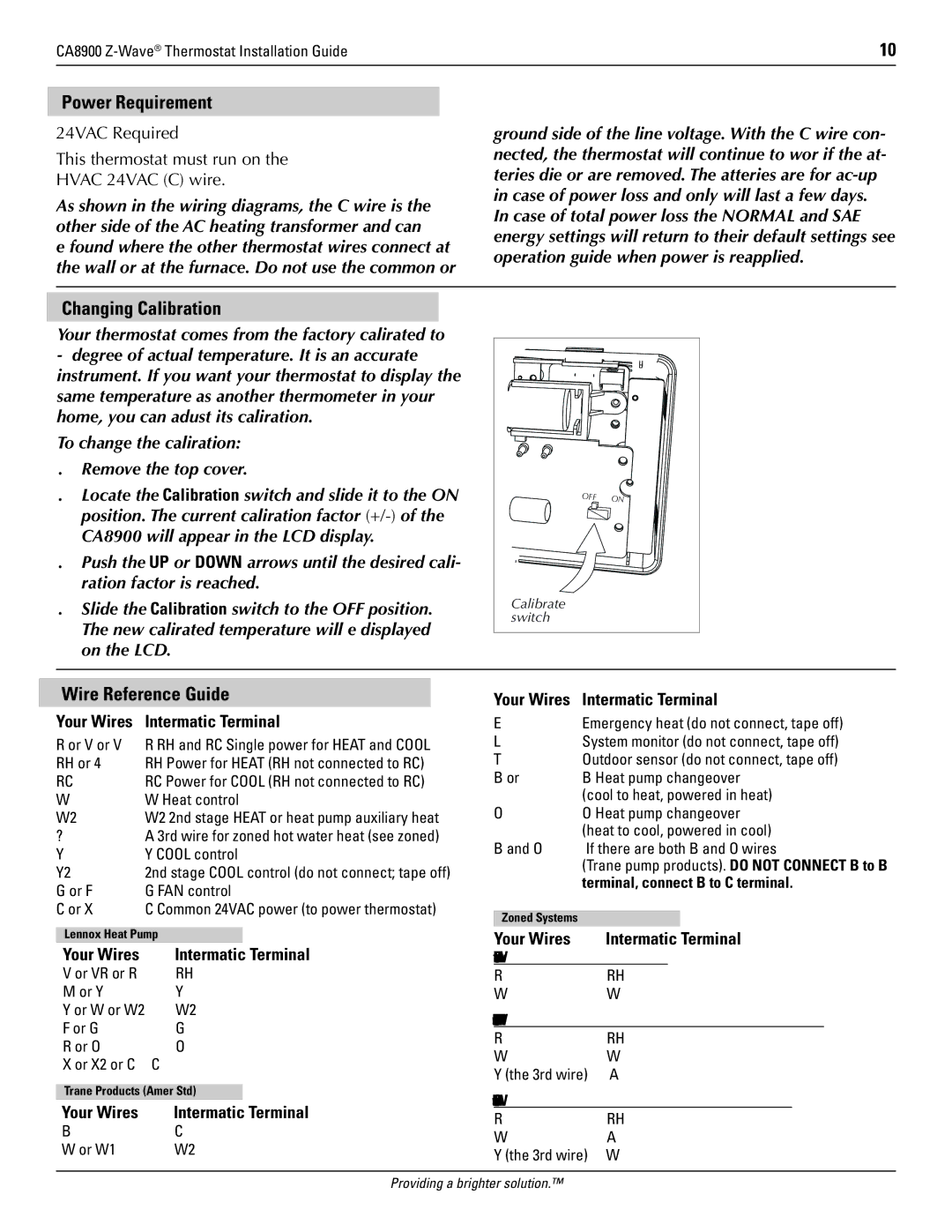CA8900 | 10 |
|
|
Power Requirement
24VAC Required!
This thermostat must run on the HVAC 24VAC (C) wire.
As shown in the wiring diagrams, the C wire is the other side of the 24VAC heating transformer and can be found where the other thermostat wires connect at the wall or at the furnace. Do not use the common or
ground side of the line voltage. With the C wire con- nected, the thermostat will continue to work if the bat- teries die or are removed. The batteries are for
In case of total power loss the NORMAL and SAVE energy settings will return to their default settings (see operation guide) when power is reapplied.
Changing Calibration
Your thermostat comes from the factory calibrated to
To change the calibration:
1.Remove the top cover.
2.Locate the Calibration switch and slide it to the ON position. The current calibration factor
3.Push the UP or DOWN arrows until the desired cali- bration factor is reached.
4.Slide the Calibration switch to the OFF position. The new calibrated temperature will be displayed on the LCD.
Calibrate switch
Wire Reference Guide
Your Wires | Intermatic Terminal |
R or V or V | R RH and RC Single power for HEAT and COOL |
RH or 4 | RH Power for HEAT (RH not connected to RC) |
RC | RC Power for COOL (RH not connected to RC) |
W | W Heat control |
W2 | W2 2nd stage HEAT or heat pump auxiliary heat |
?A 3rd wire for zoned hot water heat (see zoned)
Y | Y COOL control | |
Y2 | 2nd stage COOL control (do not connect; tape off) | |
G or F | G FAN control | |
C or X | C Common 24VAC power (to power thermostat) | |
|
| |
Lennox Heat Pump | ||
Your Wires | Intermatic Terminal | |
V or VR or R | RH | |
M or Y | Y | |
Y or W or W2 | W2 | |
F or G | G | |
R or O | O | |
X or X2 or C | C | |
|
| |
Trane Products (Amer Std) | ||
Your Wires | Intermatic Terminal | |
B | C | |
W or W1 | W2 | |
Your Wires | Intermatic Terminal |
E | Emergency heat (do not connect, tape off) |
L | System monitor (do not connect, tape off) |
T | Outdoor sensor (do not connect, tape off) |
B or | B Heat pump changeover |
| (cool to heat, powered in heat) |
OO Heat pump changeover (heat to cool, powered in cool)
B and O If there are both B and O wires
(Trane pump products). DO NOT CONNECT B to B terminal, connect B to C terminal.
Zoned Systems |
|
|
Your Wires | Intermatic Terminal | |
2 wire Zoned Hot Water | ||
R | RH | |
W | W | |
3 Wire Zoned Hot Water Motor Driven Valves | ||
R | RH | |
W | W | |
Y (the 3rd wire) | A | |
3 Wire Zoned Hot Water Solenoid Valves | ||
R | RH | |
W | A | |
Y (the 3rd wire) | W | |
Providing a brighter solution.™