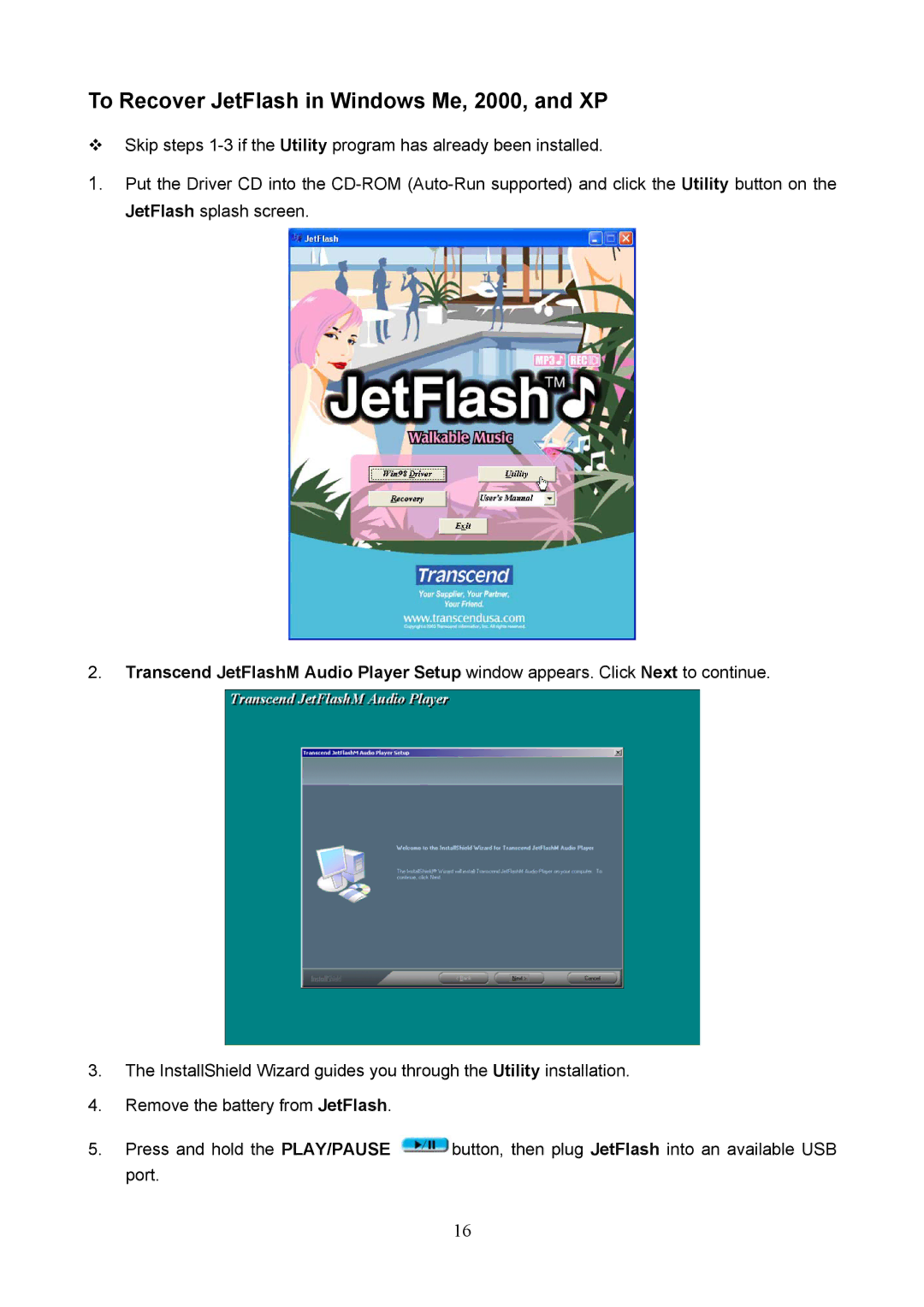To Recover JetFlash in Windows Me, 2000, and XP
Skip steps
1.Put the Driver CD into the
2.Transcend JetFlashM Audio Player Setup window appears. Click Next to continue.
3.The InstallShield Wizard guides you through the Utility installation.
4.Remove the battery from JetFlash.
5.Press and hold the PLAY/PAUSE ![]() button, then plug JetFlash into an available USB port.
button, then plug JetFlash into an available USB port.
16