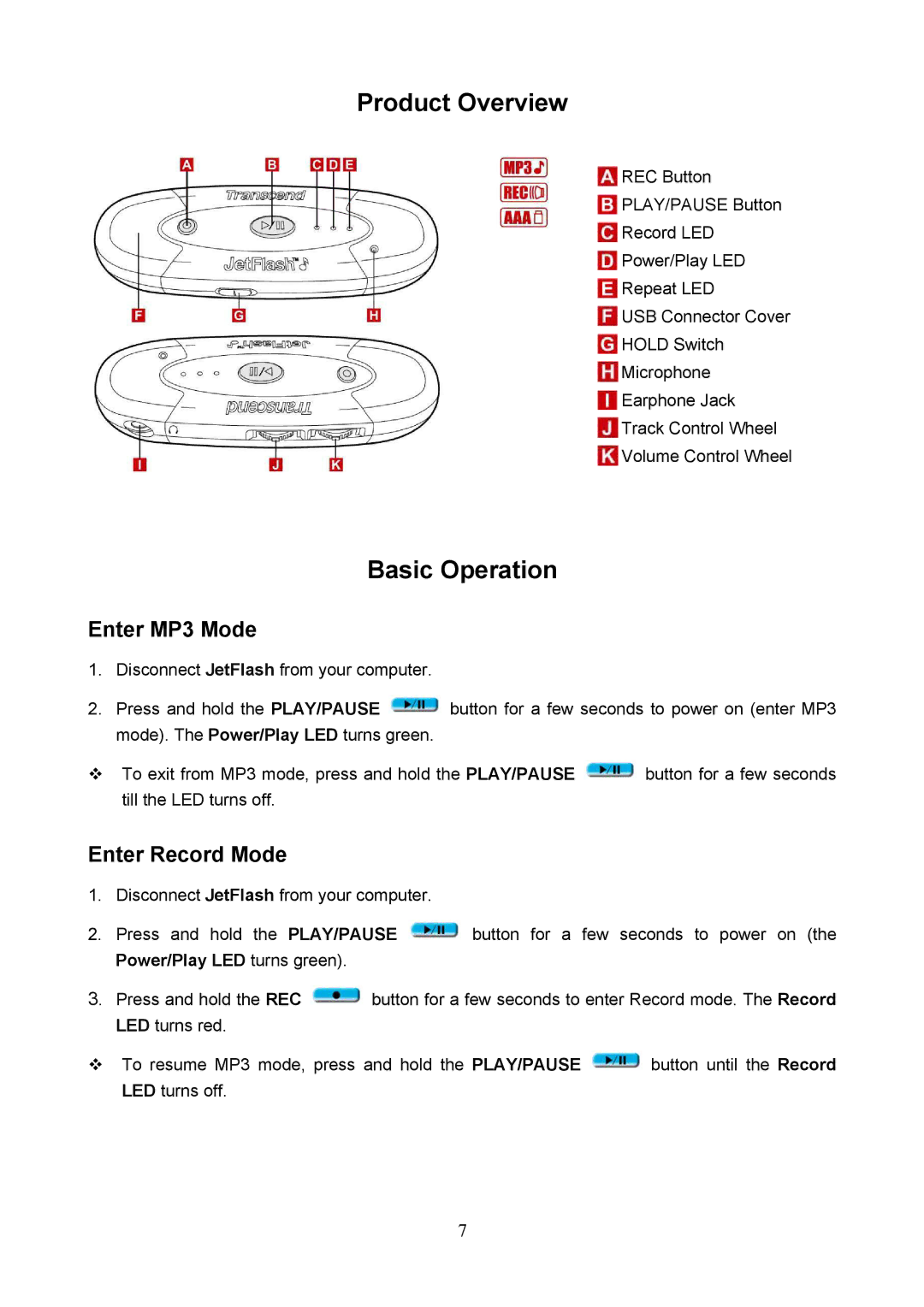Product Overview
![]() REC Button
REC Button
![]() PLAY/PAUSE Button
PLAY/PAUSE Button
![]() Record LED
Record LED
![]() Power/Play LED
Power/Play LED
![]() Repeat LED
Repeat LED
![]() USB Connector Cover
USB Connector Cover
![]() HOLD Switch
HOLD Switch
![]() Microphone
Microphone
![]() Earphone Jack
Earphone Jack
![]() Track Control Wheel
Track Control Wheel
![]() Volume Control Wheel
Volume Control Wheel
Basic Operation
Enter MP3 Mode
1.Disconnect JetFlash from your computer.
2.Press and hold the PLAY/PAUSE ![]() button for a few seconds to power on (enter MP3 mode). The Power/Play LED turns green.
button for a few seconds to power on (enter MP3 mode). The Power/Play LED turns green.
To exit from MP3 mode, press and hold the PLAY/PAUSE ![]() button for a few seconds till the LED turns off.
button for a few seconds till the LED turns off.
Enter Record Mode
1.Disconnect JetFlash from your computer.
2.Press and hold the PLAY/PAUSE ![]() button for a few seconds to power on (the Power/Play LED turns green).
button for a few seconds to power on (the Power/Play LED turns green).
3.Press and hold the REC ![]() button for a few seconds to enter Record mode. The Record LED turns red.
button for a few seconds to enter Record mode. The Record LED turns red.
To resume MP3 mode, press and hold the PLAY/PAUSE ![]() button until the Record LED turns off.
button until the Record LED turns off.
7