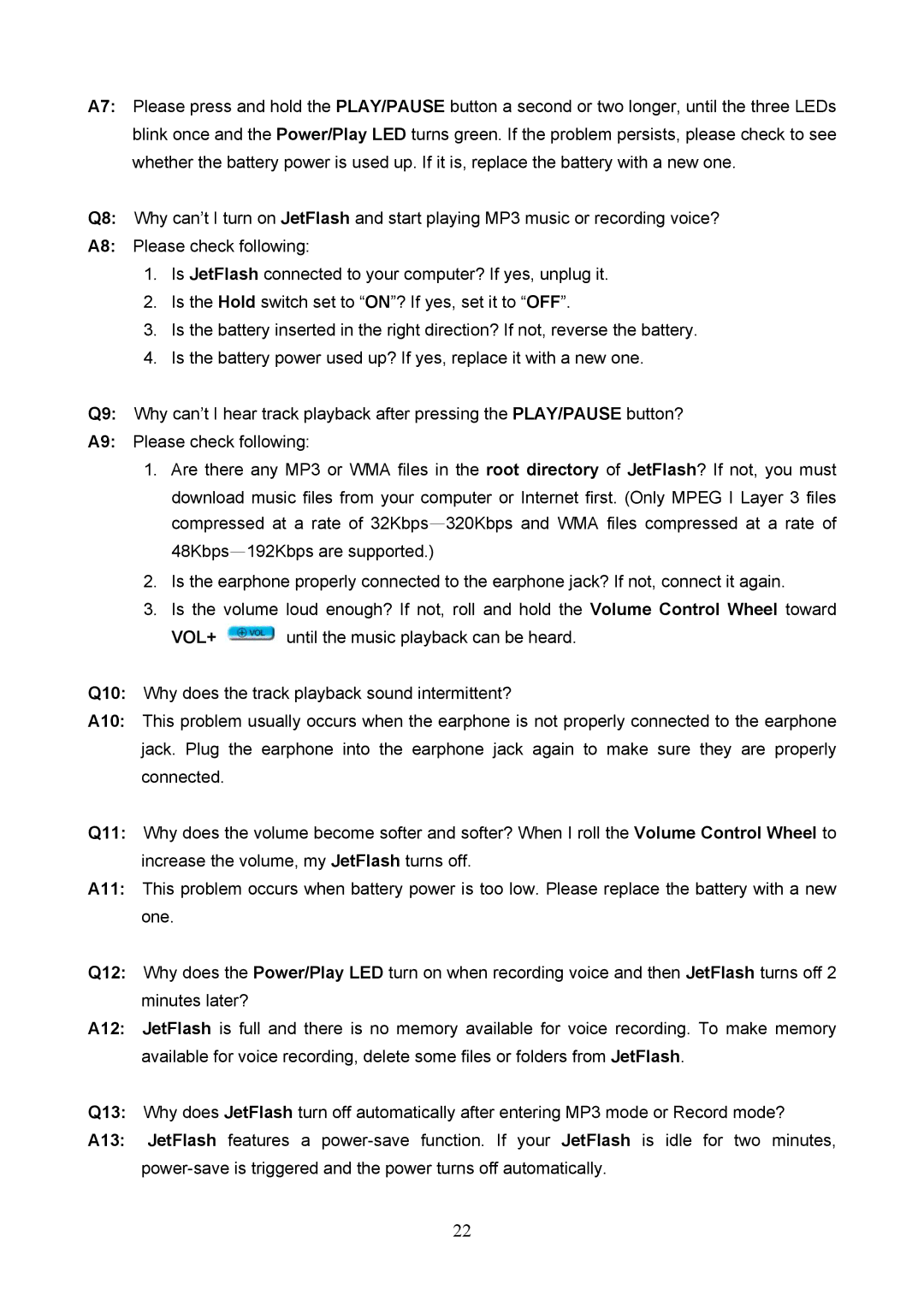A7: Please press and hold the PLAY/PAUSE button a second or two longer, until the three LEDs blink once and the Power/Play LED turns green. If the problem persists, please check to see whether the battery power is used up. If it is, replace the battery with a new one.
Q8: Why can’t I turn on JetFlash and start playing MP3 music or recording voice?
A8: Please check following:
1.Is JetFlash connected to your computer? If yes, unplug it.
2.Is the Hold switch set to “ON”? If yes, set it to “OFF”.
3.Is the battery inserted in the right direction? If not, reverse the battery.
4.Is the battery power used up? If yes, replace it with a new one.
Q9: Why can’t I hear track playback after pressing the PLAY/PAUSE button?
A9: Please check following:
1.Are there any MP3 or WMA files in the root directory of JetFlash? If not, you must download music files from your computer or Internet first. (Only MPEG I Layer 3 files compressed at a rate of
2.Is the earphone properly connected to the earphone jack? If not, connect it again.
3.Is the volume loud enough? If not, roll and hold the Volume Control Wheel toward
VOL+ ![]() until the music playback can be heard.
until the music playback can be heard.
Q10: Why does the track playback sound intermittent?
A10: This problem usually occurs when the earphone is not properly connected to the earphone jack. Plug the earphone into the earphone jack again to make sure they are properly connected.
Q11: Why does the volume become softer and softer? When I roll the Volume Control Wheel to increase the volume, my JetFlash turns off.
A11: This problem occurs when battery power is too low. Please replace the battery with a new one.
Q12: Why does the Power/Play LED turn on when recording voice and then JetFlash turns off 2 minutes later?
A12: JetFlash is full and there is no memory available for voice recording. To make memory available for voice recording, delete some files or folders from JetFlash.
Q13: Why does JetFlash turn off automatically after entering MP3 mode or Record mode?
A13: JetFlash features a
22