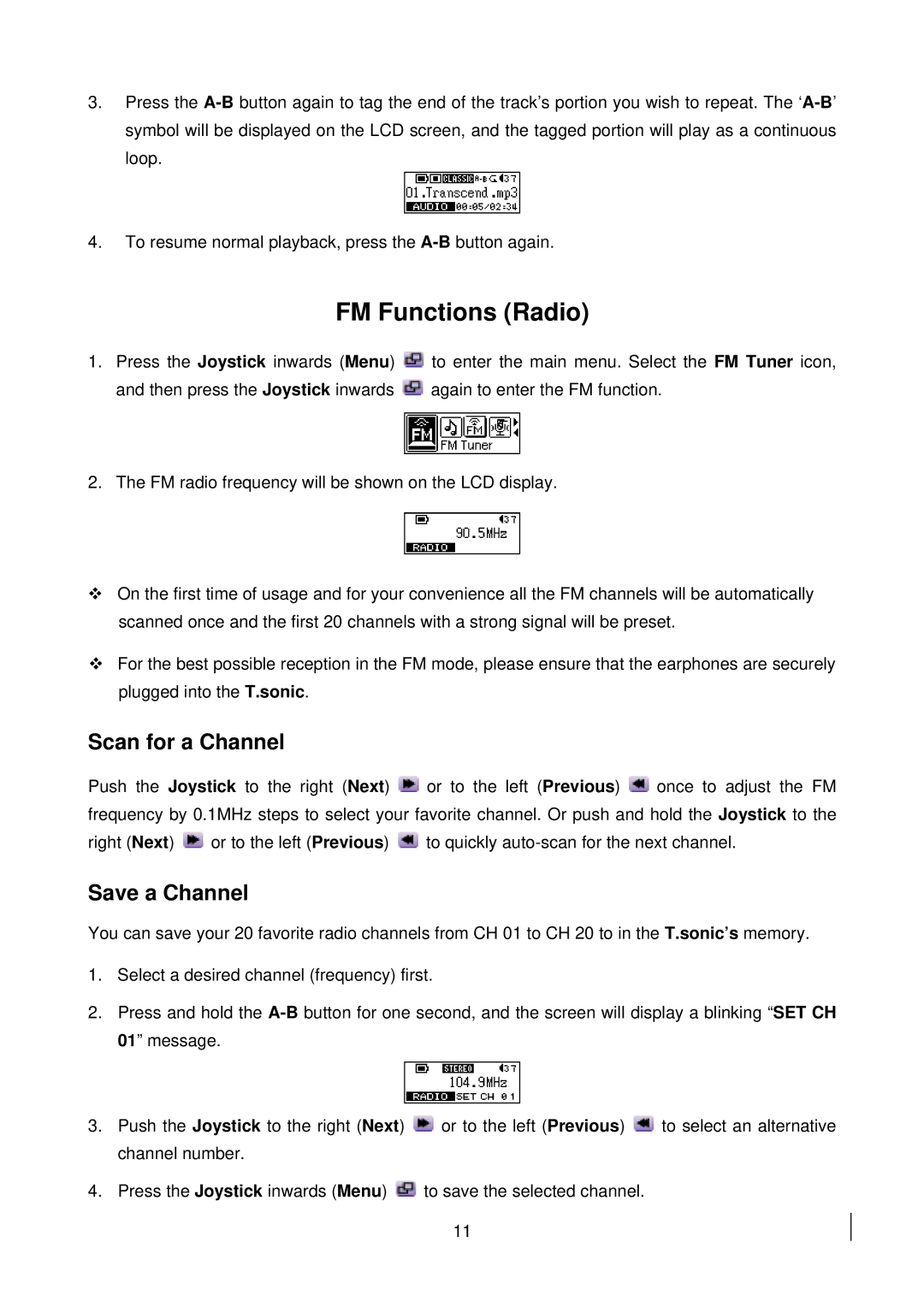3.Press the
4.To resume normal playback, press the
FM Functions (Radio)
1.Press the Joystick inwards (Menu) ![]() to enter the main menu. Select the FM Tuner icon,
to enter the main menu. Select the FM Tuner icon,
and then press the Joystick inwards ![]() again to enter the FM function.
again to enter the FM function.
2.The FM radio frequency will be shown on the LCD display.
On the first time of usage and for your convenience all the FM channels will be automatically scanned once and the first 20 channels with a strong signal will be preset.
For the best possible reception in the FM mode, please ensure that the earphones are securely plugged into the T.sonic.
Scan for a Channel
Push the Joystick to the right (Next) ![]() or to the left (Previous)
or to the left (Previous) ![]() once to adjust the FM frequency by 0.1MHz steps to select your favorite channel. Or push and hold the Joystick to the
once to adjust the FM frequency by 0.1MHz steps to select your favorite channel. Or push and hold the Joystick to the
right (Next) ![]() or to the left (Previous)
or to the left (Previous) ![]() to quickly
to quickly
Save a Channel
You can save your 20 favorite radio channels from CH 01 to CH 20 to in the T.sonic’s memory.
1.Select a desired channel (frequency) first.
2.Press and hold the
3.Push the Joystick to the right (Next) ![]() or to the left (Previous)
or to the left (Previous) ![]() to select an alternative channel number.
to select an alternative channel number.
4.Press the Joystick inwards (Menu) ![]() to save the selected channel.
to save the selected channel.
11