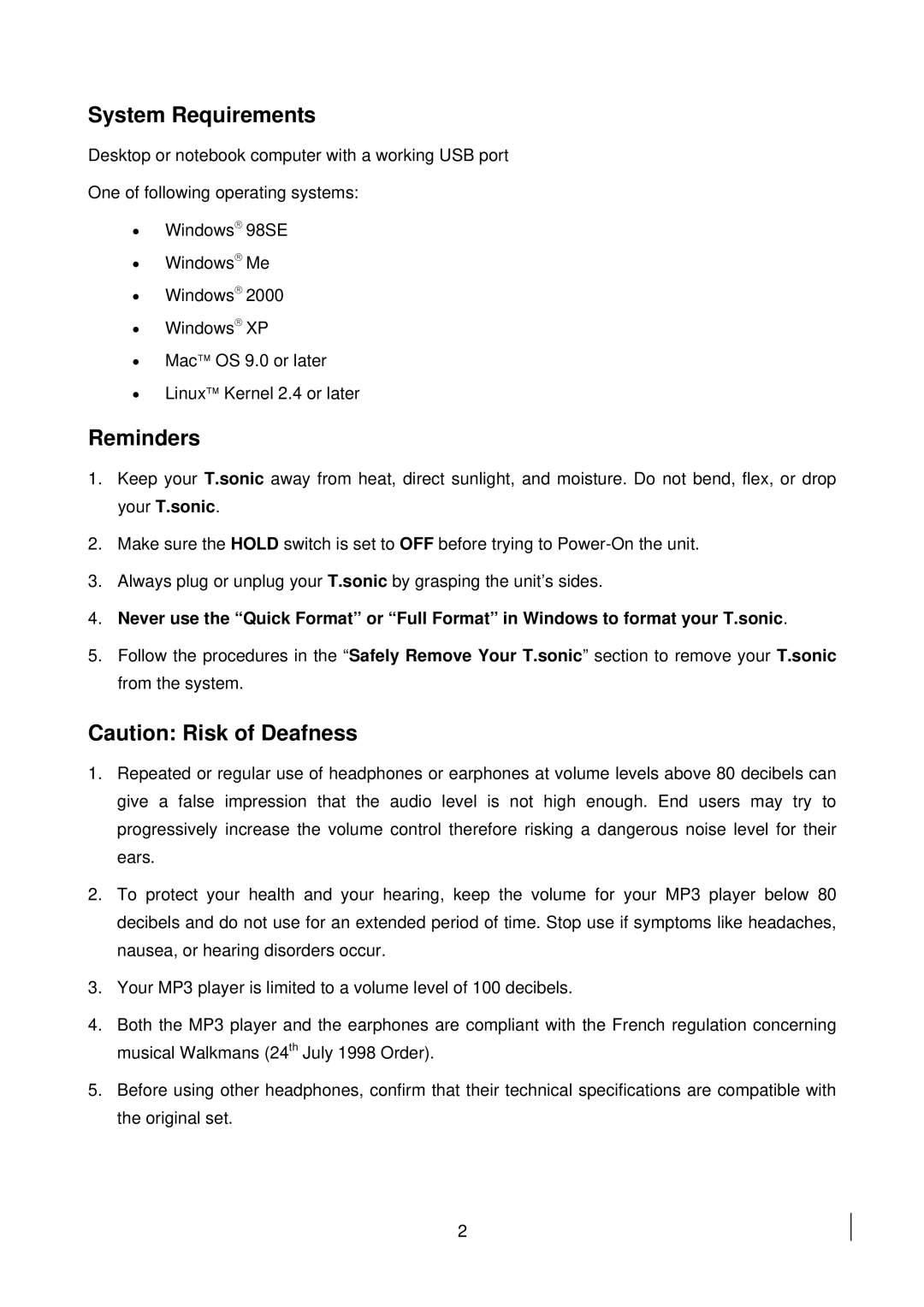System Requirements
Desktop or notebook computer with a working USB port
One of following operating systems:
•Windows 98SE
•Windows Me
•Windows 2000
•Windows XP
•Mac OS 9.0 or later
•Linux Kernel 2.4 or later
Reminders
1.Keep your T.sonic away from heat, direct sunlight, and moisture. Do not bend, flex, or drop your T.sonic.
2.Make sure the HOLD switch is set to OFF before trying to
3.Always plug or unplug your T.sonic by grasping the unit’s sides.
4.Never use the “Quick Format” or “Full Format” in Windows to format your T.sonic.
5.Follow the procedures in the “Safely Remove Your T.sonic” section to remove your T.sonic from the system.
Caution: Risk of Deafness
1.Repeated or regular use of headphones or earphones at volume levels above 80 decibels can give a false impression that the audio level is not high enough. End users may try to progressively increase the volume control therefore risking a dangerous noise level for their ears.
2.To protect your health and your hearing, keep the volume for your MP3 player below 80 decibels and do not use for an extended period of time. Stop use if symptoms like headaches, nausea, or hearing disorders occur.
3.Your MP3 player is limited to a volume level of 100 decibels.
4.Both the MP3 player and the earphones are compliant with the French regulation concerning musical Walkmans (24th July 1998 Order).
5.Before using other headphones, confirm that their technical specifications are compatible with the original set.
2