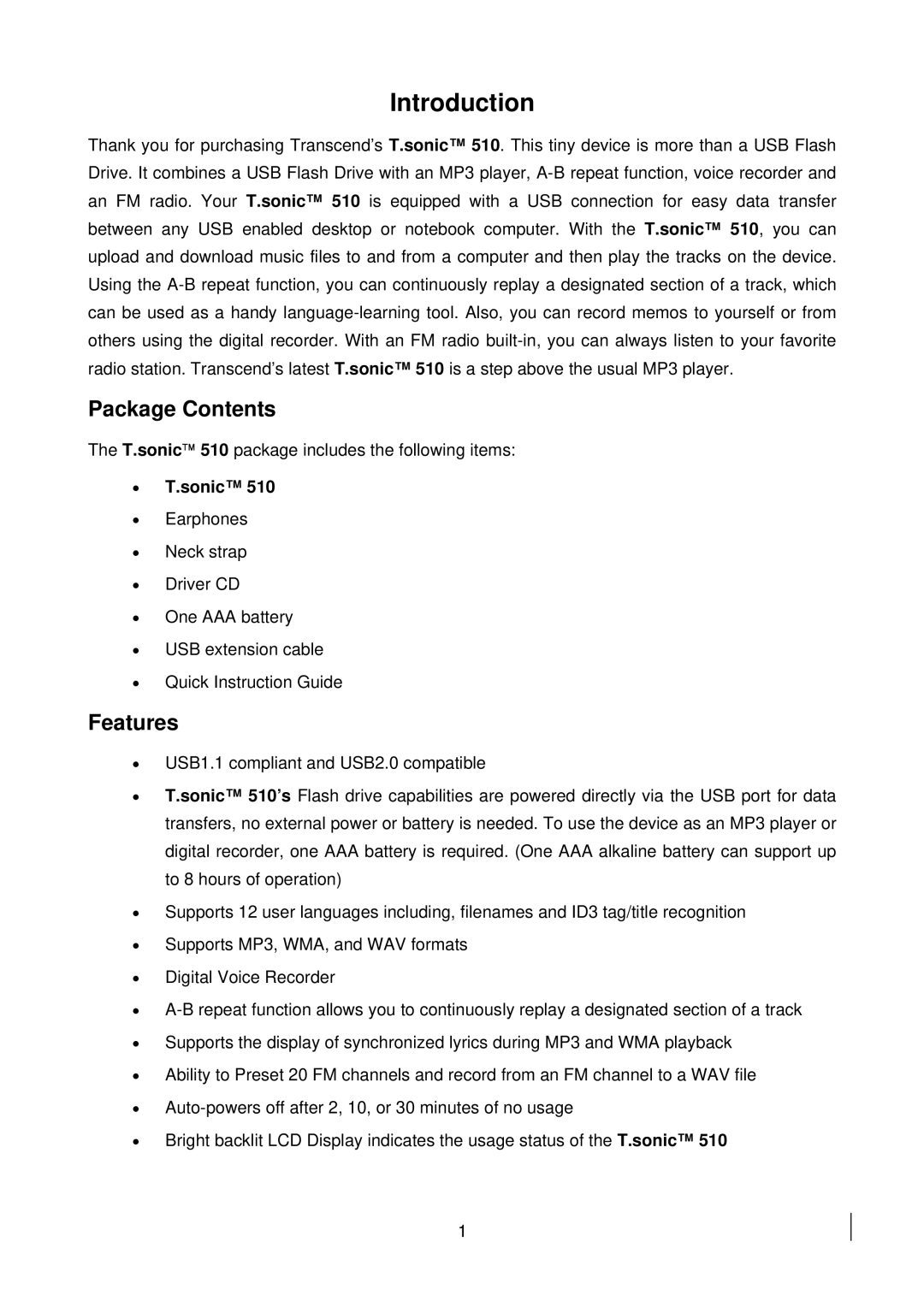Introduction
Thank you for purchasing Transcend’s T.sonic™ 510. This tiny device is more than a USB Flash Drive. It combines a USB Flash Drive with an MP3 player,
Package Contents
The T.sonic 510 package includes the following items:
•T.sonic™ 510
•Earphones
•Neck strap
•Driver CD
•One AAA battery
•USB extension cable
•Quick Instruction Guide
Features
•USB1.1 compliant and USB2.0 compatible
•T.sonic™ 510’s Flash drive capabilities are powered directly via the USB port for data transfers, no external power or battery is needed. To use the device as an MP3 player or digital recorder, one AAA battery is required. (One AAA alkaline battery can support up to 8 hours of operation)
•Supports 12 user languages including, filenames and ID3 tag/title recognition
•Supports MP3, WMA, and WAV formats
•Digital Voice Recorder
•
•Supports the display of synchronized lyrics during MP3 and WMA playback
•Ability to Preset 20 FM channels and record from an FM channel to a WAV file
•
•Bright backlit LCD Display indicates the usage status of the T.sonic™ 510
1