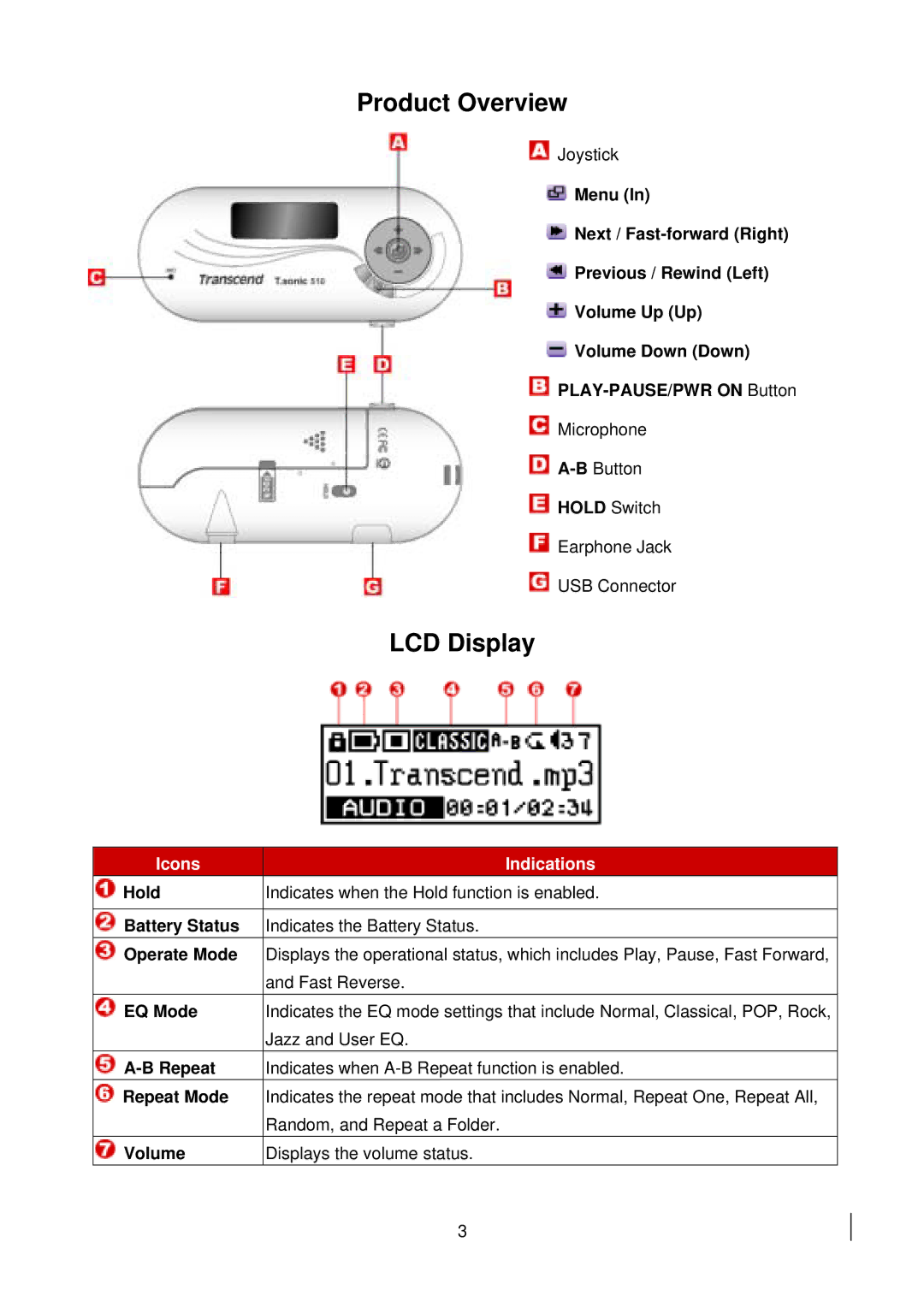Product Overview
![]() Joystick
Joystick
![]() Menu (In)
Menu (In)
![]() Next /
Next /
![]() Previous / Rewind (Left)
Previous / Rewind (Left)
![]() Volume Up (Up)
Volume Up (Up)
![]() Volume Down (Down)
Volume Down (Down)
![]()
![]() Microphone
Microphone
![]()
![]() HOLD Switch
HOLD Switch
![]() Earphone Jack
Earphone Jack
![]() USB Connector
USB Connector
LCD Display
Icons | Indications |
Hold | Indicates when the Hold function is enabled. |
|
|
Battery Status | Indicates the Battery Status. |
Operate Mode | Displays the operational status, which includes Play, Pause, Fast Forward, |
| and Fast Reverse. |
EQ Mode | Indicates the EQ mode settings that include Normal, Classical, POP, Rock, |
| Jazz and User EQ. |
Indicates when | |
Repeat Mode | Indicates the repeat mode that includes Normal, Repeat One, Repeat All, |
| Random, and Repeat a Folder. |
Volume | Displays the volume status. |
3