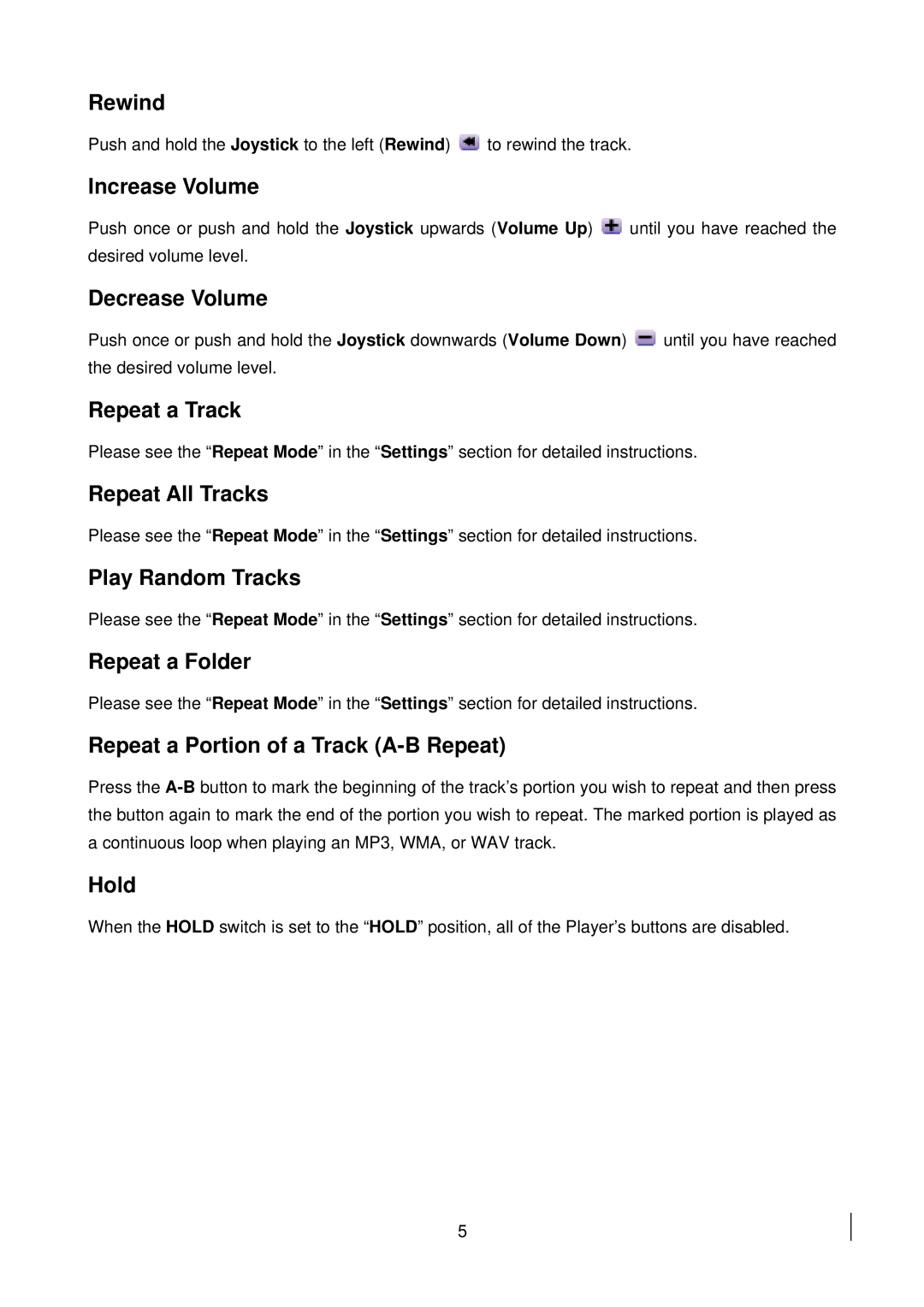Rewind
Push and hold the Joystick to the left (Rewind) ![]() to rewind the track.
to rewind the track.
Increase Volume
Push once or push and hold the Joystick upwards (Volume Up) ![]() until you have reached the desired volume level.
until you have reached the desired volume level.
Decrease Volume
Push once or push and hold the Joystick downwards (Volume Down) ![]() until you have reached the desired volume level.
until you have reached the desired volume level.
Repeat a Track
Please see the “Repeat Mode” in the “Settings” section for detailed instructions.
Repeat All Tracks
Please see the “Repeat Mode” in the “Settings” section for detailed instructions.
Play Random Tracks
Please see the “Repeat Mode” in the “Settings” section for detailed instructions.
Repeat a Folder
Please see the “Repeat Mode” in the “Settings” section for detailed instructions.
Repeat a Portion of a Track (A-B Repeat)
Press the
Hold
When the HOLD switch is set to the “HOLD” position, all of the Player’s buttons are disabled.
5