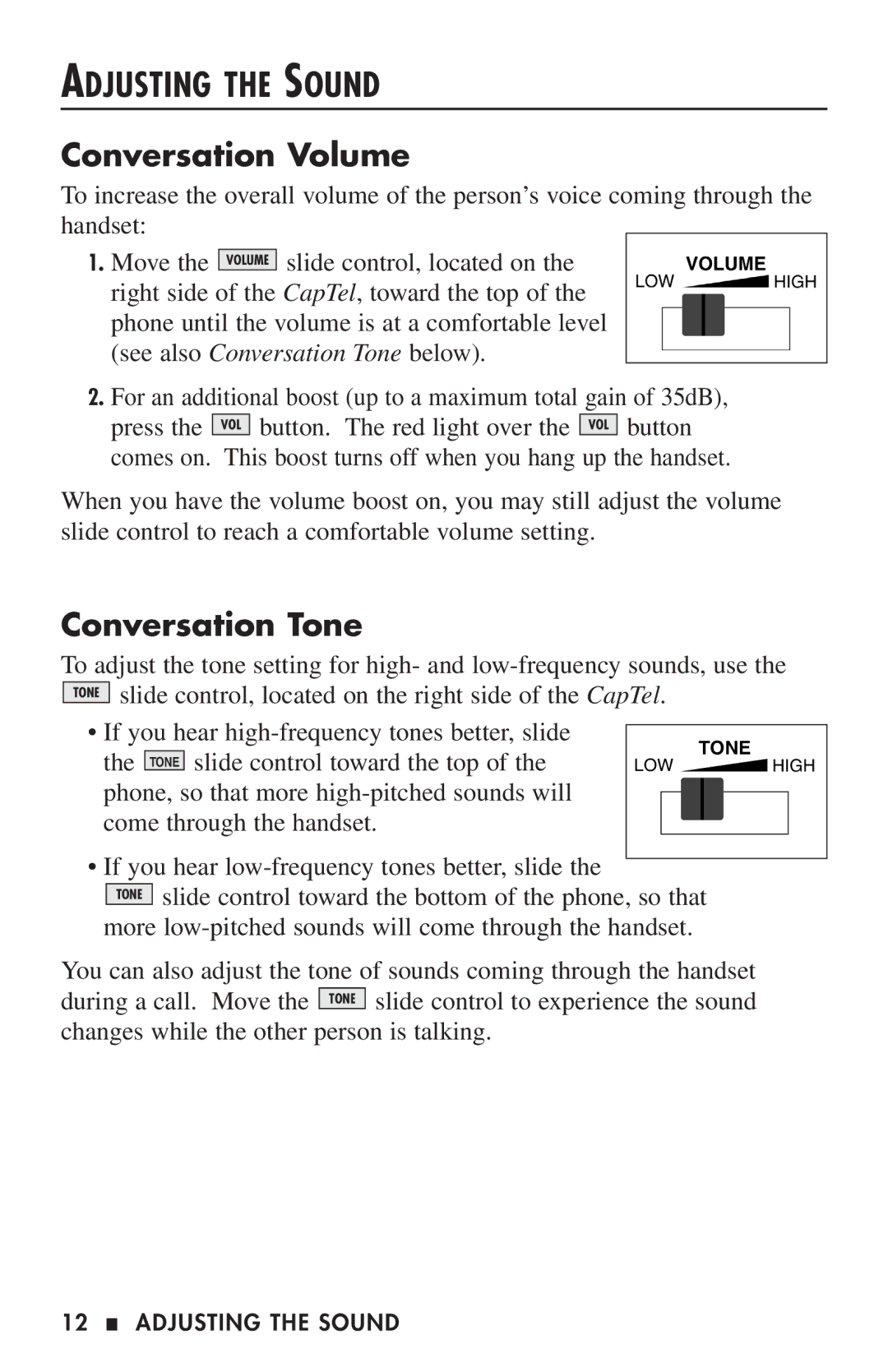ADJUSTING THE SOUND
Conversation Volume
To increase the overall volume of the person’s voice coming through the handset:
1.Move the VOLUME slide control, located on the right side of the CapTel, toward the top of the phone until the volume is at a comfortable level (see also Conversation Tone below).
2.For an additional boost (up to a maximum total gain of 35dB), press the VOL button. The red light over the VOL button comes on. This boost turns off when you hang up the handset.
When you have the volume boost on, you may still adjust the volume slide control to reach a comfortable volume setting.
Conversation Tone
To adjust the tone setting for high- and
TONE slide control, located on the right side of the CapTel.
• If you hear |
|
| TONE | |||
the | TONE | slide control toward the top of the | LOW | HIGH | ||
| ||||||
phone, so that more |
|
|
|
| ||
|
|
|
| |||
come through the handset. |
|
|
|
| ||
|
|
|
| |||
• If you hear
TONE slide control toward the bottom of the phone, so that more
You can also adjust the tone of sounds coming through the handset during a call. Move the TONE slide control to experience the sound changes while the other person is talking.
12 ■ ADJUSTING THE SOUND