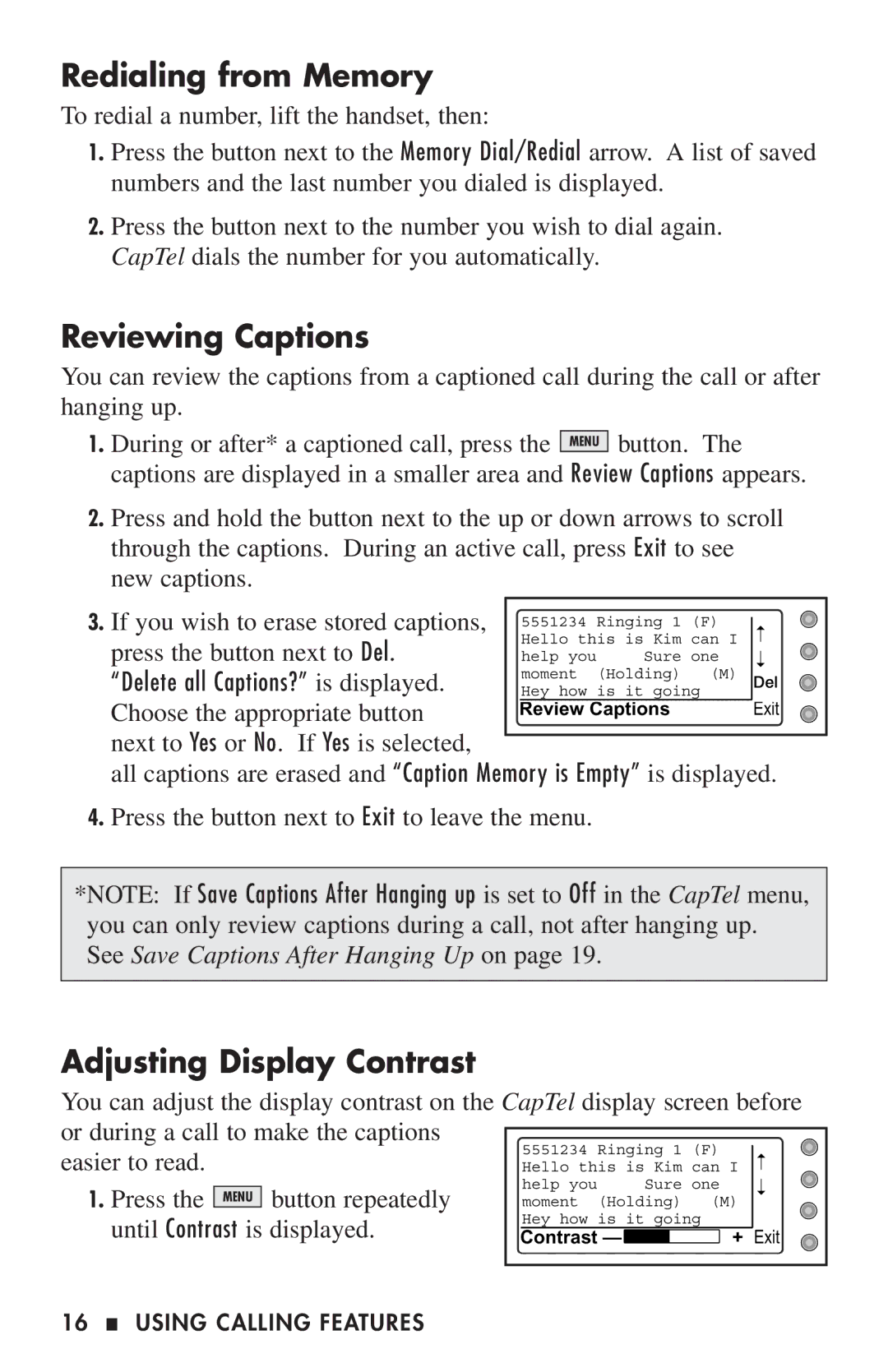Redialing from Memory
To redial a number, lift the handset, then:
1.Press the button next to the Memory Dial/Redial arrow. A list of saved numbers and the last number you dialed is displayed.
2.Press the button next to the number you wish to dial again. CapTel dials the number for you automatically.
Reviewing Captions
You can review the captions from a captioned call during the call or after hanging up.
1.During or after* a captioned call, press the MENU button. The captions are displayed in a smaller area and Review Captions appears.
2.Press and hold the button next to the up or down arrows to scroll through the captions. During an active call, press Exit to see new captions.
3.If you wish to erase stored captions, press the button next to Del.
“Delete all Captions?” is displayed. Choose the appropriate button next to Yes or No. If Yes is selected,
all captions are erased and “Caption Memory is Empty” is displayed.
4.Press the button next to Exit to leave the menu.
*NOTE: If Save Captions After Hanging up is set to Off in the CapTel menu, you can only review captions during a call, not after hanging up.
See Save Captions After Hanging Up on page 19.
Adjusting Display Contrast
You can adjust the display contrast on the CapTel display screen before or during a call to make the captions
easier to read.
1.Press the MENU button repeatedly until Contrast is displayed.
16 ■ USING CALLING FEATURES