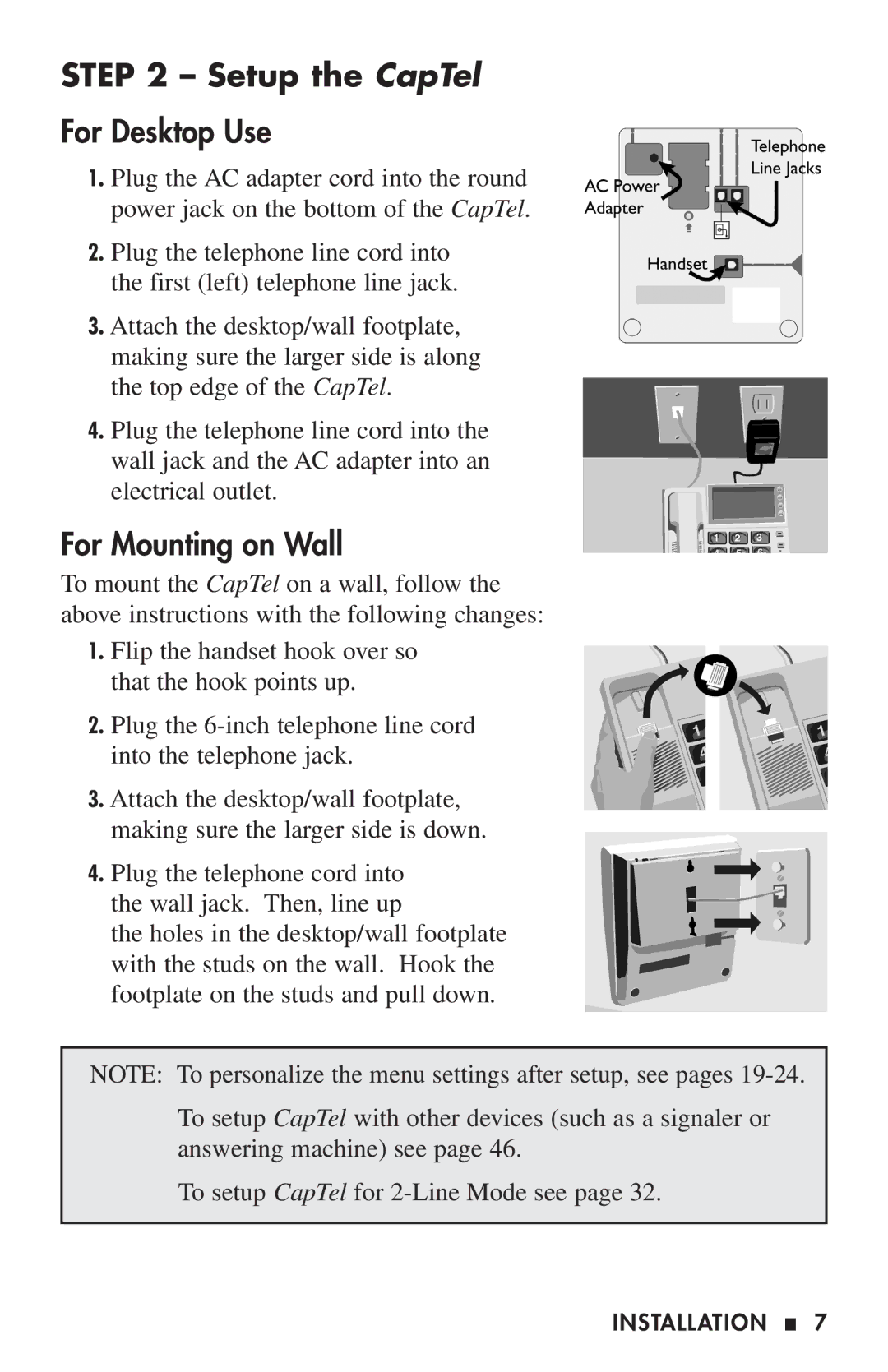STEP 2 – Setup the CapTel
For Desktop Use
1.Plug the AC adapter cord into the round power jack on the bottom of the CapTel.
2.Plug the telephone line cord into the first (left) telephone line jack.
3.Attach the desktop/wall footplate, making sure the larger side is along the top edge of the CapTel.
4.Plug the telephone line cord into the wall jack and the AC adapter into an electrical outlet.
For Mounting on Wall
To mount the CapTel on a wall, follow the above instructions with the following changes:
1.Flip the handset hook over so that the hook points up.
2.Plug the
3.Attach the desktop/wall footplate, making sure the larger side is down.
4.Plug the telephone cord into the wall jack. Then, line up
the holes in the desktop/wall footplate with the studs on the wall. Hook the footplate on the studs and pull down.
NOTE: To personalize the menu settings after setup, see pages
To setup CapTel with other devices (such as a signaler or answering machine) see page 46.
To setup CapTel for
INSTALLATION ■ 7