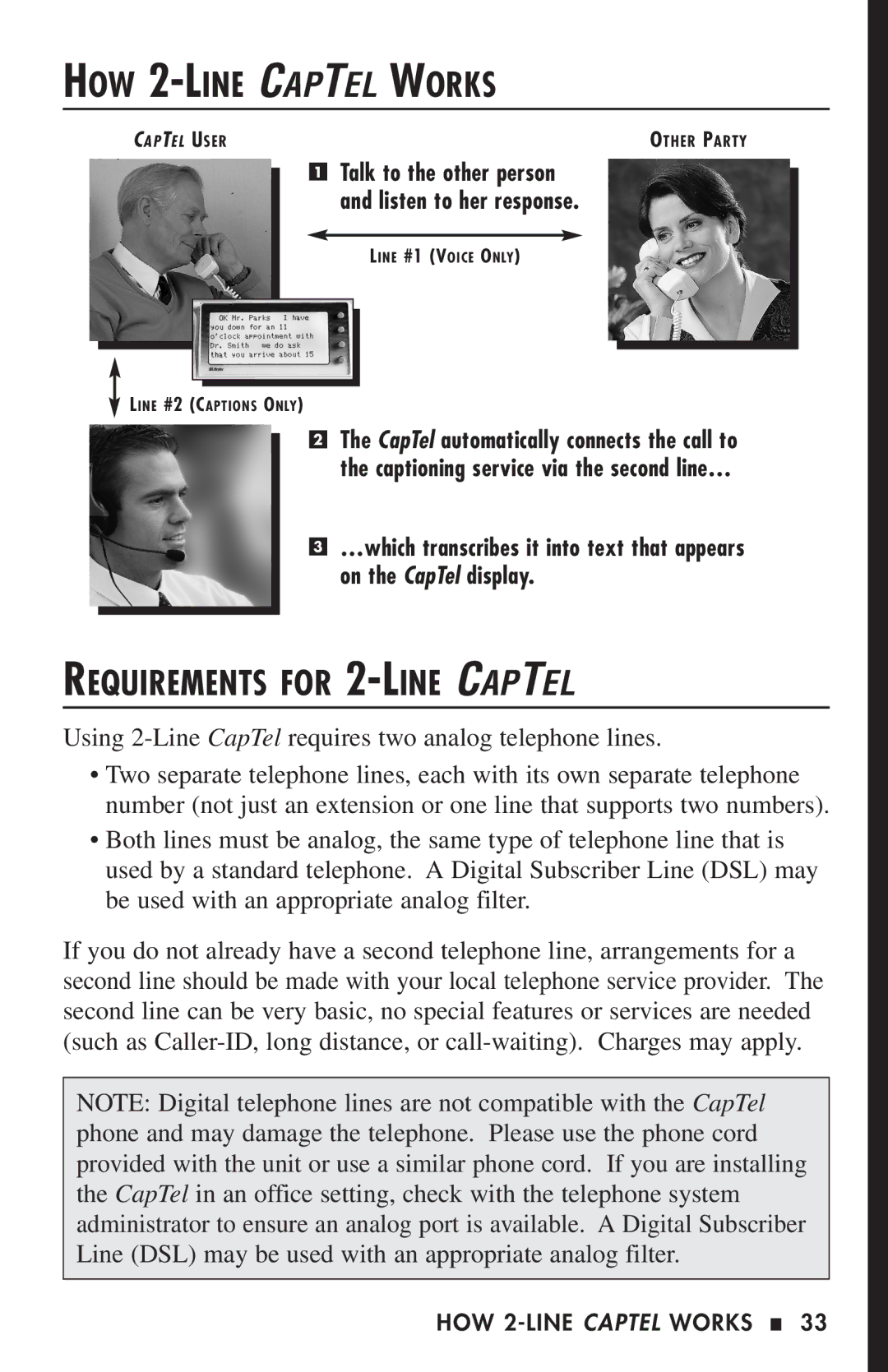HOW 2-LINE CAPTEL WORKS
CAPTEL USER | OTHER PARTY |
1Talk to the other person and listen to her response.
LINE #1 (VOICE ONLY)
LINE #2 (CAPTIONS ONLY)
2The CapTel automatically connects the call to the captioning service via the second line…
3…which transcribes it into text that appears on the CapTel display.
REQUIREMENTS FOR 2-LINE CAPTEL
Using
•Two separate telephone lines, each with its own separate telephone number (not just an extension or one line that supports two numbers).
•Both lines must be analog, the same type of telephone line that is used by a standard telephone. A Digital Subscriber Line (DSL) may be used with an appropriate analog filter.
If you do not already have a second telephone line, arrangements for a second line should be made with your local telephone service provider. The second line can be very basic, no special features or services are needed (such as
NOTE: Digital telephone lines are not compatible with the CapTel phone and may damage the telephone. Please use the phone cord provided with the unit or use a similar phone cord. If you are installing the CapTel in an office setting, check with the telephone system administrator to ensure an analog port is available. A Digital Subscriber Line (DSL) may be used with an appropriate analog filter.
HOW