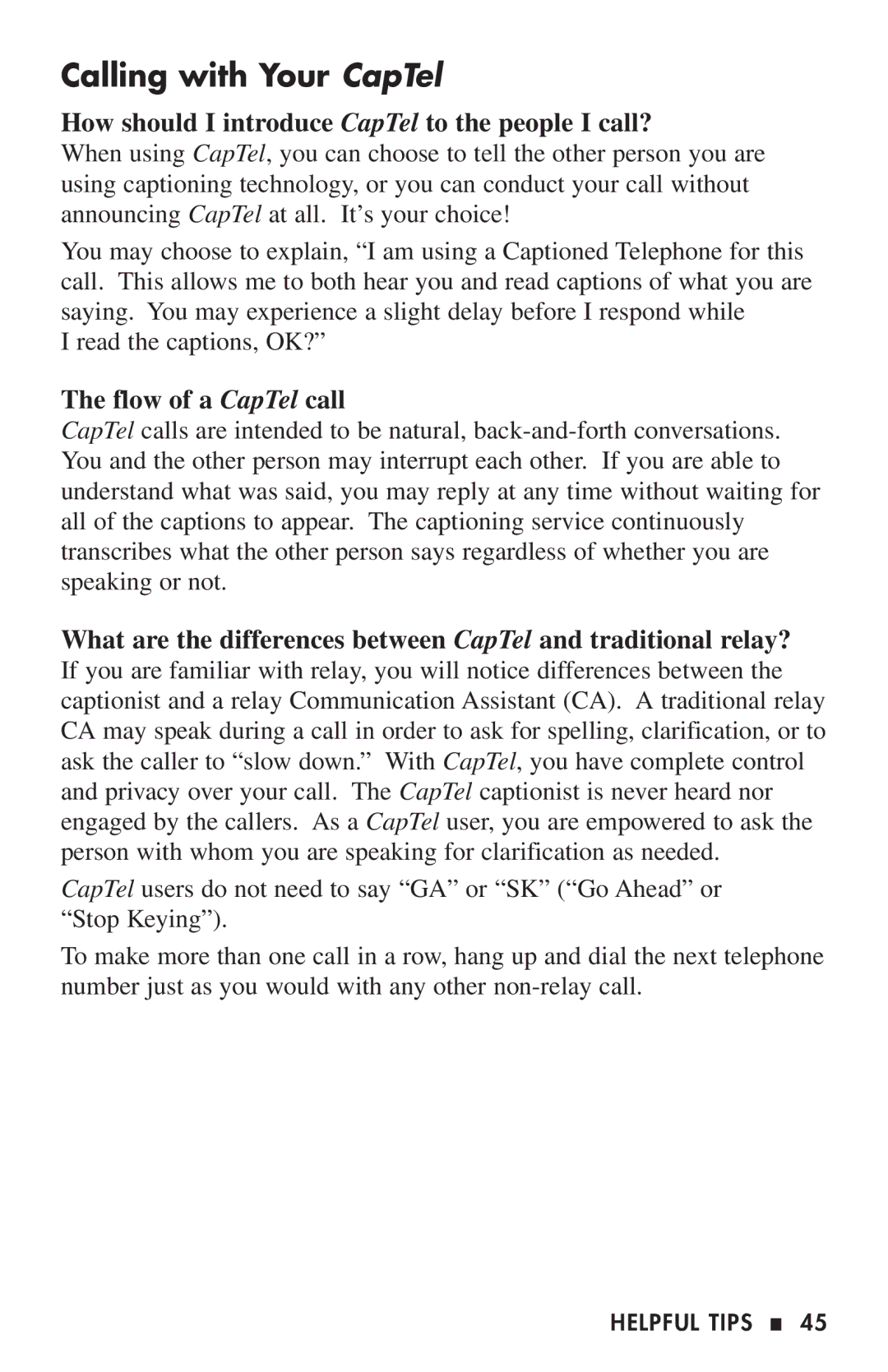Calling with Your CapTel
How should I introduce CapTel to the people I call?
When using CapTel, you can choose to tell the other person you are using captioning technology, or you can conduct your call without announcing CapTel at all. It’s your choice!
You may choose to explain, “I am using a Captioned Telephone for this call. This allows me to both hear you and read captions of what you are saying. You may experience a slight delay before I respond while
I read the captions, OK?”
The flow of a CapTel call
CapTel calls are intended to be natural,
What are the differences between CapTel and traditional relay?
If you are familiar with relay, you will notice differences between the captionist and a relay Communication Assistant (CA). A traditional relay CA may speak during a call in order to ask for spelling, clarification, or to ask the caller to “slow down.” With CapTel, you have complete control and privacy over your call. The CapTel captionist is never heard nor engaged by the callers. As a CapTel user, you are empowered to ask the person with whom you are speaking for clarification as needed.
CapTel users do not need to say “GA” or “SK” (“Go Ahead” or “Stop Keying”).
To make more than one call in a row, hang up and dial the next telephone number just as you would with any other