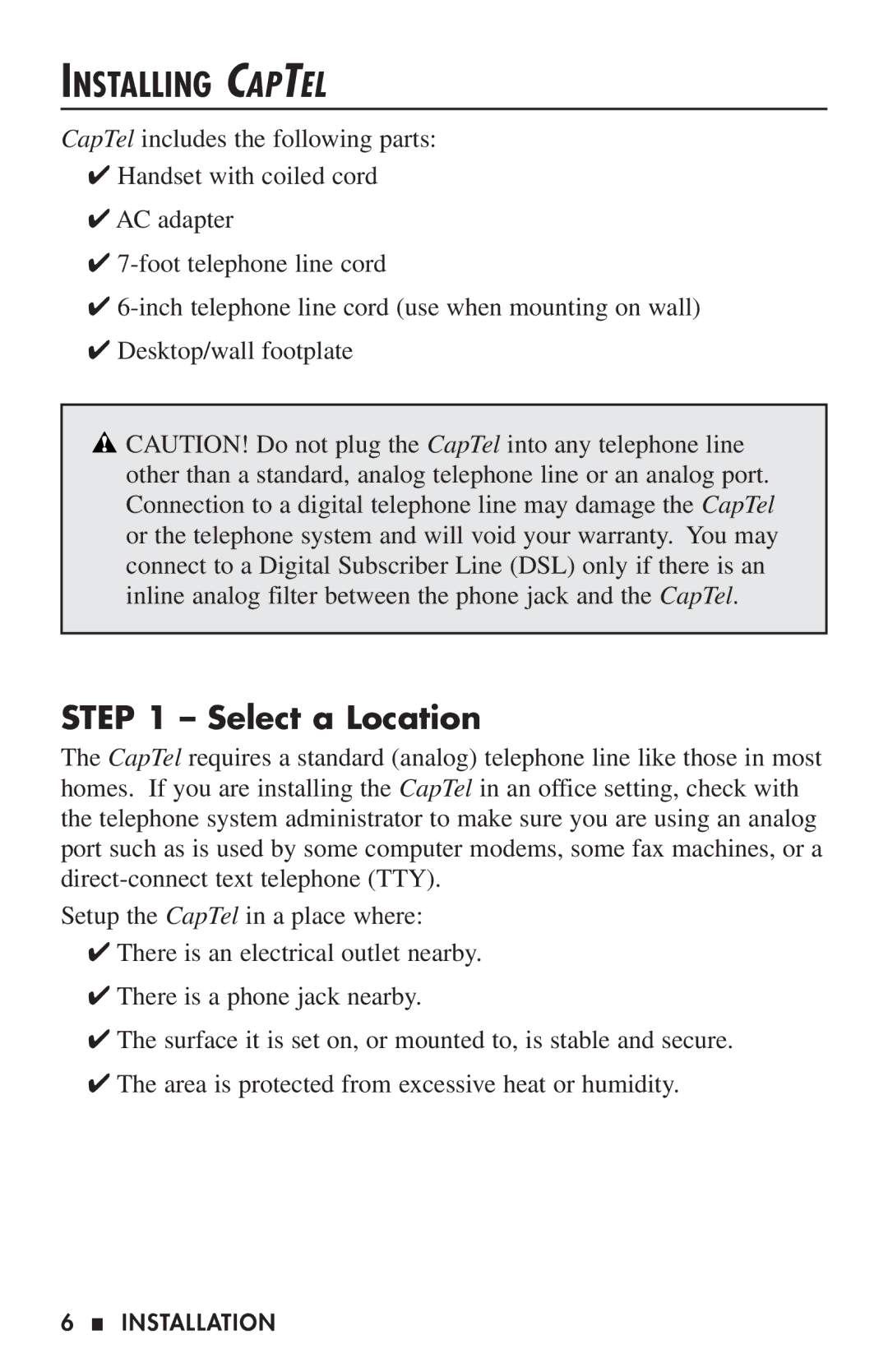INSTALLING CAPTEL
CapTel includes the following parts:
✔Handset with coiled cord
✔AC adapter
✔
✔
✔Desktop/wall footplate
![]() CAUTION! Do not plug the CapTel into any telephone line other than a standard, analog telephone line or an analog port. Connection to a digital telephone line may damage the CapTel or the telephone system and will void your warranty. You may connect to a Digital Subscriber Line (DSL) only if there is an inline analog filter between the phone jack and the CapTel.
CAUTION! Do not plug the CapTel into any telephone line other than a standard, analog telephone line or an analog port. Connection to a digital telephone line may damage the CapTel or the telephone system and will void your warranty. You may connect to a Digital Subscriber Line (DSL) only if there is an inline analog filter between the phone jack and the CapTel.
STEP 1 – Select a Location
The CapTel requires a standard (analog) telephone line like those in most homes. If you are installing the CapTel in an office setting, check with the telephone system administrator to make sure you are using an analog port such as is used by some computer modems, some fax machines, or a
Setup the CapTel in a place where:
✔There is an electrical outlet nearby.
✔There is a phone jack nearby.
✔The surface it is set on, or mounted to, is stable and secure.
✔The area is protected from excessive heat or humidity.
6 ■ INSTALLATION