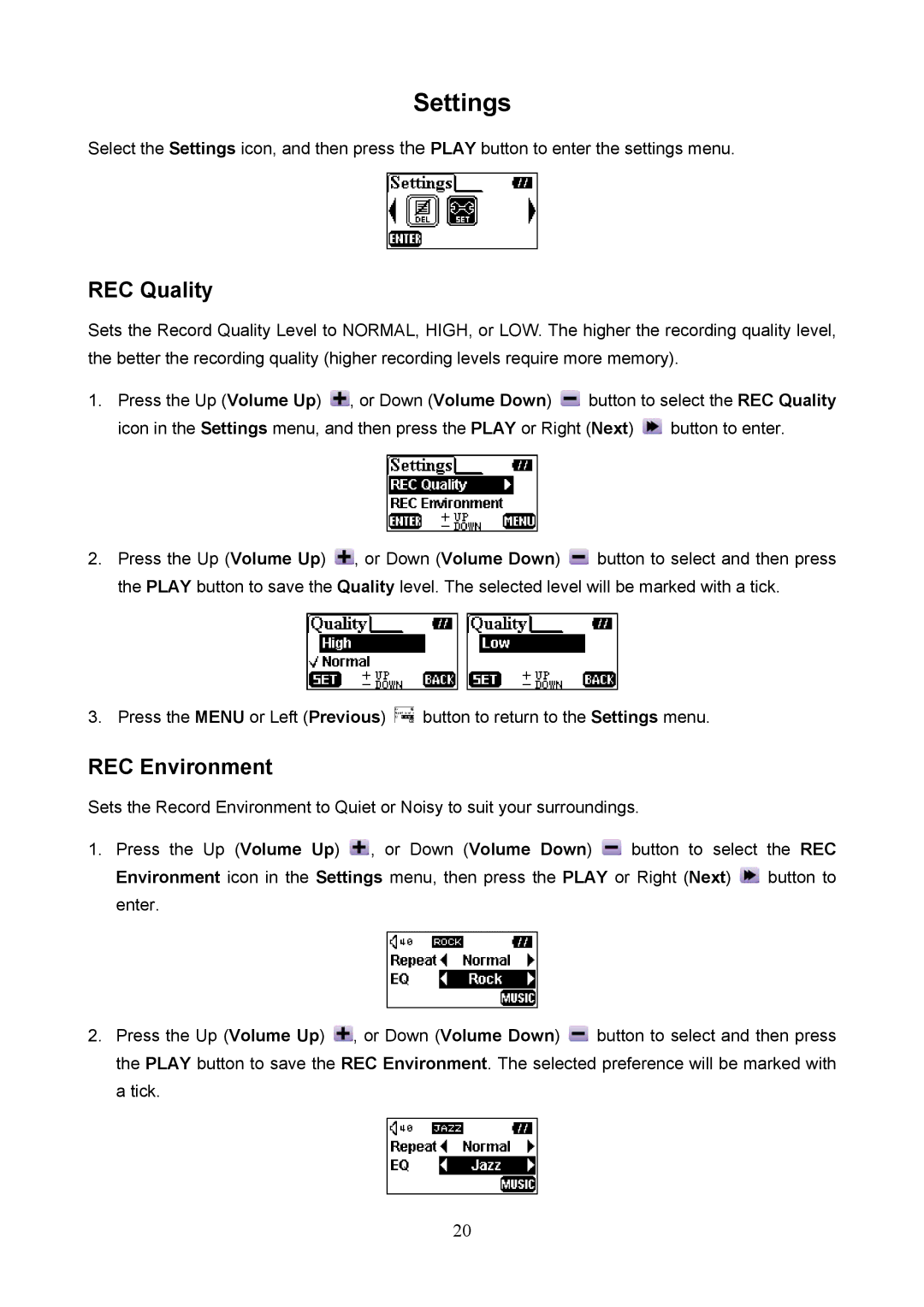Settings
Select the Settings icon, and then press the PLAY button to enter the settings menu.
REC Quality
Sets the Record Quality Level to NORMAL, HIGH, or LOW. The higher the recording quality level, the better the recording quality (higher recording levels require more memory).
1.Press the Up (Volume Up) ![]() , or Down (Volume Down)
, or Down (Volume Down) ![]() button to select the REC Quality
button to select the REC Quality
icon in the Settings menu, and then press the PLAY or Right (Next) ![]() button to enter.
button to enter.
2.Press the Up (Volume Up) ![]() , or Down (Volume Down)
, or Down (Volume Down) ![]() button to select and then press the PLAY button to save the Quality level. The selected level will be marked with a tick.
button to select and then press the PLAY button to save the Quality level. The selected level will be marked with a tick.
3.Press the MENU or Left (Previous) ![]() button to return to the Settings menu.
button to return to the Settings menu.
REC Environment
Sets the Record Environment to Quiet or Noisy to suit your surroundings.
1.Press the Up (Volume Up) ![]() , or Down (Volume Down)
, or Down (Volume Down) ![]() button to select the REC
button to select the REC
Environment icon in the Settings menu, then press the PLAY or Right (Next) ![]() button to enter.
button to enter.
2.Press the Up (Volume Up) ![]() , or Down (Volume Down)
, or Down (Volume Down) ![]() button to select and then press the PLAY button to save the REC Environment. The selected preference will be marked with a tick.
button to select and then press the PLAY button to save the REC Environment. The selected preference will be marked with a tick.
20