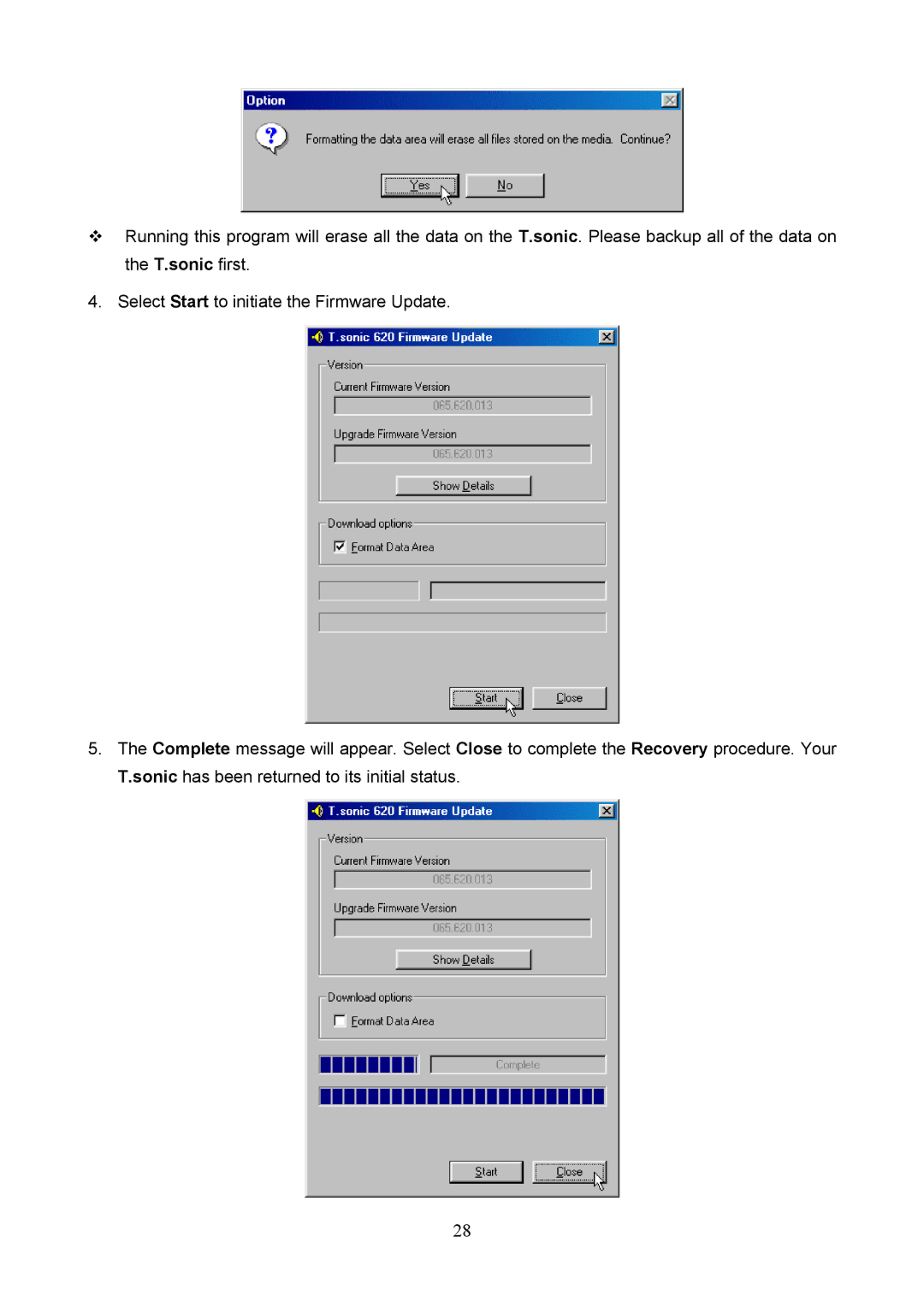Running this program will erase all the data on the T.sonic. Please backup all of the data on the T.sonic first.
4. Select Start to initiate the Firmware Update.
5.The Complete message will appear. Select Close to complete the Recovery procedure. Your T.sonic has been returned to its initial status.
28