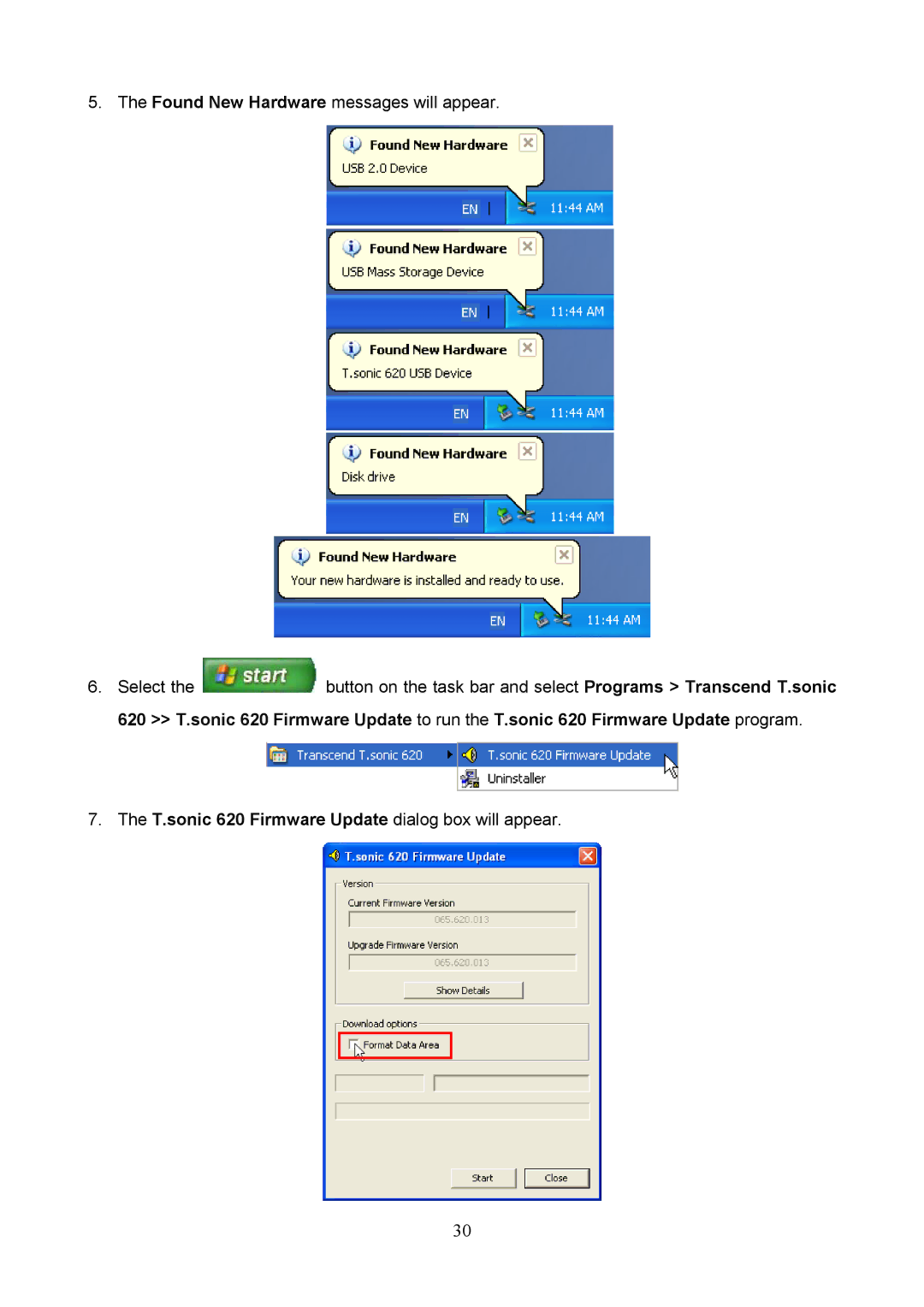5. The Found New Hardware messages will appear.
6.Select the ![]() button on the task bar and select Programs > Transcend T.sonic 620 >> T.sonic 620 Firmware Update to run the T.sonic 620 Firmware Update program.
button on the task bar and select Programs > Transcend T.sonic 620 >> T.sonic 620 Firmware Update to run the T.sonic 620 Firmware Update program.
7.The T.sonic 620 Firmware Update dialog box will appear.
30