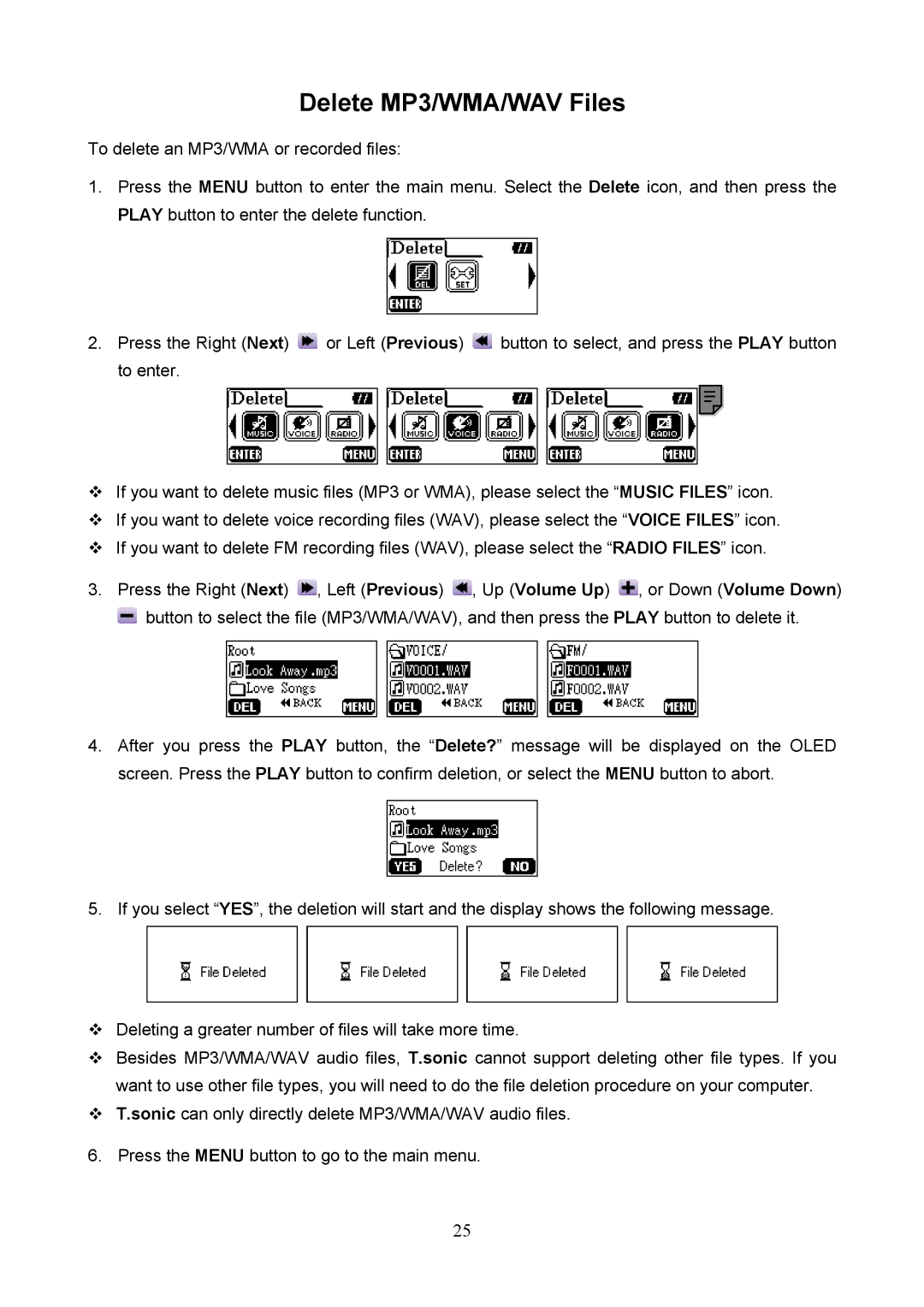Delete MP3/WMA/WAV Files
To delete an MP3/WMA or recorded files:
1.Press the MENU button to enter the main menu. Select the Delete icon, and then press the PLAY button to enter the delete function.
2.Press the Right (Next) ![]() or Left (Previous)
or Left (Previous) ![]() button to select, and press the PLAY button to enter.
button to select, and press the PLAY button to enter.
If you want to delete music files (MP3 or WMA), please select the “MUSIC FILES” icon. If you want to delete voice recording files (WAV), please select the “VOICE FILES” icon. If you want to delete FM recording files (WAV), please select the “RADIO FILES” icon.
3.Press the Right (Next) ![]() , Left (Previous)
, Left (Previous) ![]() , Up (Volume Up)
, Up (Volume Up) ![]() , or Down (Volume Down)
, or Down (Volume Down) ![]() button to select the file (MP3/WMA/WAV), and then press the PLAY button to delete it.
button to select the file (MP3/WMA/WAV), and then press the PLAY button to delete it.
4.After you press the PLAY button, the “Delete?” message will be displayed on the OLED screen. Press the PLAY button to confirm deletion, or select the MENU button to abort.
5.If you select “YES”, the deletion will start and the display shows the following message.
Deleting a greater number of files will take more time.
Besides MP3/WMA/WAV audio files, T.sonic cannot support deleting other file types. If you want to use other file types, you will need to do the file deletion procedure on your computer. T.sonic can only directly delete MP3/WMA/WAV audio files.
6.Press the MENU button to go to the main menu.
25