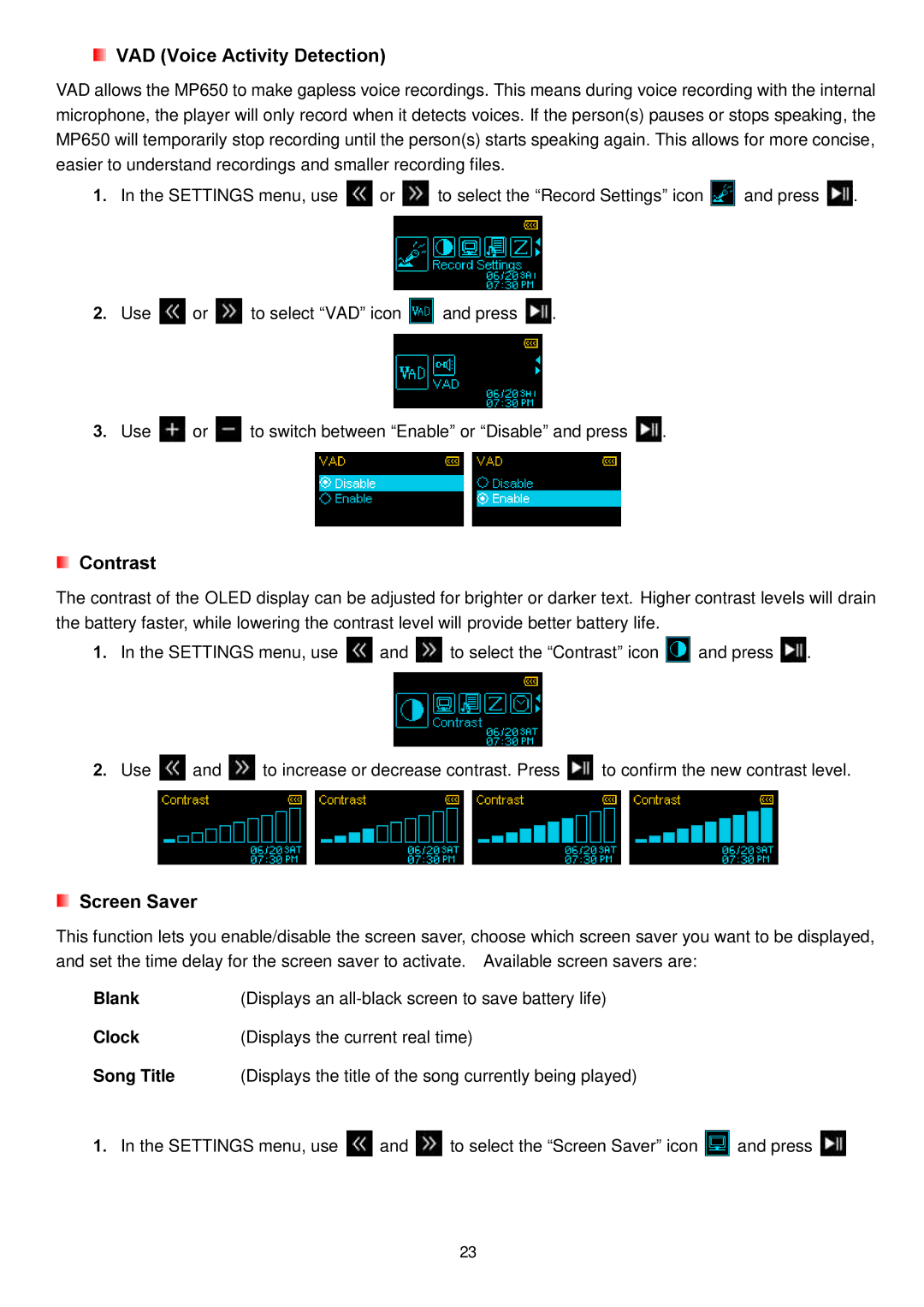VAD (Voice Activity Detection)
VAD allows the MP650 to make gapless voice recordings. This means during voice recording with the internal microphone, the player will only record when it detects voices. If the person(s) pauses or stops speaking, the MP650 will temporarily stop recording until the person(s) starts speaking again. This allows for more concise, easier to understand recordings and smaller recording files.
1.In the SETTINGS menu, use ![]() or
or ![]() to select the “Record Settings” icon
to select the “Record Settings” icon ![]() and press
and press ![]() .
.
2.Use ![]() or
or ![]() to select “VAD” icon
to select “VAD” icon ![]() and press
and press ![]() .
.
3.Use ![]() or
or ![]() to switch between “Enable” or “Disable” and press
to switch between “Enable” or “Disable” and press ![]() .
.
Contrast
The contrast of the OLED display can be adjusted for brighter or darker text. Higher contrast levels will drain the battery faster, while lowering the contrast level will provide better battery life.
1.In the SETTINGS menu, use ![]() and
and ![]() to select the “Contrast” icon
to select the “Contrast” icon ![]() and press
and press ![]() .
.
2.Use ![]() and
and ![]() to increase or decrease contrast. Press
to increase or decrease contrast. Press ![]() to confirm the new contrast level.
to confirm the new contrast level.
Screen Saver
This function lets you enable/disable the screen saver, choose which screen saver you want to be displayed, and set the time delay for the screen saver to activate. Available screen savers are:
Blank(Displays an
Clock(Displays the current real time)
Song Title (Displays the title of the song currently being played)
1. In the SETTINGS menu, use ![]() and
and ![]() to select the “Screen Saver” icon
to select the “Screen Saver” icon ![]() and press
and press
23