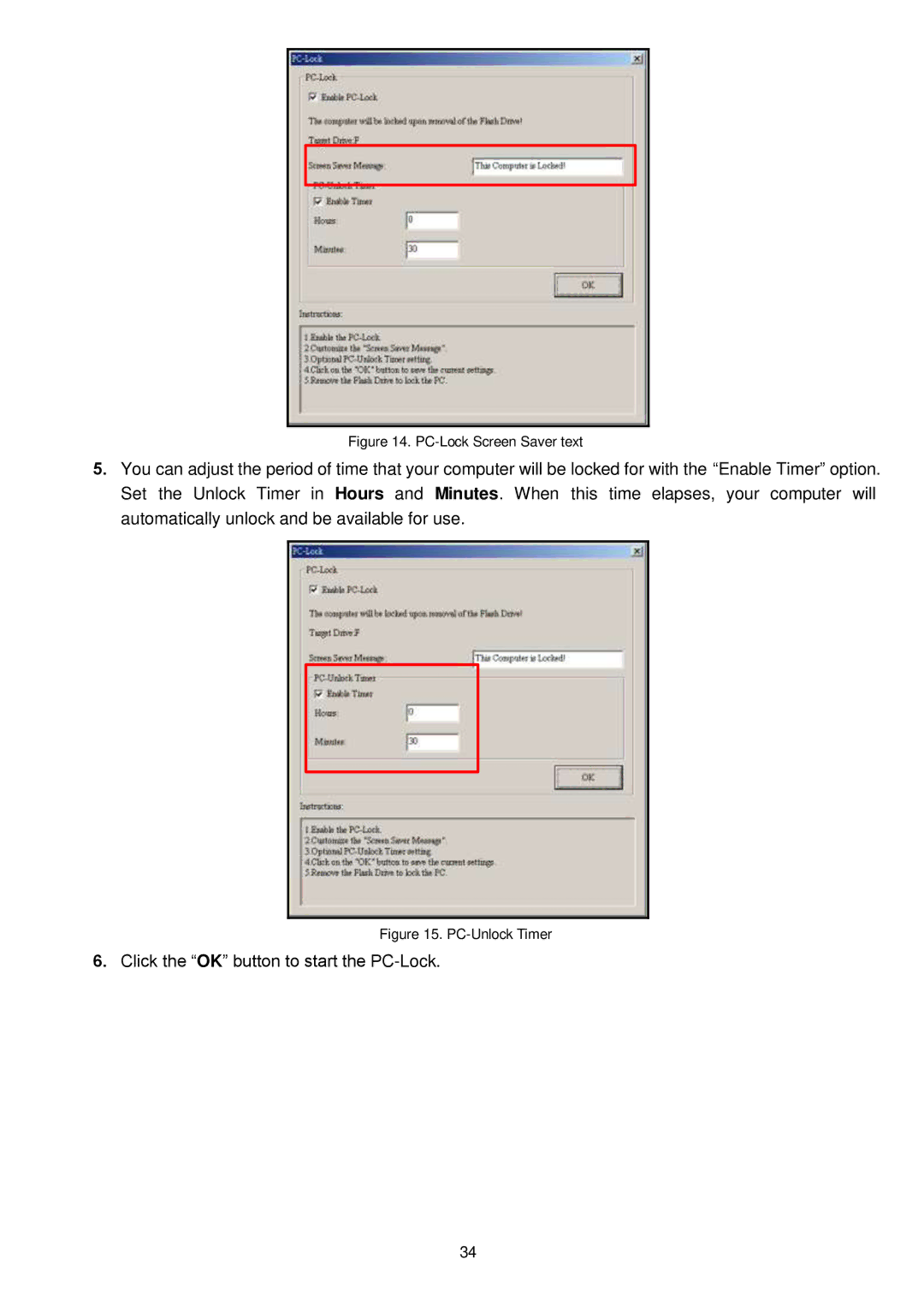Figure 14. PC-Lock Screen Saver text
5.You can adjust the period of time that your computer will be locked for with the “Enable Timer” option. Set the Unlock Timer in Hours and Minutes. When this time elapses, your computer will automatically unlock and be available for use.
Figure 15. PC-Unlock Timer
6.Click the “OK” button to start the PC-Lock.
34