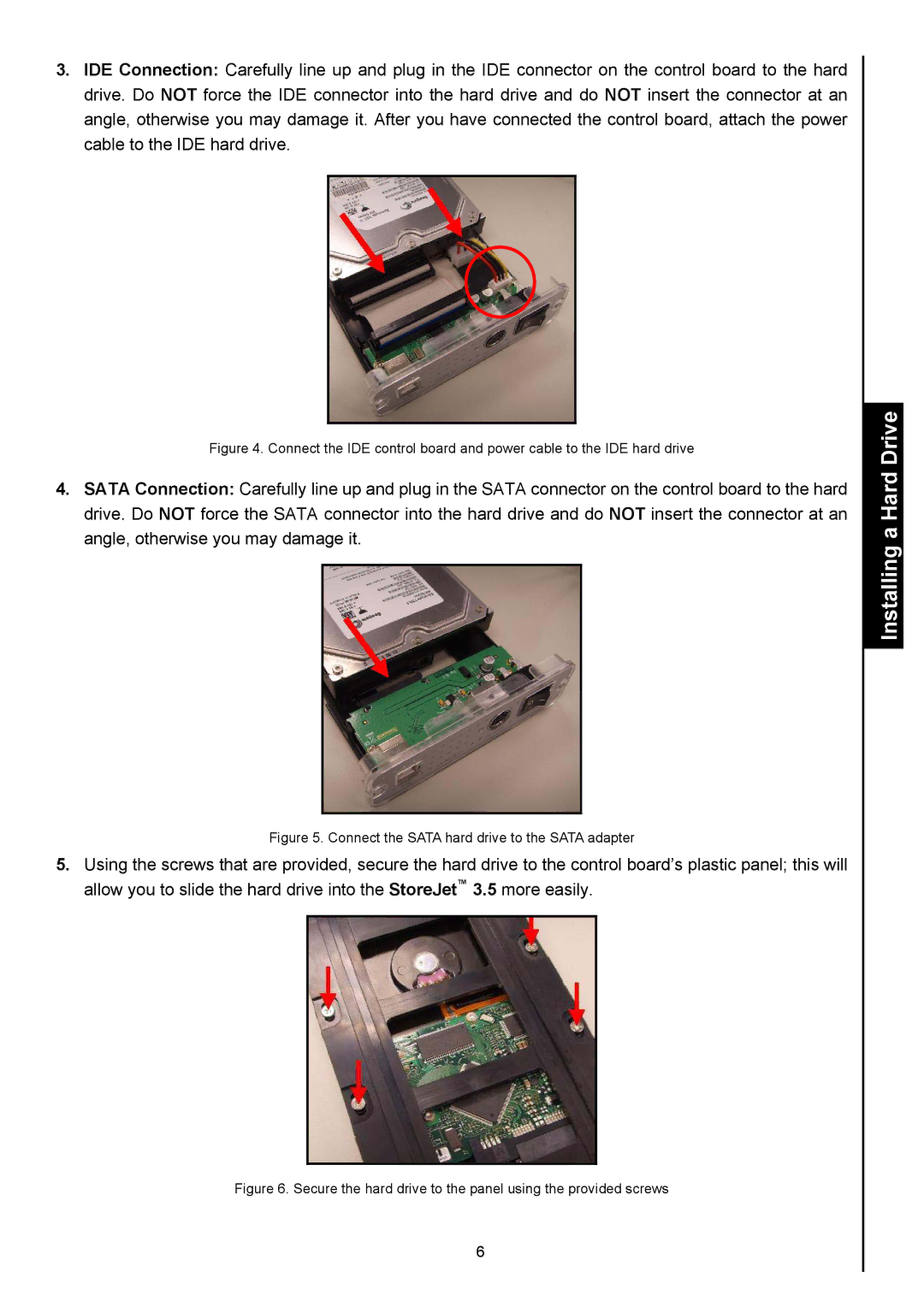3.IDE Connection: Carefully line up and plug in the IDE connector on the control board to the hard drive. Do NOT force the IDE connector into the hard drive and do NOT insert the connector at an angle, otherwise you may damage it. After you have connected the control board, attach the power cable to the IDE hard drive.
Figure 4. Connect the IDE control board and power cable to the IDE hard drive
4.SATA Connection: Carefully line up and plug in the SATA connector on the control board to the hard drive. Do NOT force the SATA connector into the hard drive and do NOT insert the connector at an angle, otherwise you may damage it.
Figure 5. Connect the SATA hard drive to the SATA adapter
5.Using the screws that are provided, secure the hard drive to the control board’s plastic panel; this will allow you to slide the hard drive into the StoreJet™ 3.5 more easily.
Figure 6. Secure the hard drive to the panel using the provided screws
6