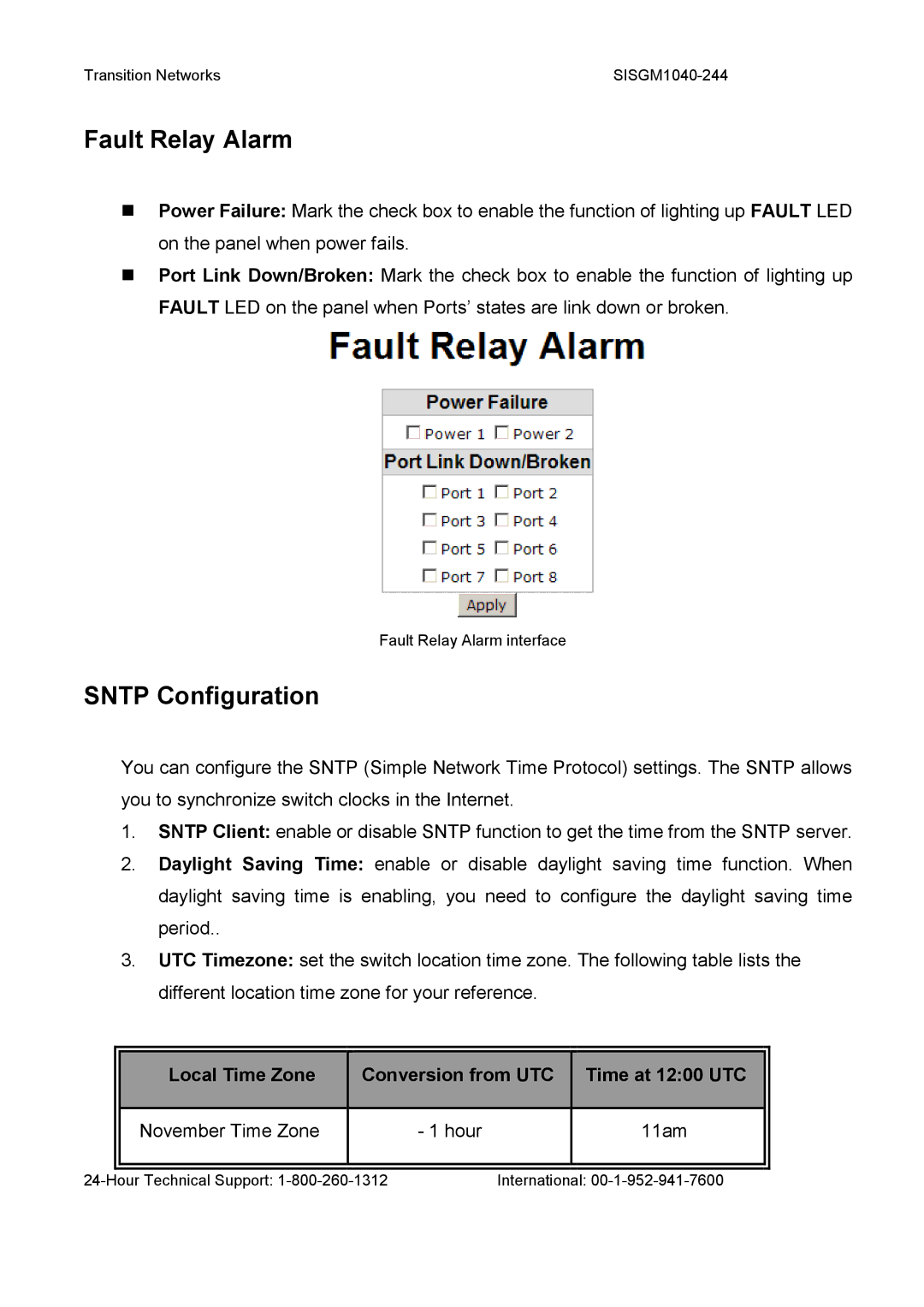SISGM1040-244 specifications
Transition Networks SISGM1040-244 is a high-performance Ethernet switch designed to meet the needs of small to medium-sized businesses and industrial applications. This managed switch offers robust features and advanced technologies that ensure reliable connectivity and flexibility in various network environments.One of the standout features of the SISGM1040-244 is its support for Gigabit Ethernet, allowing for data transfer rates of up to 1000 Mbps. This enables efficient handling of bandwidth-intensive applications, making it a suitable choice for data centers, surveillance systems, and high-definition video streaming. The switch includes multiple ports, giving users the ability to connect multiple devices, enhancing network scalability and performance.
The SISGM1040-244 is equipped with Layer 2 management capabilities, offering users control over their network traffic and allowing for easy configuration and monitoring. Its user-friendly interface simplifies the management process, enabling IT administrators to implement VLANs, network segmentation, and Quality of Service (QoS) features effectively. These functionalities help optimize network performance by prioritizing critical traffic and ensuring a smooth user experience.
Another notable aspect of the SISGM1040-244 is its adherence to IEEE standards, including IEEE 802.3, 802.3u, and 802.3ab, ensuring compatibility with a wide range of devices and facilitating seamless integration into existing networks. Additionally, the switch includes support for advanced security features like port security, MAC address filtering, and access control lists, which help protect the network from unauthorized access and attacks.
The design of the SISGM1040-244 is also noteworthy, featuring a rugged build that allows for deployment in harsh environments. Its fanless operation not only contributes to a quieter workspace but also increases its reliability by reducing potential failure points associated with moving parts. This makes it an ideal choice for industrial settings, where dust and temperature fluctuations are common.
In summary, Transition Networks SISGM1040-244 is a feature-rich managed Gigabit Ethernet switch that caters to the demands of modern networking. With advanced management capabilities, robust security features, and a durable design, it is a reliable choice for businesses looking to enhance their network performance while ensuring scalability and security. Its combination of flexibility and performance positions it as a valuable component in both enterprise and industrial applications, making it a smart investment for network expansion and improvement.